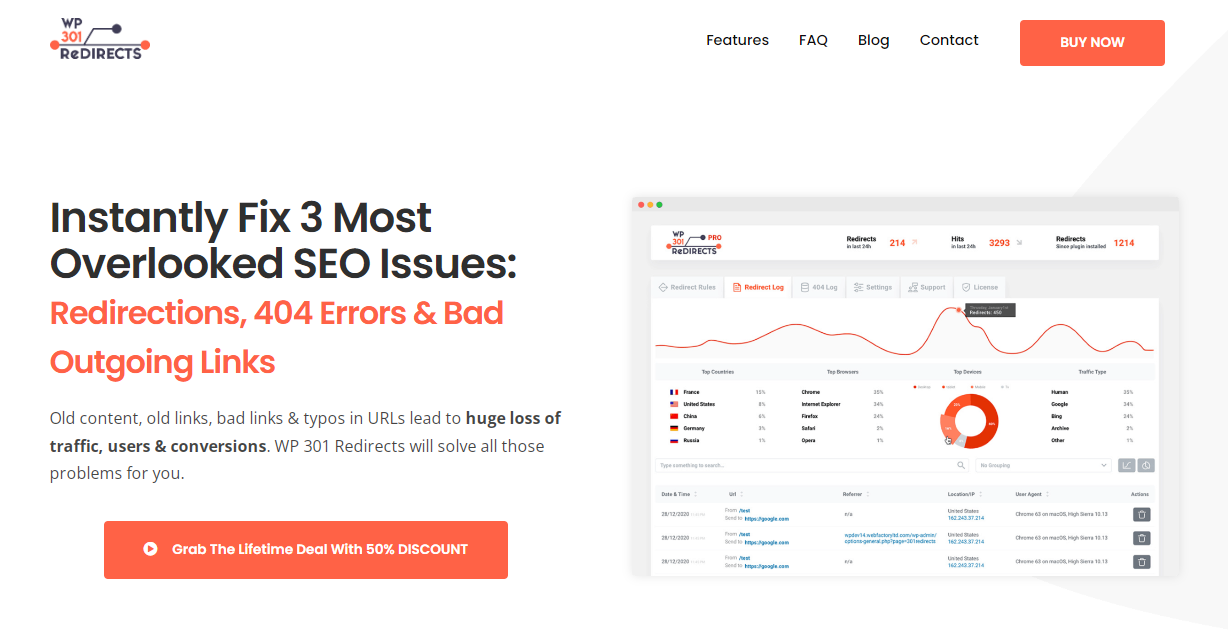One of the greatest benefits of the internet is its interconnectivity. Almost any website can get connected with other sites through various means. You can start your internet exploration at Wikipedia and after a couple of random links end up at the most unexpected of websites. This aspect is quite important for blogs too as redirections and outgoing links can help boost traffic on your own website. Being able to connect with your social media profiles, partnered blog, or other affiliates can be an impactful factor in the success of your website.
Especially if you have separated audiences on different platforms, having redirection links that unify your audience means that you’ll be able to streamline your entire work process. And when it comes to WordPress-based websites no plugin can help you redirect links better than WP 301 Redirects. While WordPress has plenty of plugins that can help you build a beautiful website it does lack some more specialized plugins. But with WP 301 Redirects you no longer need to worry about feature scarcity as this plugin comes packed with features. These features aim to fix the often-overlooked SEO issues related to dead links and link redirection.
Boost traffic
The single thing website visitors hate the most is 404 dead links. Intentionally clicking a link that’s followed by an empty dead site can be truly infuriating. But with WP 301 Redirects you can easily fix dead links and reroute them onto new working pages. Running a blog online means that you always need to be current with your information, and if you’re creating yearly listings it means that you need to create content on the regular. But sometimes people still open old reviews and having that redirection onto the newer content may help you boost traffic. 301 redirects help you run websites smoothly and efficiently.
Control redirects
Running websites and web development, in general, comes with unique sets of challenges. One of those is website URLs and how they interact with each other. Oftentimes editors and web developers need to change URLs to fit their new articles. And with WP 301 Redirects you can create cool and trendy URLs that still redirect to relevant content. Controlling redirects is immensely important if you have affiliate links, as they are unique for each affiliate but still need to lead to the same page. Having that control means that your original URL can stay unique while the redirect takes over the affiliate imagery.
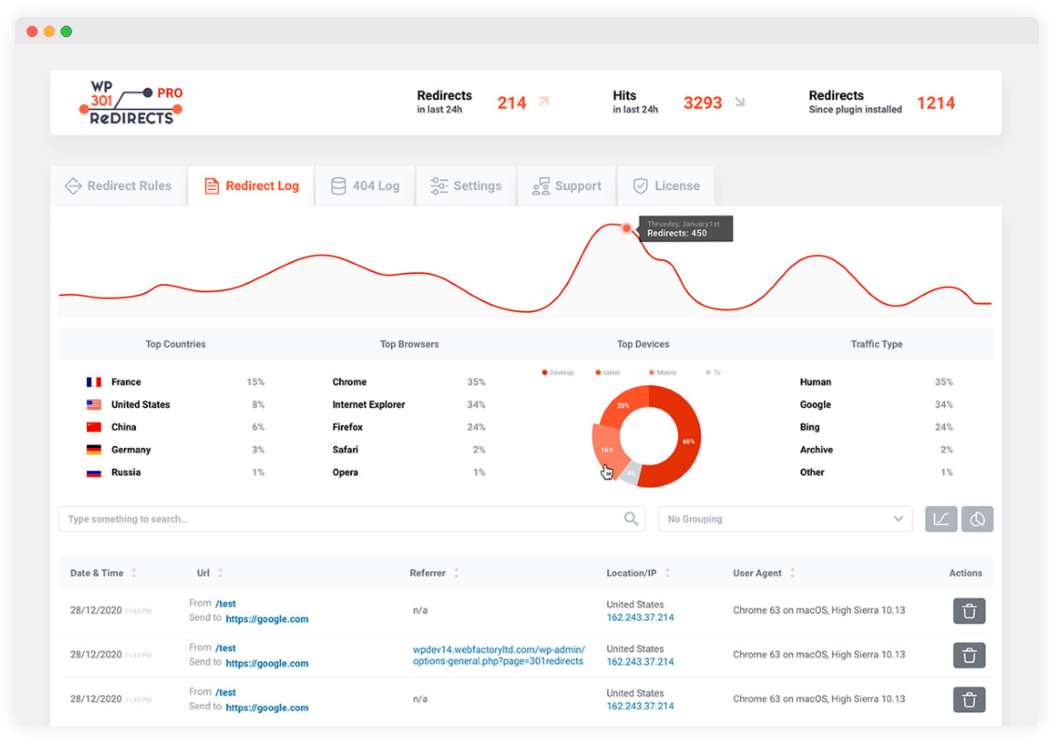
Scan links
While your website may be informative, beautiful, and safe if it links to other unsafe sites it becomes bad by association. All the effort you put in creating the perfect website goes to waste as some outgoing link proves to be a risk. To combat that WP 301 Redirects scans every outgoing link your website has to ensure safety. You can even scan outgoing links to check if they’re dead and need to be linked again. This happens fairly often as developers change URLs so having a redirect link that has the most concurrent website can help you avoid any problems.
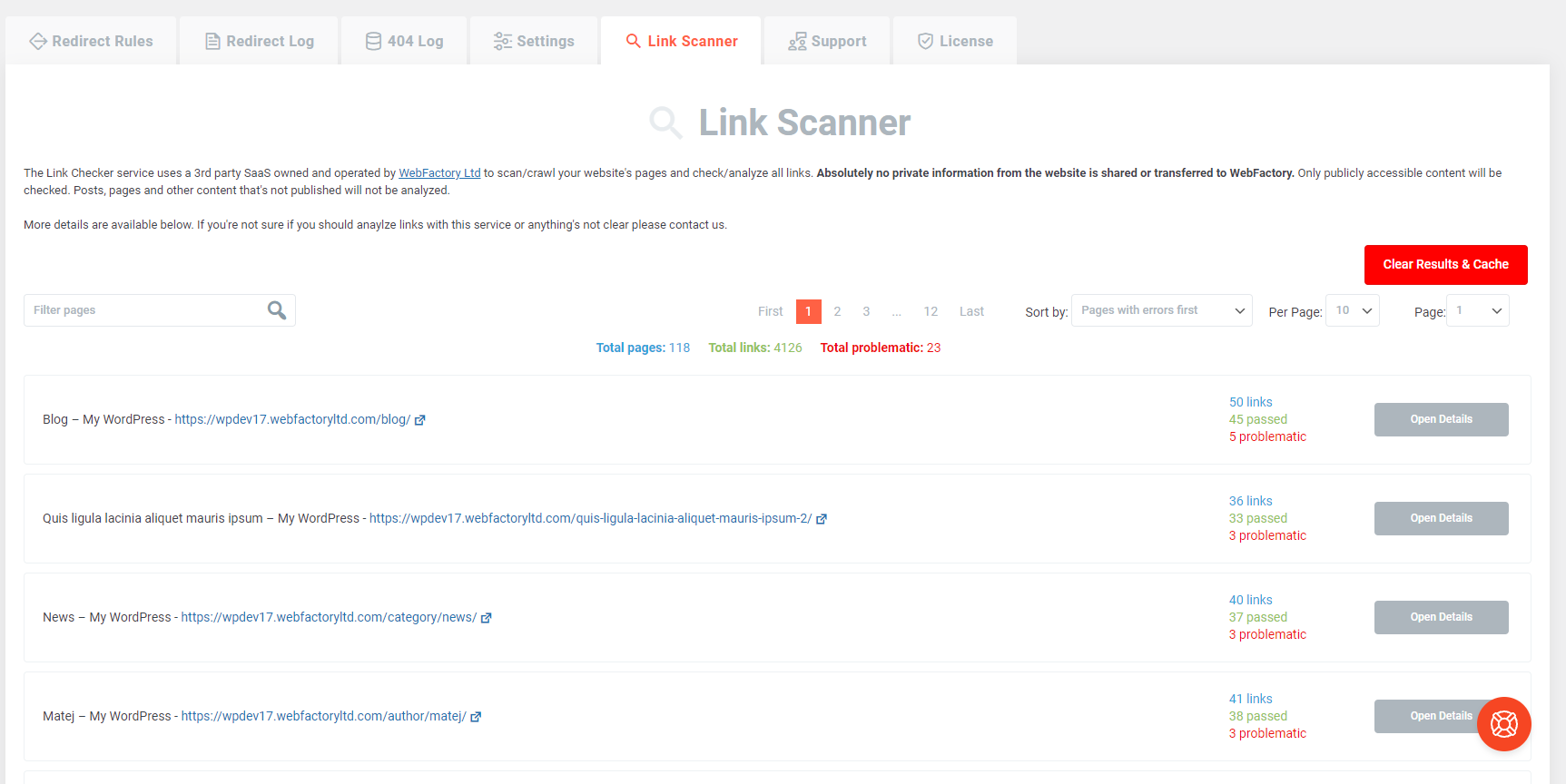
Avoid bad traffic
Malicious bots are the greatest plague of website management. They can skew traffic numbers without creating any conversions and can ruin websites. WP 301 Redirects blocks bad bots from accessing new URLs and redirects them to dead 404 pages. Ignoring bad traffic is key to optimizing conversions. Having Google whitelisted while you still avoiding bad bots is the best possible solution when you’re spammed by bots and that’s precisely what WP 301 Redirects offers. Making sure your redirection links are safe is a must if you want to work with affiliates since nobody wants their affiliate link to get spammed by bad bots.
Monitor changes
While WordPress is the best website builder on the market today, its enormous number of plugins and addons can be tempting to install. But unfortunately, that creates bloat and slows your site down. That’s why WP 301 Redirects decided to streamline the monitoring process by immediately integrating a dashboard through which you can monitor site performance.
You can avoid adding unnecessary analytic software that’d just take up space and slow down your website. The importance of a unified dashboard can never be emphasized enough. Having all the information you need in one spot helps you visualize your next step. If all the data was disjointed by various tabs you’d need to remember all the information which creates space for mistakes to happen.
Simple and reliable
The fact that WP 301 Redirects is quite a lightweight plugin means that it is also incredibly reliable. Having fewer ‘moving parts’ usually ensures that there are fewer things to break. You already have a lot on your plate in managing and creating a website, so it’s better to have a plugin that’s simple, and easy to use. By using WP 301 Redirects you save time that you can better distribute on other more important tasks. Any means of optimizing workflow must be taken as these small inefficiencies can stack up to create insurmountable tasks.
Conclusion
Make sure your website is interconnected with the rest of the online world with WP 301 Redirects. Having healthy links is the key to the success of your website, as any bad link may seriously jeopardize your reputation. Redirecting old links onto a new site, or to an updated page also helps steer traffic onto fresh content.
With 301 Redirects you can instantly boost meaningful traffic with specialized redirect rules and you can ensure all your links are safe with the link scanner. By taking control of redirect you put power into your own hands. And if you ever run into some trouble you can contact the support team. With fast and friendly support you can guarantee that any hiccups you encounter are solved within minutes.