You apply insight in building a spiffing website, you pour intelligence into devising a solid marketing package, and you especially put dedicated effort, time, and money into hiring influencer procurement agencies like a marketing agency for influencer marketing, to guarantee a large flow of traffic to your shiny, neat website fully stocked with products and stacked with services. Thinking you have done a great job on your online marketing campaign, you sit back and wait for all the money to roll in, but then it doesn’t!
That’s why you should consider using heatmapping software to find out how and why you weren’t able to convert inbound traffic from those campaigns. Let’s have a look at the top heatmap tools you can use for this purpose.
Introducing the Top 9 Heatmap Tools for Converting Inbound Web Traffic
1. WatchThemLive
WatchThemLive is an all-in-one website optimization tool that provides users with a heatmap tool for their website and an analytics dashboard to view and analyze user behavior data like sessions, pageviews, dwell time, exit pages, etc.
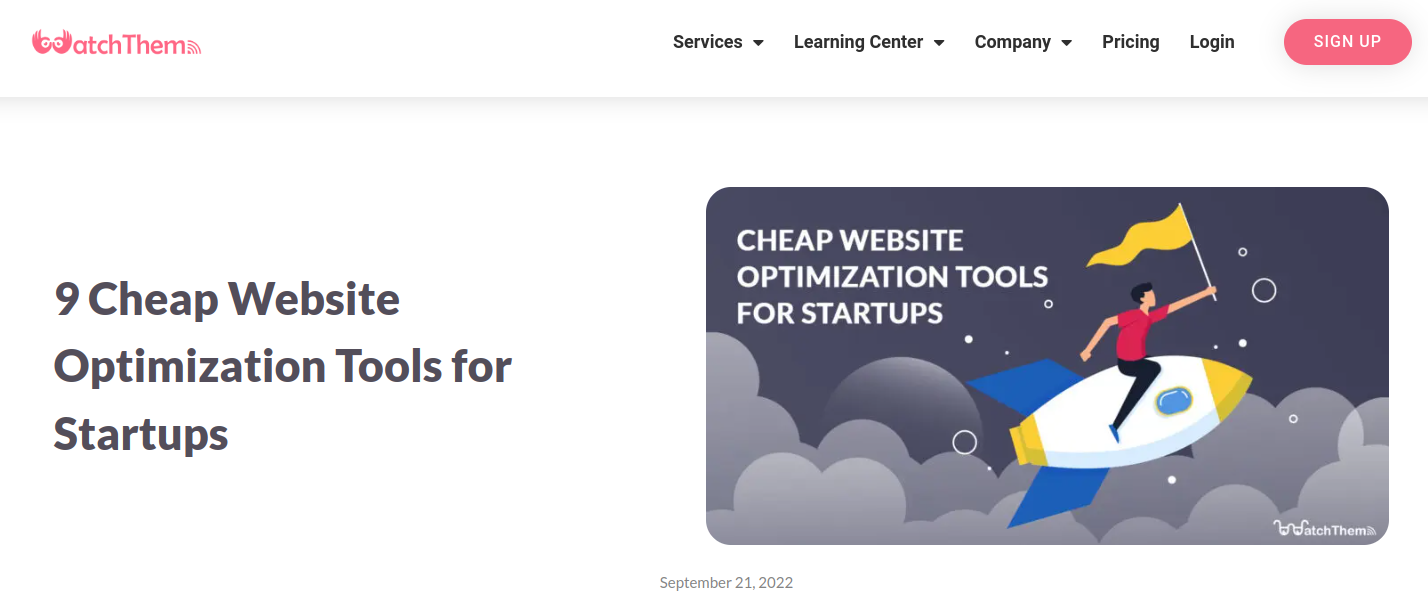
As one of the most popular, cost-effective eCommerce tools out there, it enables you to take your users’ perspectives on your product. You can view the real-time experiences of users by watching their session replays in your WatchThemLive account. It helps you find out the product bugs experienced by your users and solve them so you can provide a flawless product for them.
2. Hotjar
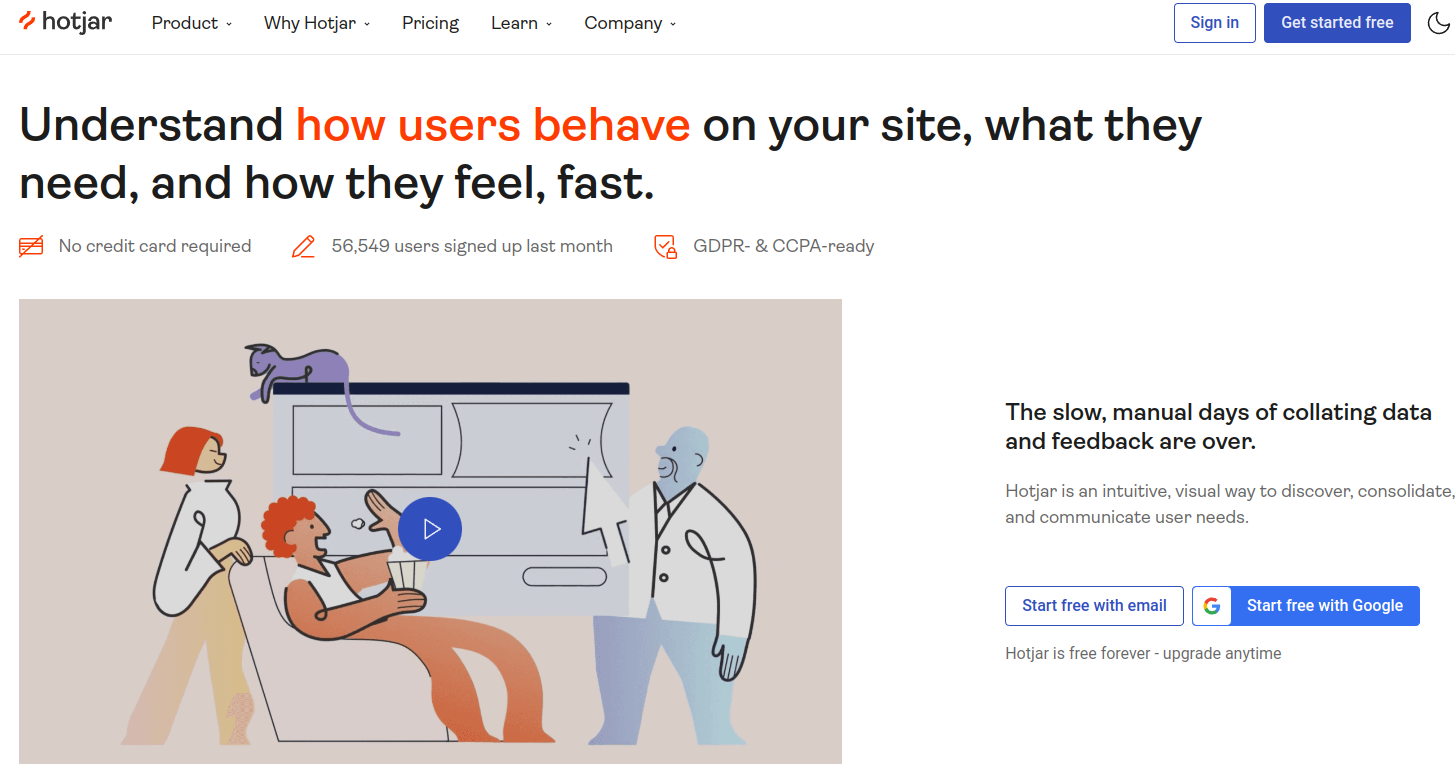
Loyal to the expectations created by its name, Hotjar is in fact a hot jar of 5 ultra-streamlined user behavior analysis features, it:
1. Offers specialized heatmap creation services, documenting users’ behavior through their clicks, moves, and scrolls, in downloadable heatmaps, divided by device.
2. Throws in-depth visitor recording.
3. Finishes off by survey and feedback tools to zero in on what is being your liability.
3. Mouseflow
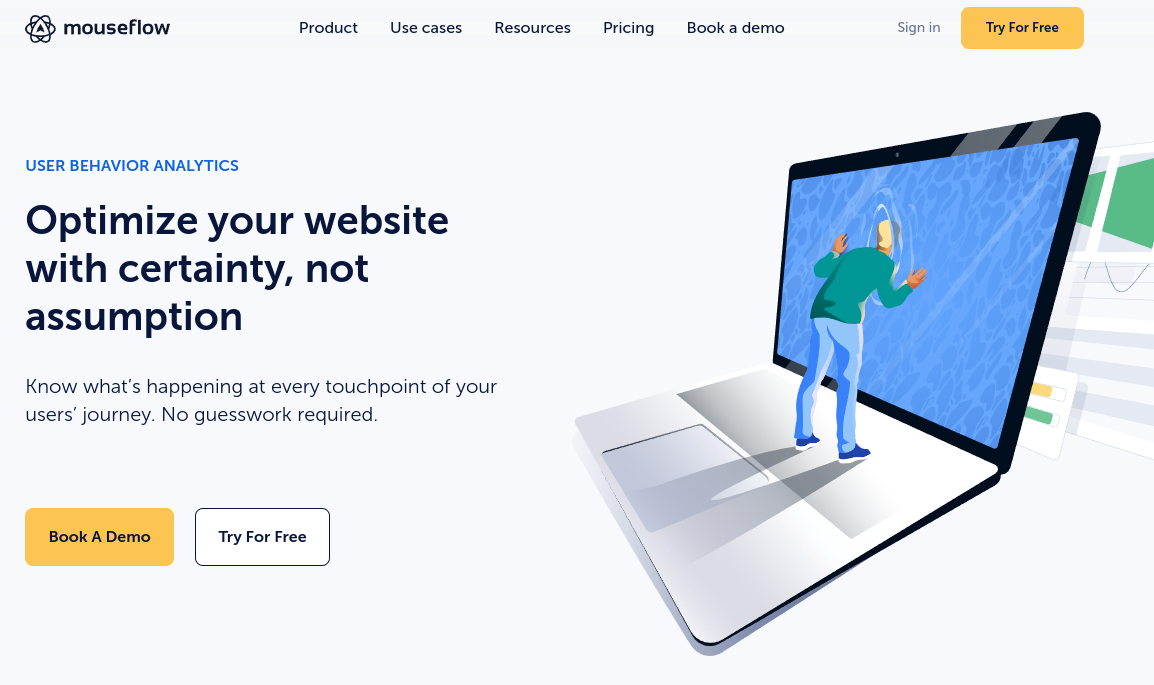
Used by almost 200 thousand website owners, rated a 4.6 star, and reaping 91 percent user satisfaction, Moueflow has been deemed the 4th easiest to use heatmap tool, doing quite a great job at a host of conversion-failure-tracking features:
1. Video recording of your user’s entire experience on your site
2. Automatic creation of 6 types of heatmaps to record what’s getting attention and what isn’t.
3. Funnel set up to establish how and where your users lose interest.
4. Analytics and feedback campaign to, directly and indirectly, survey what is putting off the users.
4. Plerdy
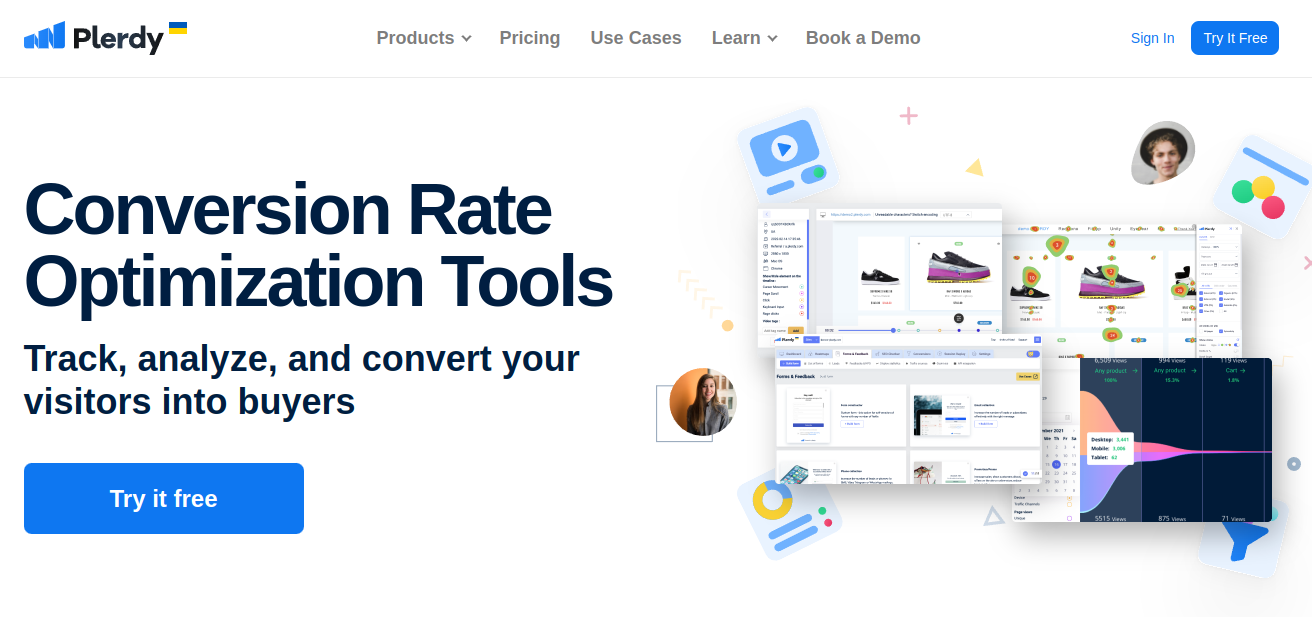
With an average 92.5 satisfaction rate with mostly small businesses through its free 3-heatmap access, and the 2nd ranking in terms of how easy it is to use, Plerdy has done remarkably well in user experience analysis to tackle lead conversion failure by:
1. Tracking click-path/sequence, and traffic source relevance analysis to reveal click-fail elements, usability glitches, and lead drop spots
2. Scroll depth analysis, by session replay recording
3. Conversion funnel analysis
4. Use of pop-up poll forms to collect feedback, and remarketing tools to target dissatisfied users
5. SEO-checkers-based mobile-first indexes
5. VWO
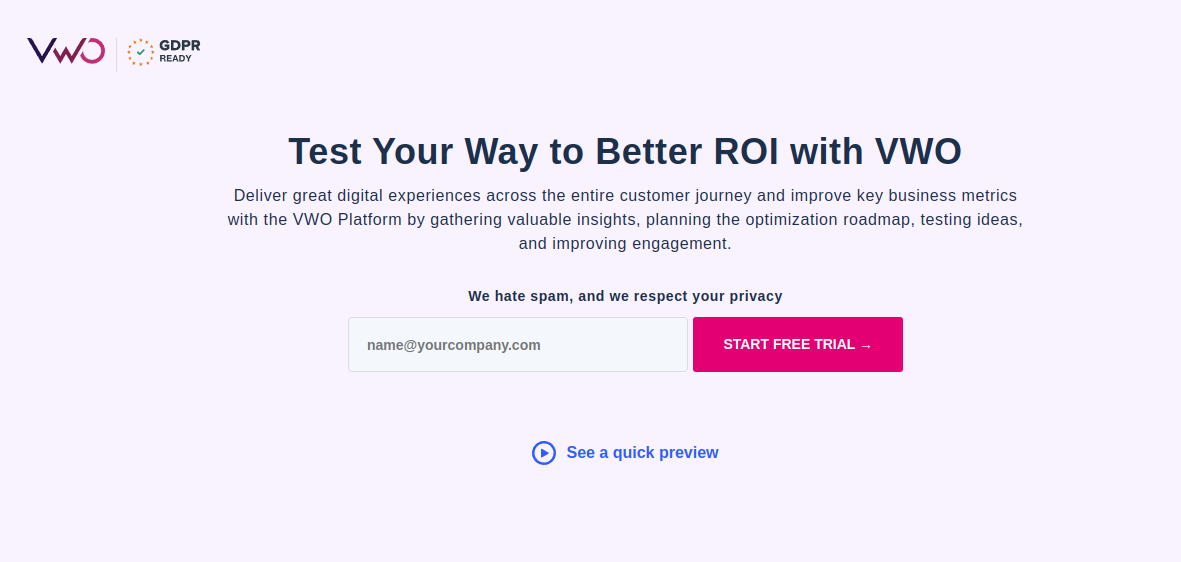
What puts VWO among the greats of the field is the Dynamic Heatmap tool, which gives you a real-time view of how users are exploring your site simultaneously, and thus gives you life-like insight into where your action points are, and where you are losing your potential buyers.
But what sets VWO apart from its counterparts is how it empowers your marketing effort by giving you Experimentation Tools where you can observe a place or elements as a click magnet, build a variation page with a call to action button put there, and run both as A/B testing setting.
6. Clarity
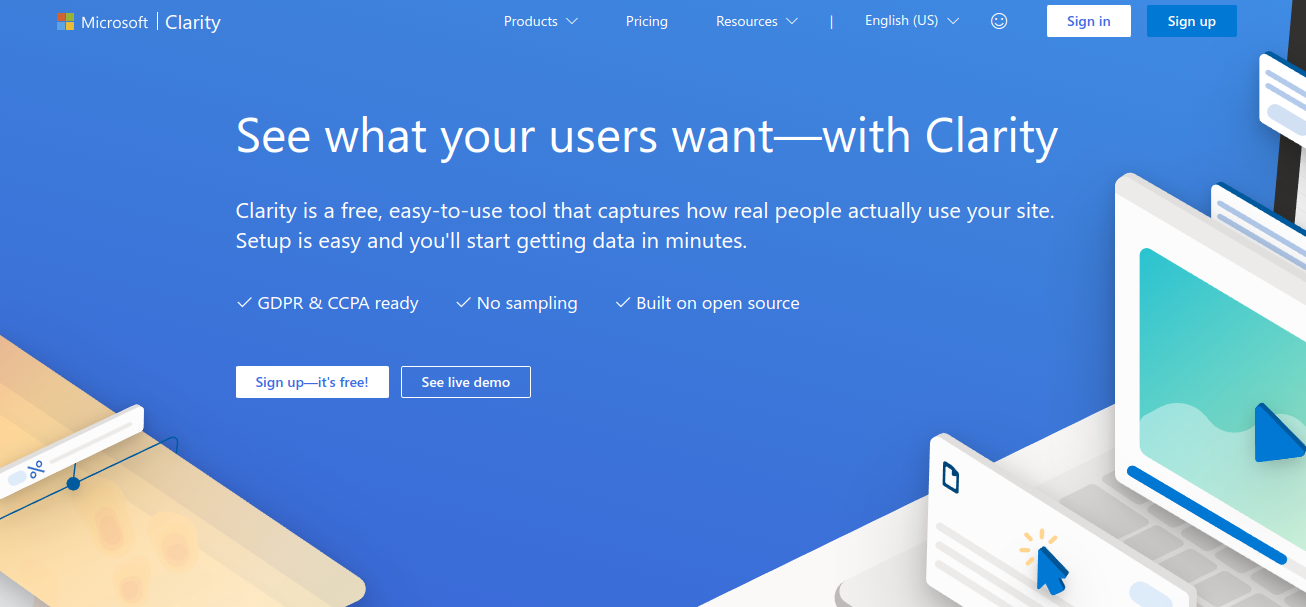
Yet another digital asset by Microsoft, Clarity heatmap tool charges nothing to run, gives you no headache to get set up, and provides its impressive list of patrons Like Pizza Hut, World Health Organization, And Forbes with 4 major user analysis features:
1. Instant heatmaps and data segmentation of user-frustration indicators like excessive scrolling, dead clicks, and rage-clicks.
2. Session recording to pinpoint the pain points.
3. Powerful Insights to identify product bugs
4. Google Analytics integration to catch user type dissatisfaction points after niche traffic is drawn in by specific marketing events like influencer ads procured by tools like Ainfluencer influencer marketing platform.
7. Lucky Orange
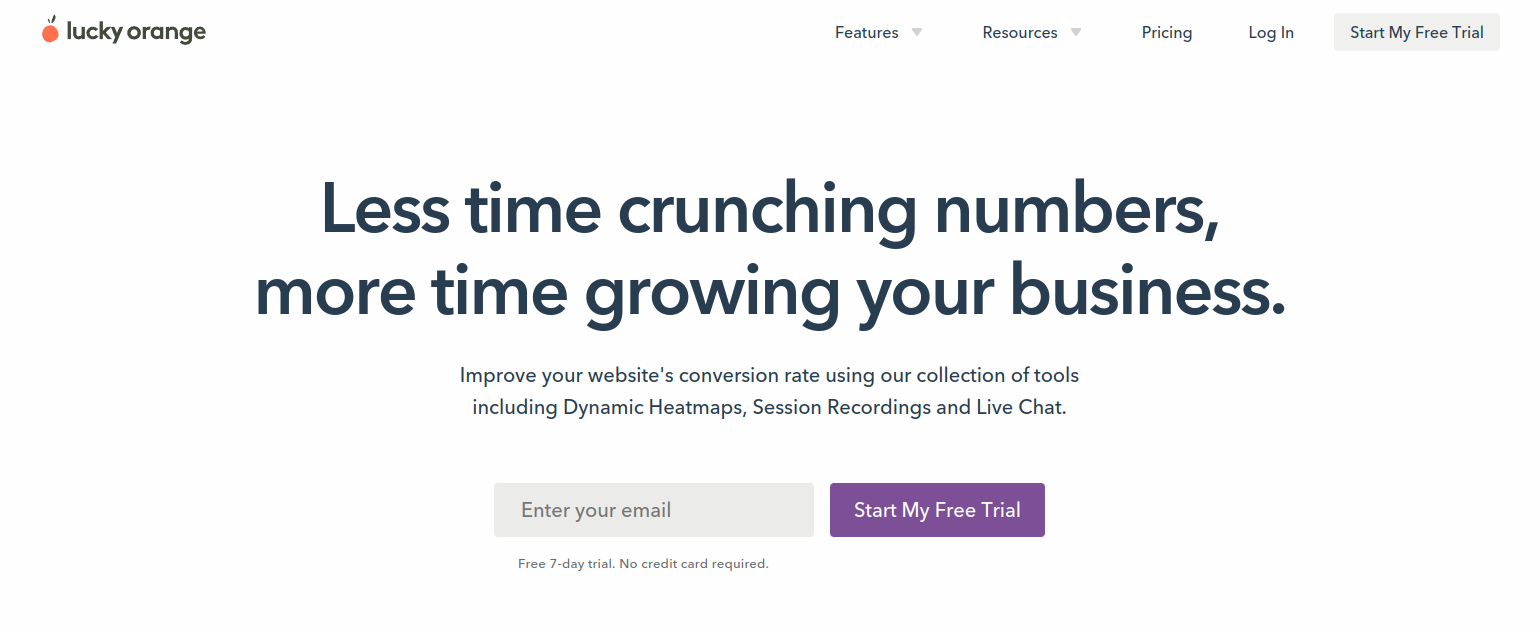
You can join the 300 thousand lucky website owners who are using Lucky Orange’s “all in one conversion optimization tool”, and allow its many analysis and optimization tools and feature combos to give their conversion rate a good, firm yank.
1. Dynamic analysis puts you in the shoes of your user as they are walking through your website.
2. Full tracking of clicks, scroll, and movements, comparatively segmented into shareable screenshots, and session replays, together with element analysis, tells you how you need to adjust your CTA spots.
4. Live view and live chat, visual customization, and platform compatibility are optimization tools thrown in to convert problems to profits on the spot.
8. Smartlook
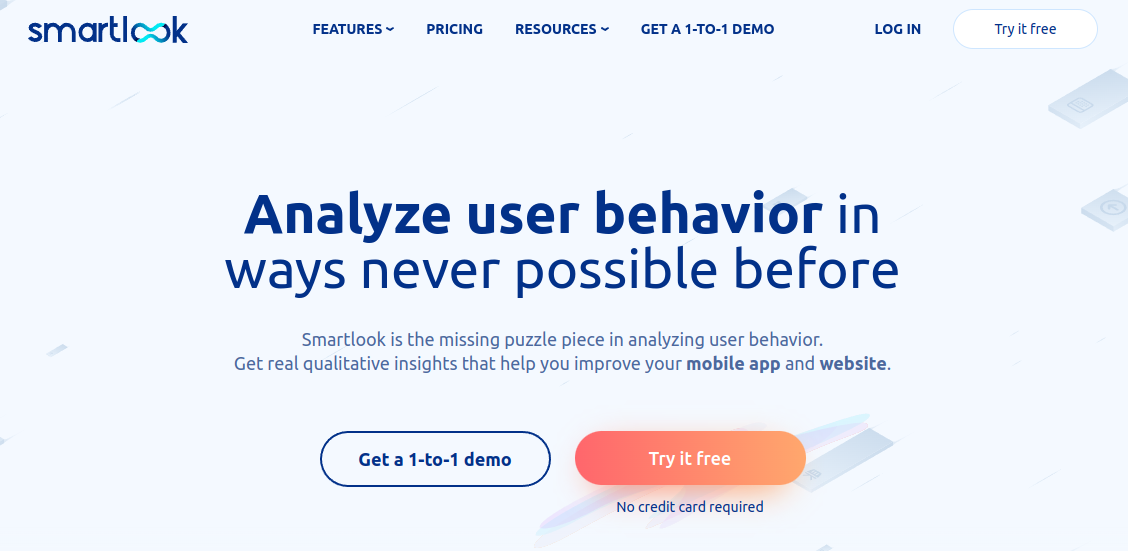
Smartlook has been smart in providing a rich list of features to help you keep on top of user experience, turning it into conversions. Armed with automatic event tracking of a user’s journey including button-hitting and text selection, which turns into fully downloadable and shareable conversion funnels and heatmaps, Smartlooks analyzes the data into visitor type and device-specific segments.
Throwing in historical data and smooth integration with eCommerce moguls like Shopify and Magento you can get a truly smart look into your small or mid-level business, using Smartlook heatmap tool.
9. Heatmap.Com
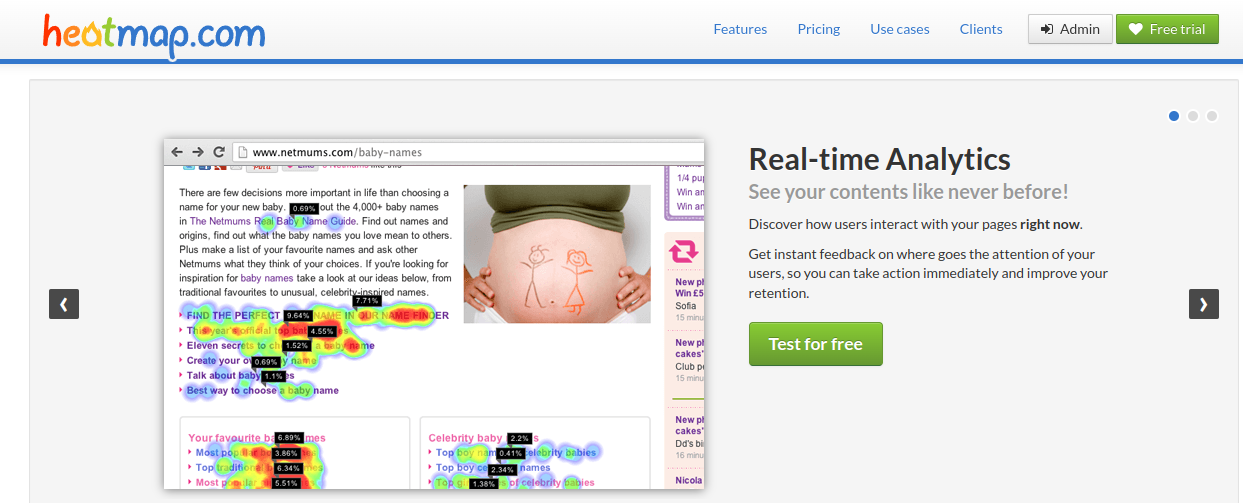
Affordably priced, easily installed, and multiple-browser optimized, Heatmap.com records logistical data like location, browser, and OS, in addition to their detailed behavior on all ages of your website, before analyzing the bulk of that data into real-time, augmented reality-facilitated insight for the average website owner to figure out easily and make optimization decisions.




