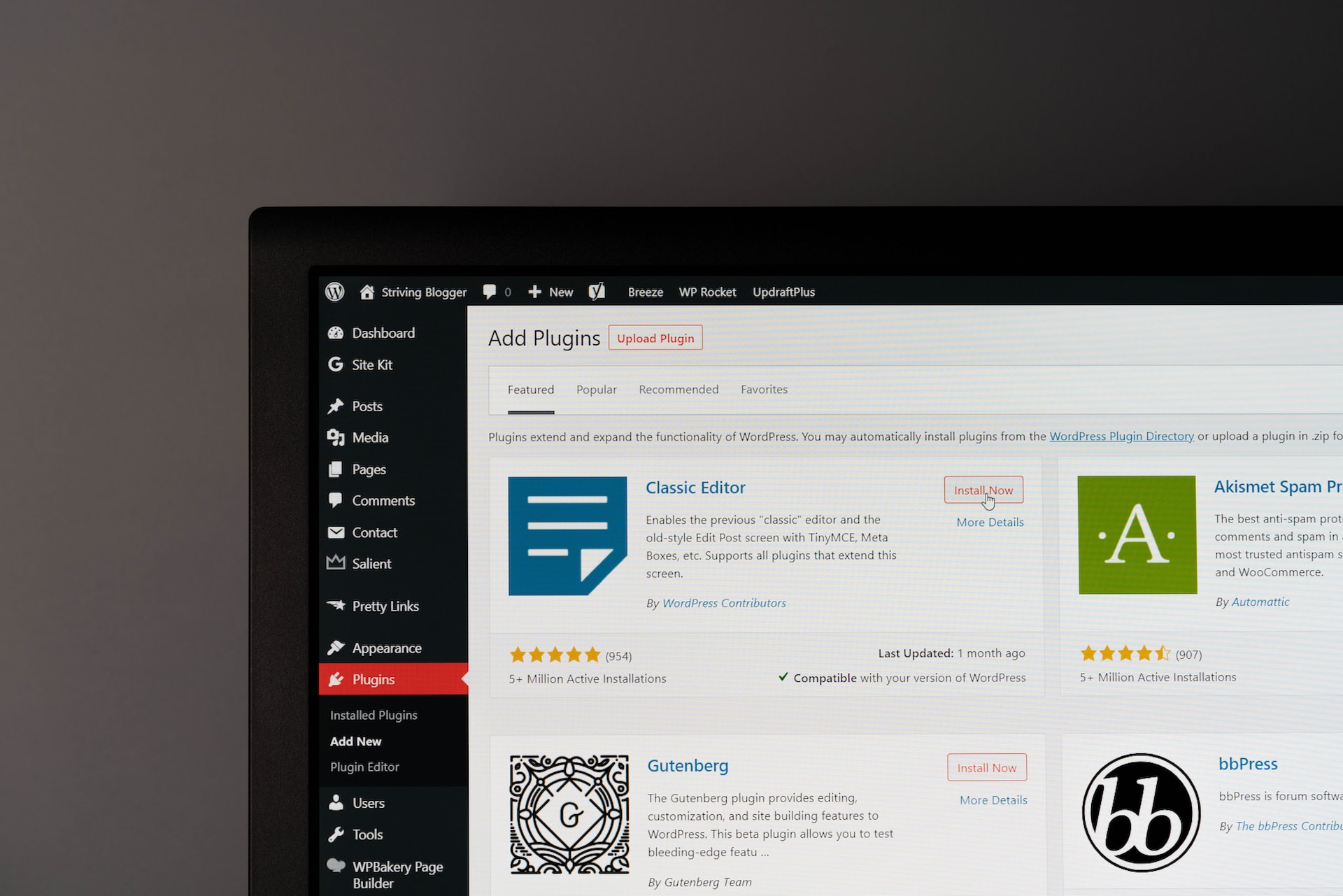If you’re a developer and your job is to build and create software and applications, you will need tools to help you do your job faster and more efficiently. WordPress can make you achieve that with its’ plugins. In this article, I am going to present to you a few WordPress plugins for developers.
WP Reset
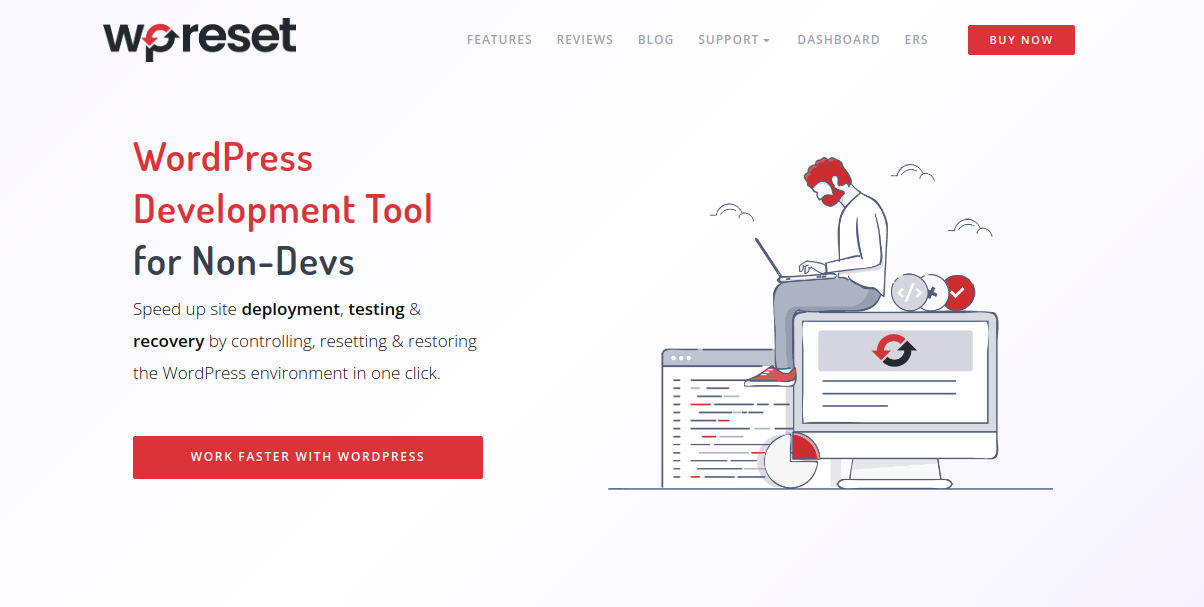
Let’s start with WP Reset. WP Reset is one of the best plugins to help you speed up your site deployment, testing, and recovery. With WP Reset you can easily do three things: control, reset and restore. You can easily make a snapshot at any given moment and reset your page to previous settings, so you don’t have to worry if something goes wrong.
WP Reset snapshot works faster than any other backup plugin because WP Resets’ snapshot is working only with a database whereas backup plugins work with all of the files, including media files. With WP Reset, you can install all the plugins that you want, get better and faster cleaning tools, and also wipe everything clean with just one click.
WP Sticky
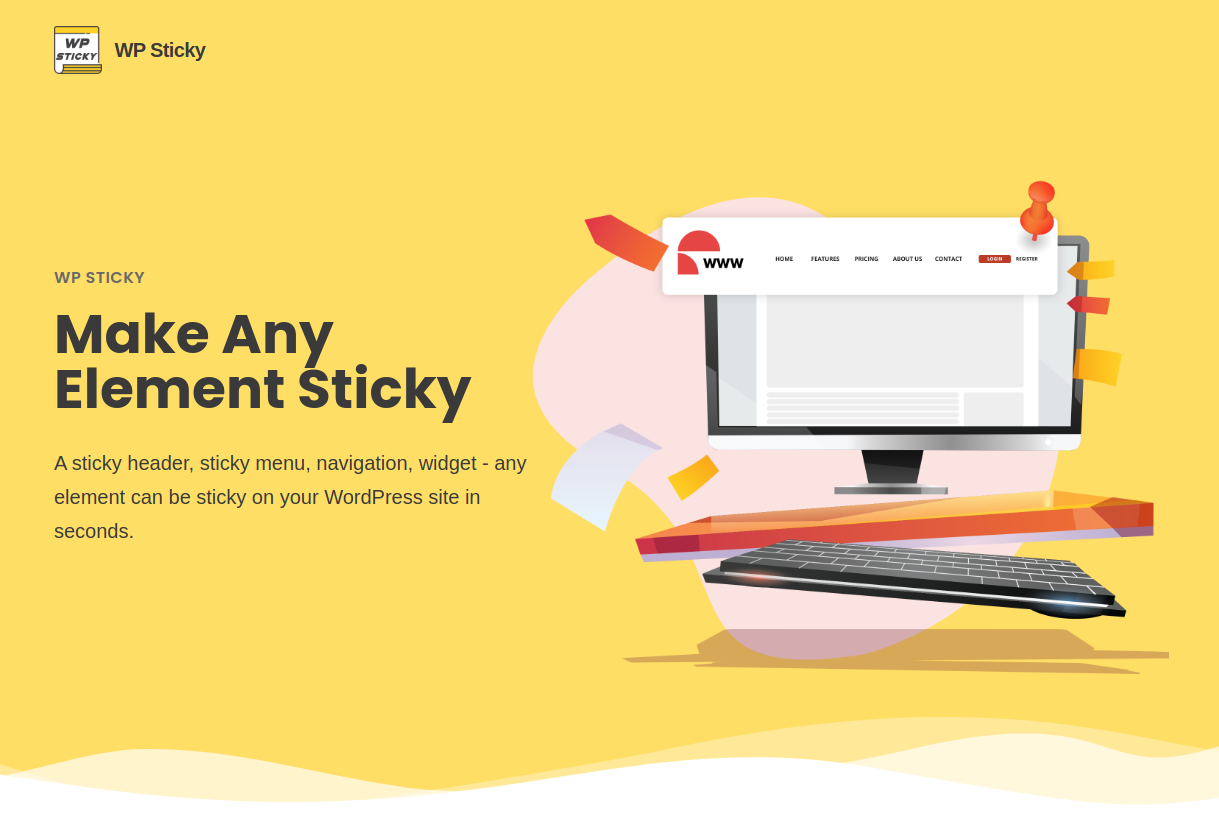
The next plugin is WP Sticky. If you’re looking for a plugin that is compatible with everything and is actually fun to use, WP Sticky is for you. With WP Sticky, you can make anything sticky whether it is a menu, header, or logo – possibilities are endless. WP Sticky promises you to work fast and the job gets done in seconds. Your time will never be wasted and you can do your job more quickly.
WP Maintenance
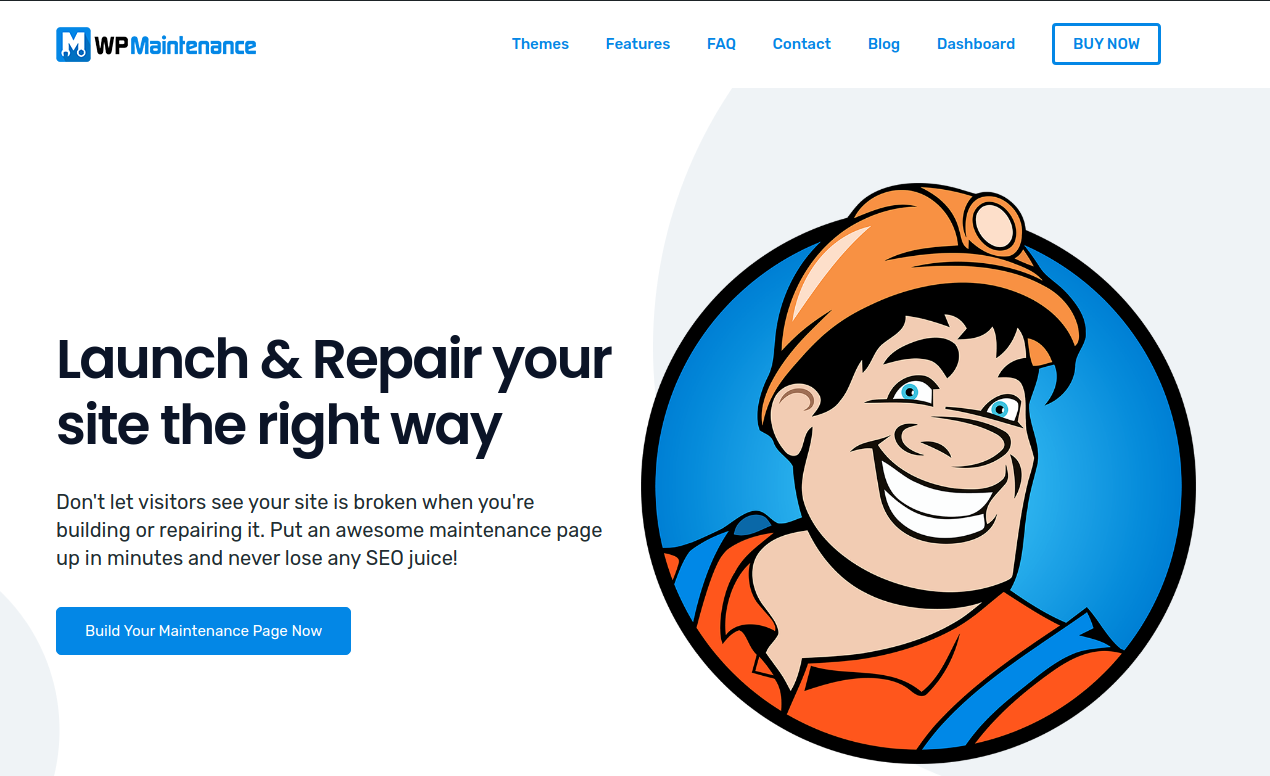
The third plugin we are going to mention is a maintenance plugin. If you need to upgrade, repair, or build your site, WP Maintenance is the right plugin for you. What WP Maintenance allows you is to put up a maintenance page so visitors won’t run into problems trying to access your page while it is being upgraded or repaired.
You can build a maintenance page in minutes and you don’t have to put too much effort or time into it. You can use one of the 20+ pre-made themes and make your page the fastest way possible. It is really important to mention that everything is fully customizable so you can edit and change everything the way you want it to be.
Debug Bar
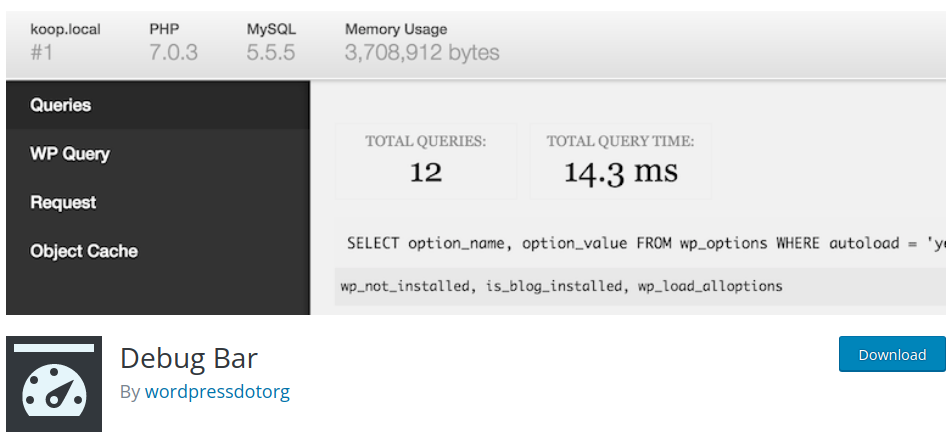
The fourth plugin that’s good for developers is a Debug Bar. As the name of the plugin says, Debug Bar is here to add a debug menu to the admin bar that will show you important debugging information such as query and cache. It is really good for saving time because it offers you a timeline which means that you can see which part of the execution is going to take more time than others and you can resolve it quickly.
Usersnap
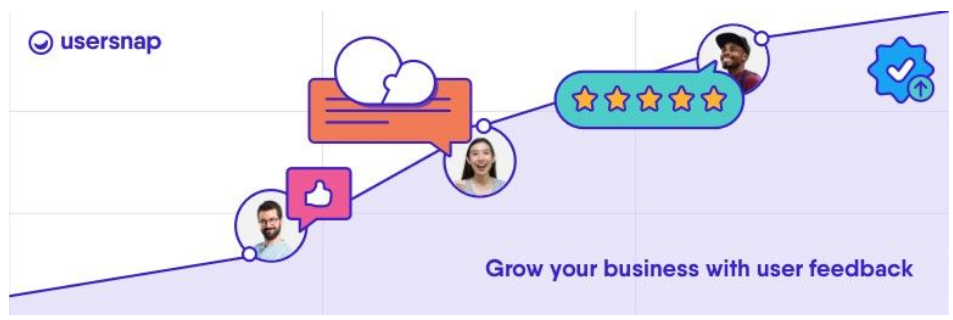
Every developer cares about his customers and wants to get their feedback, Usersnap allows you that because it is a customer feedback software. If you’re using Usersnap you can easily collect customer feedback through various options such as screenshots or screen recordings that show you the issues or run mini-surveys and get your customers’ opinions fast. If you’re looking for a seamless conversation with your customers and want to track all the problems in a matter of minutes, Usersnap is for you.
Theme Check
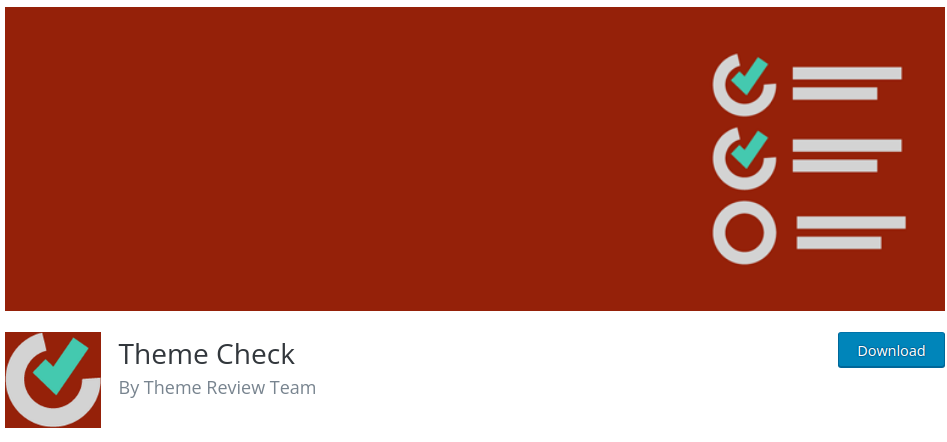
If you want your themes to be checked fastly and make sure they are always up to date, head over to Theme Check. If you’re a theme developer this will come in handy because your themes will be checked thoroughly and you will get results back in minutes. If it happens that your themes are up to date with WordPress standards you can easily update them and resolve that problem.
User Switching
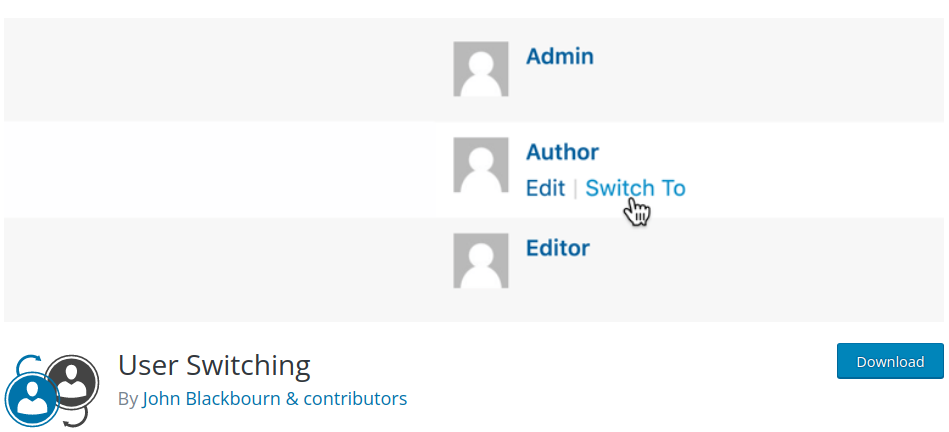
Last but certainly not least is User Switching. As the name says, this plugin works on a simple matter and that is to allow you to swap between user accounts. With this plugin, you will be logged out and into another account in a matter of seconds. It works really efficiently and can help developers that need to work with multiple accounts at the same time. Switching accounts has never been easier with User Switching!
To conclude
If you are a developer, WordPress is your best friend. It offers you many really helpful and efficient plugins that will save your time, money, and effort. In this article, we have mentioned 7 of them. Now it is your turn to choose which one can help you the most. I don’t think you can go wrong with the first-mentioned plugin because it has everything you can possibly need as a developer.
Nothing is a problem for WP Reset. This plugin may be the one I recommend the most but that doesn’t mean the others are any less valuable. Head over to WordPress today!