Are you tired of bulky, feature-laden image viewers that slow down your Linux system? Do you crave a sleek and minimalist solution that puts the focus back on the images themselves? Look no further than the world of suckless image viewers. These lightweight applications are designed to do one thing and do it well – display images with speed and efficiency. But with so many options out there, which suckless image viewer is right for you? In this article, we’ll explore some popular choices among Linux users and help you find the perfect fit for your image viewing needs. Say goodbye to bloated software and hello to a streamlined viewing experience with these elegant solutions.
History: Evolution of image viewers in Linux
The evolution of image viewers in Linux has been a fascinating journey marked by a quest for simplicity, efficiency, and functionality. From the early days of complex applications like GIMP to the rise of lightweight viewers such as feh and sxiv, the Linux community has continually sought minimalist solutions that prioritize speed and resource efficiency. This shift reflects a broader trend in software development towards streamlined tools that focus on core functionalities without unnecessary bloat.
One standout example of this trend is the emergence of image viewers like qiv and pqiv, which offer blazingly fast performance while consuming minimal system resources. These viewers adhere to the principles of suckless software – emphasizing simplicity, clarity, and frugality in code design. By eschewing superfluous features in favor of speed and minimalism, these image viewers cater to users who value practicality and performance above all else. The evolution of image viewers in Linux highlights the ongoing pursuit of efficient software solutions that do one thing well rather than trying to be all-encompassing behemoths.

Sxiv: features, installation, and customization options
Sxiv, a minimalistic image viewer designed by the suckless community, offers a unique and efficient way to browse through your image collection on Linux. One of its standout features is its intuitive keyboard-driven interface, allowing users to navigate images with ease using convenient key bindings. The simplicity of Sxiv extends to its lightweight design and fast performance, making it a preferred choice for those seeking speed and efficiency in their image viewing experience.
Installing Sxiv on your Linux system is straightforward thanks to package managers like apt or pacman, making it easily accessible for users across different distributions. Once installed, users can personalize their Sxiv setup through various customization options such as configuring key bindings, adjusting thumbnail sizes, and even applying custom scripts for added functionality. This level of flexibility empowers users to tailor Sxiv to their preferences and streamline their workflow when managing images on Linux systems.
Feh: simplicity and lightweight design
Feh: simplicity and lightweight design make it a beloved choice for many Linux users. Its minimalist approach to image viewing focuses on core functionality without unnecessary frills, allowing for a smooth and efficient user experience. Feh’s lightweight design not only ensures speedy performance but also makes it ideal for systems with limited resources or older hardware.
The clean interface of Feh emphasizes image content, providing distraction-free viewing that lets the visuals speak for themselves. This simplicity extends to its configuration options, offering users the flexibility to customize their viewing experience without overwhelming them with complex settings. Feh’s commitment to simplicity and lightweight design highlights the beauty of uncluttered software that prioritizes functionality above all else, making it a standout choice for those who value efficiency and elegance in their tools.

Imv: minimalistic approach and key features
When it comes to minimalistic image viewers for Linux, one name that stands out is Imv. Its key features are designed to provide a simple yet powerful viewing experience. Imv focuses on efficiency and speed, allowing users to quickly browse through images without any unnecessary clutter or distractions. One notable feature of Imv is its support for various image formats, making it versatile and capable of handling a wide range of file types seamlessly.
The straightforward user interface of Imv enhances the overall viewing experience by putting the focus squarely on the images themselves. By adopting a minimalist approach, Imv prioritizes functionality over frills, appealing to users who value simplicity and streamlined performance in their image viewer. Additionally, Imv’s lightweight nature makes it an ideal choice for those looking for a fast and unobtrusive solution for viewing images on Linux systems.
Comparison: Pros and cons of each viewer
When comparing the pros and cons of different image viewers for Linux, it becomes apparent that each viewer offers unique benefits and drawbacks. For example, feh stands out for its lightweight design and fast performance, making it a popular choice for users looking for a minimalist option. However, its lack of a graphical interface may deter those seeking more user-friendly features.
On the other hand, sxiv provides a more visually appealing experience with its thumbnail grid view and customizable keybindings. This makes navigation easier and more intuitive compared to some other viewers. Yet, some users may find sxiv to be resource-intensive or overly complex for their needs.
Ultimately, the choice between image viewers depends on individual preferences and priorities when it comes to functionality and usability on the Linux platform. Exploring the various options available can help users find the perfect balance between performance, features, and ease of use in their image viewing experience.
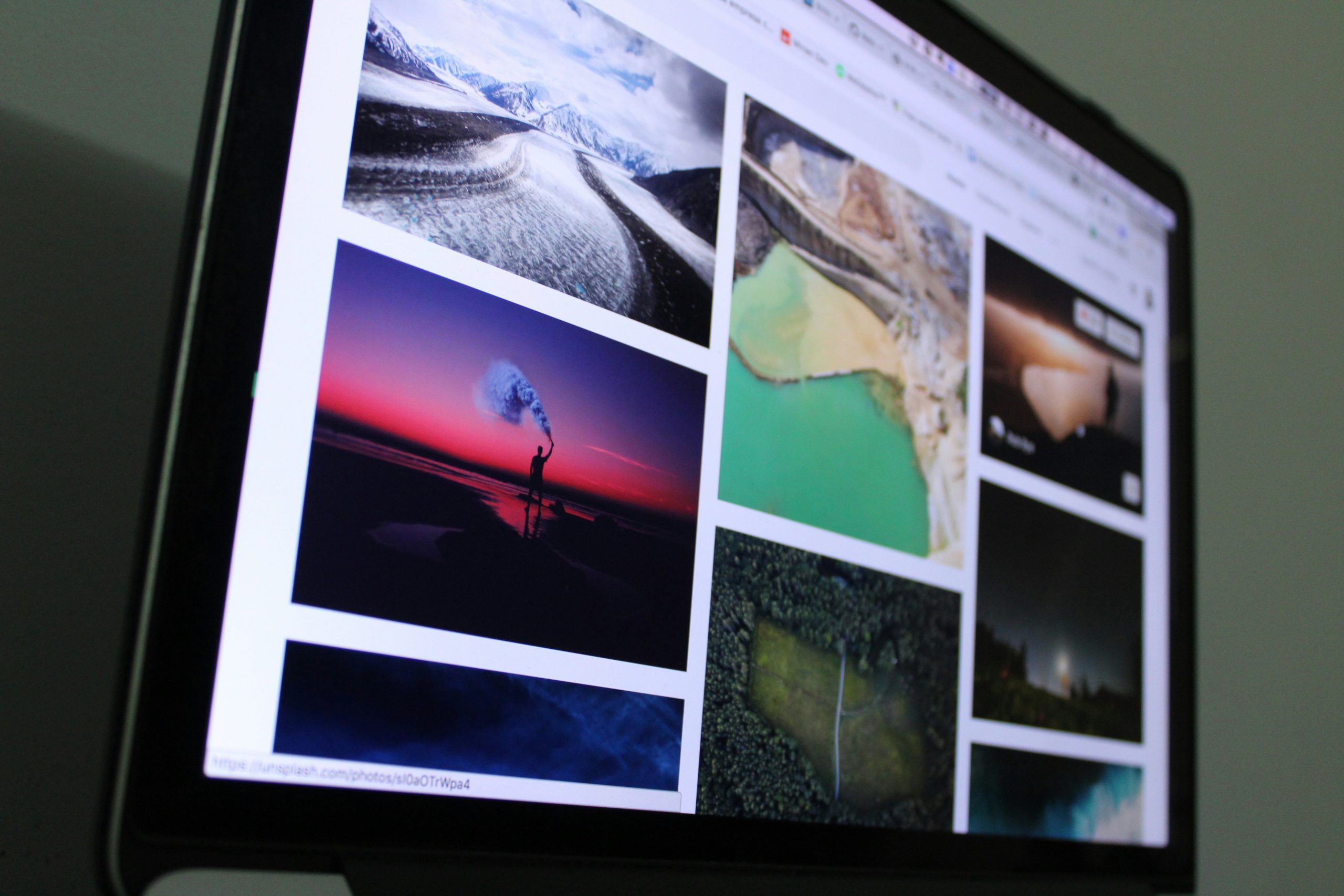
Users’ preferences: Popular choices among Linux users
Linux users have a plethora of image viewers to choose from, with each one offering its own unique features and functionalities. Among the popular choices is feh, known for its minimalistic design and lightning-fast performance. Its simplicity resonates well with users who prefer a no-frills approach to viewing images without compromising on quality.
Another favorite among Linux users is Eye of GNOME (eog), which strikes a balance between user-friendly interface and robust features. With support for various image formats and a sleek design, eog appeals to those who seek an intuitive yet powerful image viewing experience. Moreover, the seamless integration with the GNOME desktop environment makes it a convenient option for many users seeking consistency in their Linux workflow.
Conclusion: Summary and recommendation for image viewer
In conclusion, when it comes to choosing an image viewer for Linux, the suckless options offer a minimalist and efficient way to view images without unnecessary bloat. The lightweight nature of these image viewers makes them ideal for users who value simplicity and speed in their image viewing experience. Recommendations vary depending on specific preferences; however, tools like `sxiv` and `feh` stand out for their user-friendly interfaces and customizable features.
For those seeking a fast and reliable image viewer that doesn’t compromise on functionality, `sxiv` provides a sleek way to browse through images with ease. On the other hand, `feh` offers a versatile solution with its ability to handle various file formats efficiently. Ultimately, the choice between different suckless image viewers comes down to personal workflow and requirements. Experimenting with these options can help users find the perfect fit for their Linux-based image viewing needs.




