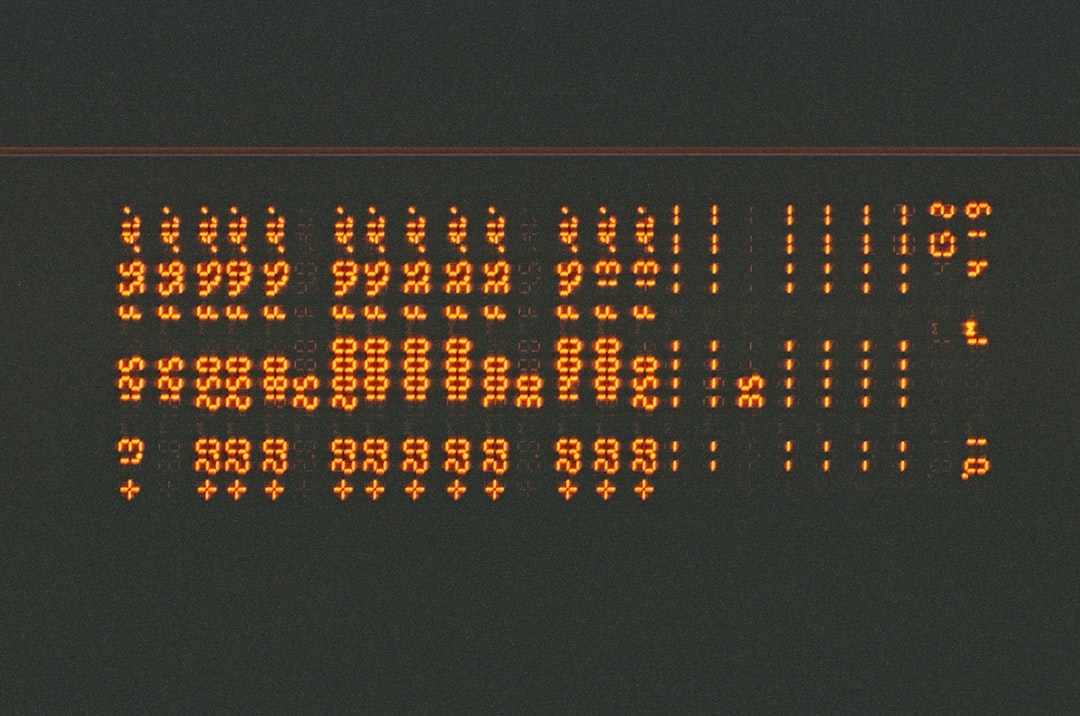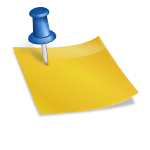SQL Server is one of the leading relational database management systems (RDBMS) used in enterprises today. As reliable and powerful as it is, users may occasionally encounter errors. One of the most common and frustrating of these is SQL Server Error 18456. This error relates to authentication failures and can occur in various scenarios — each carrying different implications and requiring specific solutions.
This article provides a detailed examination of SQL Server Error 18456, including its causes, how to interpret it, and the steps you can take to resolve the problem efficiently and securely.
Understanding SQL Server Error 18456
Error 18456 is a login failure error message that SQL Server returns when a user attempts to log in and cannot be authenticated. The error message often appears in the following syntax:
Login failed for user 'username'. (Microsoft SQL Server, Error: 18456)
By itself, this message provides minimal information about the actual root cause. Thankfully, SQL Server also writes more details to the SQL Server error log, including a state code that can help administrators precisely diagnose the issue.
Common Error Message Example
Login failed for user 'test_user'. Reason: Password did not match that for the login provided. [CLIENT: 192.168.1.100] (Microsoft SQL Server, Error: 18456, State: 8)
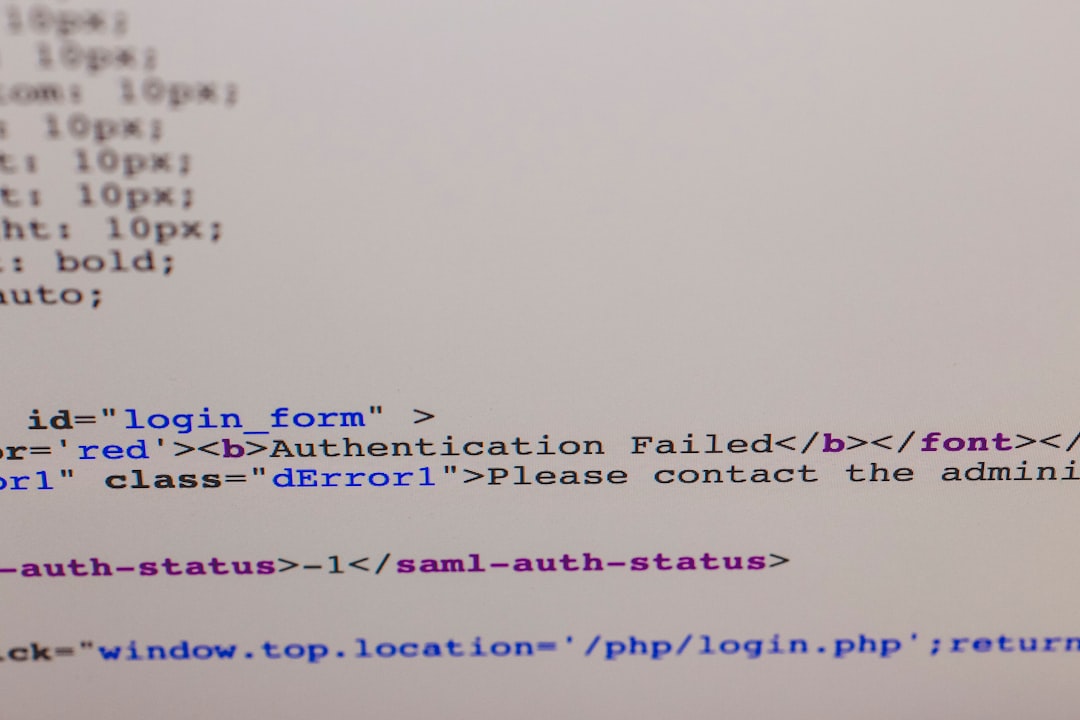
Interpreting the Error State Codes
To better understand the root cause of Error 18456, the state code is crucial. The state code provides specific reasons why the authentication failed. Below are some commonly encountered state values and what they indicate:
- State 1: The error message is generic and does not provide specific details. It is commonly logged when SQL Server cannot retrieve more specific information about the login failure.
- State 2 & 5: The user ID is not valid — either it does not exist or it was typed incorrectly.
- State 6: An attempt was made to use a Windows login name with SQL Server Authentication.
- State 7: Login account exists, but the password is incorrect.
- State 8: Authentication failed due to incorrect password.
- State 11 & 12: The login was valid, but the server access is denied.
- State 18: The user needs to reset their password.
Understanding the state code is the first major step in diagnosing the issue and implementing an effective fix.
Common Causes of SQL Server Error 18456
There are numerous potential reasons for encountering this error. Here are some of the most frequently observed causes:
- Incorrect Username or Password
The most straightforward explanation is that the login credentials are wrong. This could be due to manual input error, expired credentials, or mismatched authentication types. - Authentication Mode Mismatch
SQL Server supports two modes: Windows Authentication and SQL Server Authentication. If the server is set to allow only Windows Authentication and you’re using SQL logins, or vice versa, this error can result. - Locked or Disabled Account
When an account is locked out due to repeated login attempts or manually disabled by an administrator, SQL Server will reject login attempts with Error 18456. - Missing Server or Database Access
A login might exist on the instance level but not have access rights to specific databases, causing login failures for those targeted connections. - Expired Password or Required Password Change
Some SQL Server environments enforce password expiry or mandatory changes, which can block access until resolved.
Steps to Resolve SQL Server Error 18456
Depending on the specific cause and state code, different approaches are needed for resolution. Below are the most reliable troubleshooting steps:
1. Confirm User Credentials
Start with verifying that the username and password are correct. Double-check for case sensitivity, incorrect characters, or typos. If needed, reset the password.
2. Check Authentication Mode
Ensure that the server is configured to allow SQL Server Authentication if that is what is being used:
USE master; GO EXEC xp_loginconfig 'login mode';
If it’s set to Windows Authentication only, you’ll need to change it through SQL Server Management Studio (SSMS):
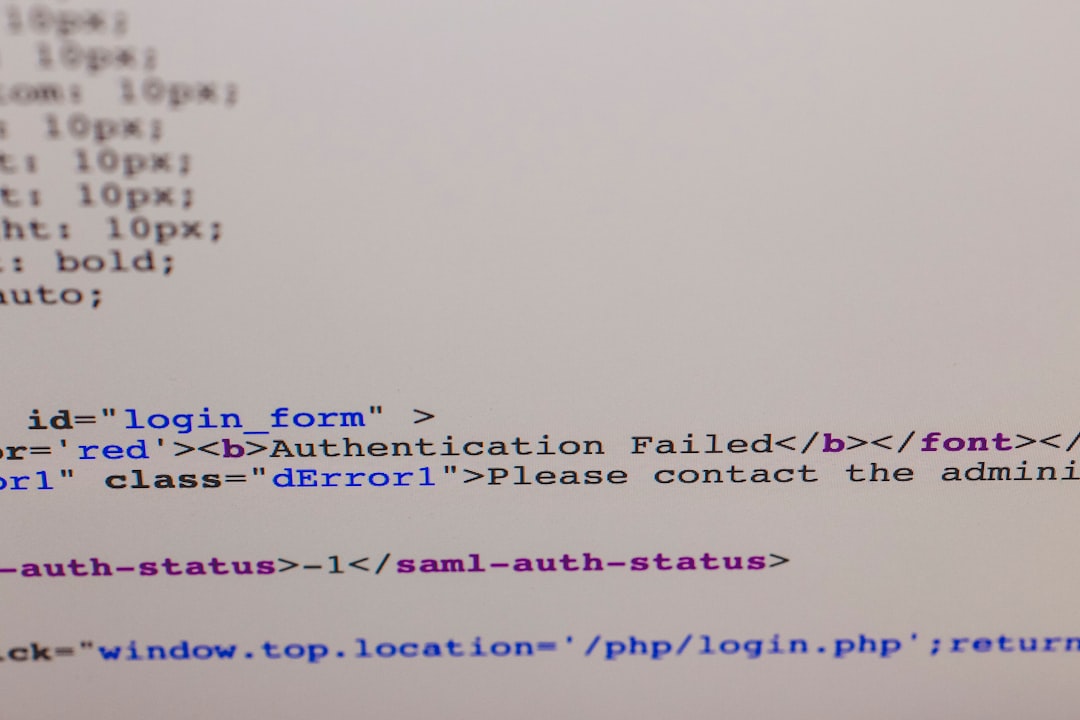
- Open SSMS and connect to the server.
- Right-click the server name and select Properties.
- Go to the Security page.
- Select SQL Server and Windows Authentication mode.
- Restart SQL Server to apply the changes.
3. Ensure the Account Is Enabled and Not Locked
Use the following query to check account status:
SELECT name, is_disabled FROM sys.sql_logins WHERE name = 'your_login';
If the account is disabled, enable it with:
ALTER LOGIN your_login ENABLE;
4. Grant Proper Database Access
Even if login to the instance is successful, specific databases may deny access. Grant database access as follows:
USE your_database; GO CREATE USER your_login FOR LOGIN your_login; EXEC sp_addrolemember 'db_datareader', 'your_login';
5. Handle Password Expiry and Policy Issues
Check if password policies are being enforced and reset passwords as required. You can configure whether password expiration is enabled for the SQL login:
ALTER LOGIN your_login WITH CHECK_EXPIRATION = OFF;
Or simply provide a new password:
ALTER LOGIN your_login WITH PASSWORD = 'NewSecurePassword';
6. Review SQL Server Logs for Detailed Information
SQL Server usually writes extended error messages and state codes into the error logs. To open the error log:
- Open SSMS.
- Expand Management → SQL Server Logs.
- Double-click the current log file to search for entries with Error 18456.
Preventing Future Occurrences
Here are a few best practices to avoid running into this error in the future:
- Use Windows Authentication when possible for easier integration with domain policies and greater security.
- Standardize password policies and maintain a schedule for reviews and updates.
- Monitor SQL Server logs regularly to catch issues early.
- Use roles instead of giving database objects permissions directly to reduce complexity and errors.
Additionally, implementing SQL auditing and alerting mechanisms can help detect and respond quickly to repeated failed logins, potentially indicating an attack or misconfiguration.
Conclusion
SQL Server Error 18456 is a multi-faceted issue related to user authentication. While it may initially appear to be a generic login failure, understanding the nuances provided by the state codes and server configurations is key to effective troubleshooting. By interpreting the error logs, verifying credentials, aligning authentication modes, and applying proper security policies, database administrators can resolve the error efficiently and prevent future recurrence.
Efficient SQL Server management depends on attention to detail and knowledge of potential issues. With this guide, you have a comprehensive resource to navigate one of the most common—and often misunderstood—errors.