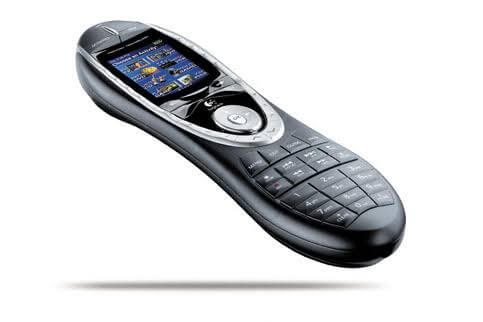Do you have many remotes for different devices? Simplify your life and get a universal remote that allows you to control all the devices.
Logitech Harmony 880 is a practical universal remote that boasts a variety of features with different functionalities. The web-programmable device requires you to install Logitech Harmony 880 software on PC.
The Harmony 880 comes in a conventional remote design. It ergonomic design and curve allows you to grip the remote easily.
Thanks to its large size that makes it easy to find. Being the first universal remote engineered by Logitech, the Harmony 880 is considered as a nice step taken by the manufacturer. Get deeper information about this universal remote below.
Logitech Harmony 880 Design
From its appearance, it might be easy for you to judge that Logitech Harmony 880 is quite a classic remote. It is true that the Harmony 880 adopts the conventional design of remote.
Inspired by dumbbell, the universal remote comes in a larger size than its predecessors. Measuring 8.1 by 2.3 by 1.3 inches and weighing 5.8 ounces, it should fit well in your hand.
Apart from its dumbbell shape design, this remote has an LCD that shows information, including icons. The LCD display comes at 128 x 160 pixels with low resolution, but it is an improvement compared to its predecessors.
Logitech Harmony 880 Features
1. Web programmable
The 880 is an impressive universal remote at its time. Launched a decade ago, this remote deliver a web programmable feature.
This means you need to connect the remote with internet-connected PC then install the Logitech Harmony 880 software on PC using USB cable. After completing the setting, the software will upload the codes to your remote.
2. Built-in rechargeable battery
Rechargeable battery is a money-saving feature offered by the 880. Simply charge the battery and your remote is back to life.
The 800 is the first Harmony series that comes with built-in rechargeable battery and its docking station.
3. Color LCD and backlit keys
As mentioned, this universal remote features color LCD which cannot be found in its predecessors. The color LCD shows information including the connected devices. It also delivers backlit keys that give an added value to this small device.
Logitech Harmony 880 is among its first universal remote. Though it is a classic product, the 880 brings impressive performance at its time.
To enjoy the device at its best, install Logitech Harmony 880 software and program the remote on your PC.
Logitech Harmony 880 for Windows
Compatible Operating System:
Windows 10 (32 bit / 64 bit), Windows 8.1 (32 bit / 64 bit), Windows 8 (32 bit / 64 bit), Windows 7 (32 bit / 64 bit), Windows Vista, Windows XP
Logitech Harmony 880 for Mac OS X
Compatible Operating System:
Mac OS 10.14, Mac OS 10.13, Mac OS 10.12, Mac OS 10.11, Mac OS 10.10, Mac OS 10.9, Mac OS 10.8, Mac OS 10.7, Mac OS 10.6
Logitech Harmony 880 Manual Download
1. Logitech Harmony 880 User’s Manual
Format File : PDF