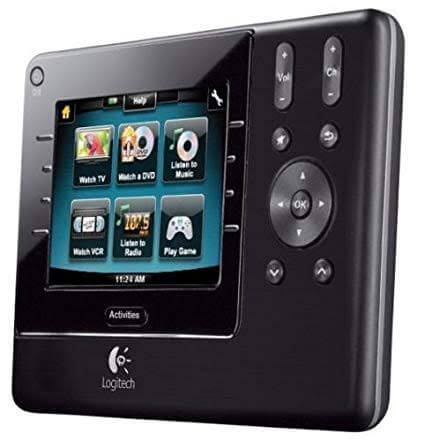Do you dream of having a universal remote that allows you to control nearly all devices? Logitech offers Harmony 1100, a versatile remote which enables you to control up to 15 devices.
This table-style remote is connected with other devices via FR or infrared for easy control. Once you set up Logitech Harmony 1100 software, you will be able to feel the convenience.
This universal remote control receives a stylish design that represents its class. Delivering a lot of features, you don’t need to hire a professional installer to program this device.
Get more information about the sophisticated Logitech Harmony 1100 right here.
Logitech Harmony 1100 Overview
1. Design and layout
By its appearance, Logitech Harmony 1100 can show your class. Presenting high-end design and layout, this device boasts a 3.5 inch color touchscreen QVGA with 320×240 pixels.
This LCD touchscreen enables you to easily control any devices including radio, DVD player, TV, and many others. Measuring 4.1 by 5.5 by 0.7 inches, this universal remote looks like a typical tablet with different functions.
Despite its size, Logitech Harmony 1100 is pretty lightweight. Its design is hand-friendly that you can handle the remote easily.
Its layout looks more convincing with hard-wired buttons that allow you to control the volume as well as change channels.
2. Key features
Logitech Harmony 1100 is pretty easy to program. Simply plug the device into USB port on your internet-connected PC install Logitech Harmony 1100 software.
It also features powerful Infrared transmitter, allowing you build strong connections with other devices for high performance. Thanks to sleek and large touchscreen which makes it easier to control.
The Harmony 1100 is powered by rechargeable battery. This is a practical and money-saving feature as you don’t need to replace the battery very often.
But you may need to always charge the battery for it consumes much more energy than other typical battery.
3. Performance
Logitech Harmony 1100 supports control to 15 devices including DVD player, TV, music player, radio, game, and many others.
Thankfully, Harmony 1100 is supported by fine IR which can be upgraded to RF for better performance. The universal remote control offers stability and improved performance compared to its predecessors.
In a nut shell, Logitech Harmony 1100 is a tablet-style universal remote control that supports up to 15 devices.
Receiving high-end design with pretty large LCD touchscreen, the Harmony 1100 comes with various functionalities to ensure your convenience.
More importantly, this device is easy to program, thanks to Logitech Harmony 1100 software that can be easily set up on your PC.
Logitech Harmony 1100 for Windows
Compatible Operating System:
Windows 10 (32 bit / 64 bit), Windows 8.1 (32 bit / 64 bit), Windows 8 (32 bit / 64 bit), Windows 7 (32 bit / 64 bit), Windows Vista, Windows XP
Logitech Harmony 1100 for Mac OS X
Compatible Operating System:
Mac OS 10.14, Mac OS 10.13, Mac OS 10.12, Mac OS 10.11, Mac OS 10.10, Mac OS 10.9, Mac OS 10.8, Mac OS 10.7, Mac OS 10.6
Logitech Harmony 1100 Manual Download
1. Logitech Harmony 1100 Getting Started Guide
Format File : PDF