Ever dreamed of running your own online store? Great news — it’s easier than you think with WooCommerce! Especially if you focus on a niche product. That’s right! Instead of selling everything from socks to surfboards, go small, go focused, go niche!
Let’s walk through creating a niche product store with WooCommerce — step-by-step, and yes, with a smile.
🎯 Step 1: Find Your Niche
This is the most fun part!
- What do you love?
- What do you know a lot about?
- What problem can you solve for others?
For example, instead of selling all kinds of fitness gear, how about a store that sells only resistance bands for seniors? That’s a niche!

⚙️ Step 2: Get Your Website Ready
- Buy a domain name – Pick something catchy and relevant.
- Get web hosting – Choose a host that works well with WordPress (like Bluehost or SiteGround).
- Install WordPress – Most hosts let you do this in one click. Easy!
Next comes the magic ingredient… WooCommerce!
🛒 Step 3: Install WooCommerce
Log into your WordPress dashboard, go to Plugins > Add New, and search for WooCommerce.
Click Install then Activate. Bam! You now have a mini-mall in the making!
WooCommerce will walk you through setting up:
- Your store location
- Currency
- Shipping details
- Payment methods (PayPal, Stripe, etc.)
📦 Step 4: Add Your Niche Products
Head to Products > Add New. Add each product with:
- A great title
- A friendly description
- High-quality images
- Price and stock info
Make sure the text matches your audience’s tone. Funny product descriptions? Go for it!

🧪 Step 5: Pick a Great Theme
You want your store to look good and be super easy to use.
There are many free and paid WooCommerce-friendly themes. Try Storefront (free and official), or explore stylish ones from places like ThemeForest or Astra.
Make sure it’s:
- Mobile-friendly
- Fast-loading
- Easy to navigate
📣 Step 6: Launch and Market Like a Pro
Once your site looks awesome and your products are live — it’s time to tell the world!
- Use social media – Find where your audience hangs out.
- Start a blog – Talk about your niche. Educate. Entertain.
- Email marketing – Build a list of subscribers and keep in touch with them.
- Run ads – Facebook and Google Ads work well for small stores too!
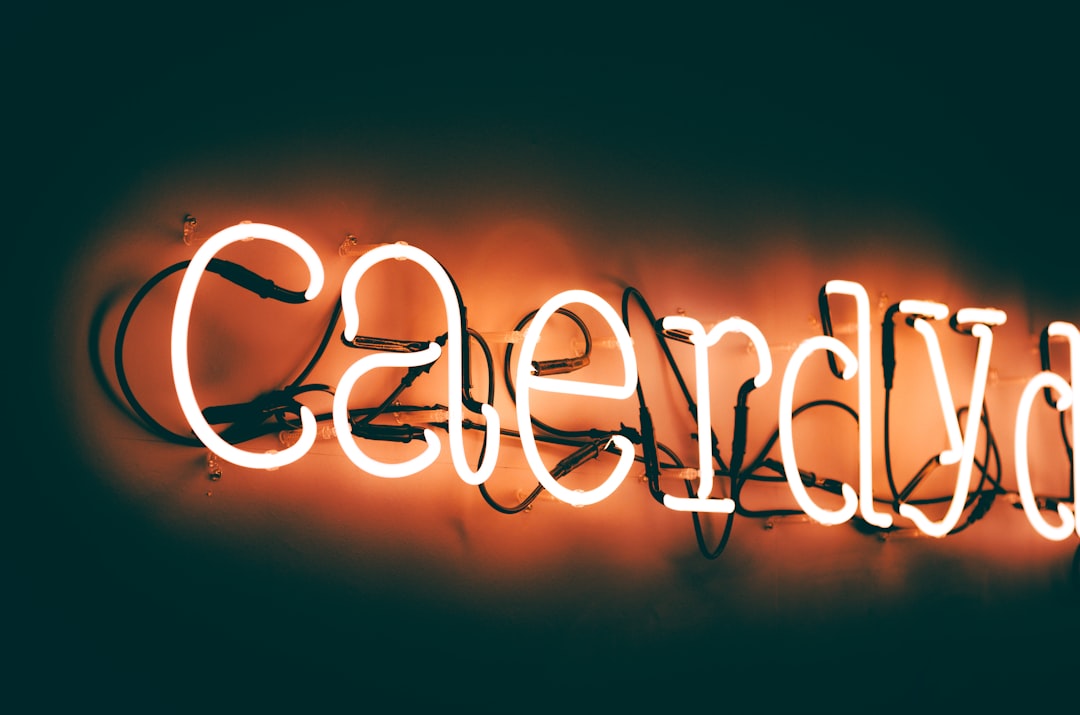
🧼 Extra Tips for Niche Store Success
Winning in a niche market means being personal and passionate. Here’s a few final nuggets:
- Talk like your audience – Know their lingo. Be real.
- Offer awesome customer service – Be helpful, fast, and kind.
- Keep testing – Try new products, ads, and designs. Improve constantly!
🎉 Ready? Go Build That Store!
So there you have it. Building a niche WooCommerce store doesn’t need to be scary tech stuff. Follow these steps, stay focused, and most importantly — have fun!
Your tiny-but-mighty store could be the next big thing in your niche. Let’s go!




