Ever feel like your phone is constantly buzzing with Telegram notifications? You’re not alone. Telegram is awesome, but it can turn into pure chaos if you’re in too many groups or channels. The good news? You don’t have to choose between losing your sanity and staying informed. What you need is a smart notification hygiene routine.
Think of notifications like your email inbox. Without a system, things pile up fast. This guide will show you how to set up a fun and simple roles and muting strategy that helps you keep Telegram clean, quiet, and purposeful.
Why Notification Hygiene Matters
- It reduces stress.
- You won’t miss important messages.
- Your phone battery will thank you.
- You’ll check your phone less
Let’s dive in and learn how to tame the Telegram beast.
Step 1: Define Your Notification Roles
Before you hit that mute button, spend a minute thinking about who or what actually deserves your attention.
Let’s split your chats into 3 easy roles:
1. Priority Pings
These are messages you never want to miss. Examples:
- Family group chats
- Work messages from your boss
- Your best friend sending memes
These should stay with full notifications (sounds, banners, everything).
2. Passive Updates
You still want the info, but not right away. Examples:
- Community groups
- Hobby channels
- Side hustle updates
Mute these chats but keep them visible in your feed. That way, you can catch up when it’s convenient.
3. Background Noise
This is the stuff you like, but don’t want bugging you every hour. Examples:
- Giveaway groups
- Crypto or NFT air-drop channels
- Announcements from apps or bots
These should be muted and moved into folders. Or, you can archive them if they’re just there for occasional browsing.
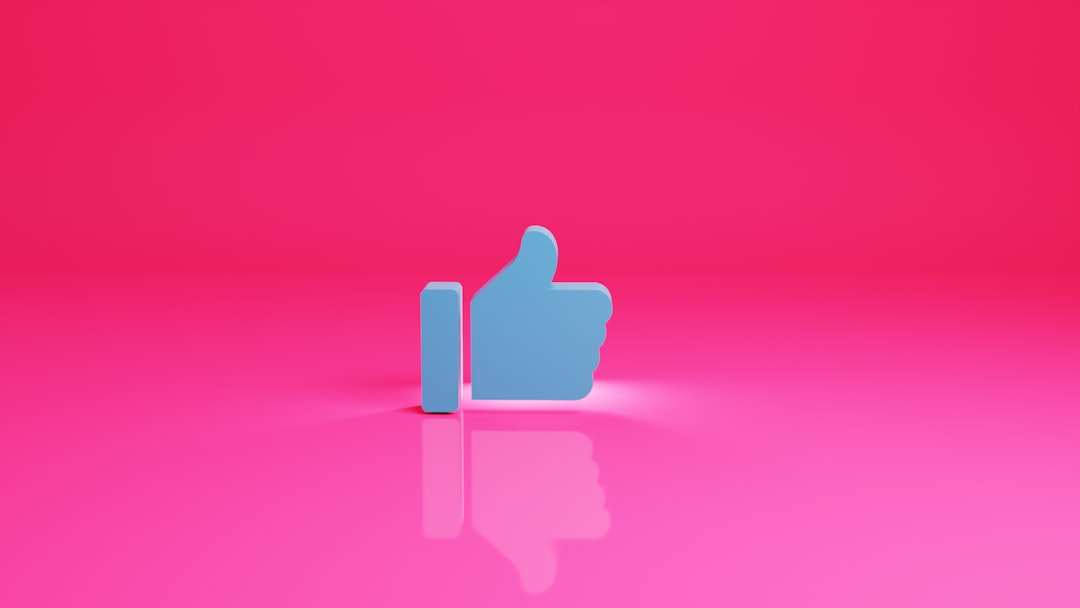
Step 2: Master the Mute Button
Now that you’ve sorted your roles, it’s time to customize your notifications.
Telegram makes it easy to mute specific chats or channels. Here’s how:
- Open the chat or channel.
- Tap the name at the top.
- Select Notifications.
- Choose how long to mute: 1 hour, 8 hours, 2 days, or Forever.
Pro-Tip: You can even customize the sound, preview, or vibration per chat. Fancy!
Step 3: Use Folders Like a Pro
Telegram lets you create folders to group your chats. This is awesome for sorting out the madness.
Use folders like digital drawers. Here are some ideas:
- Work: For bosses, teammates, and clients.
- Friends: Messages that make you laugh or cry.
- Communities: Crypto chats, gaming groups, learning channels.
- Noise: Sales bots, airdrops, inactive channels.
You can hide folders you rarely need and reduce clutter with just one swipe.
Step 4: Schedule Your Telegram Time
This may sound intense, but trust us—it works!
- Assign a few times a day to check Telegram.
- Use those moments to catch up on Passive Updates and Background Noise.
- Avoid being pulled in every 10 minutes—your brain will thank you.
If you go full monk mode, you could even turn off Telegram’s background data and only sync it when you open the app. Hardcore!
Step 5: Tell Your Contacts What You’re Doing
This one is simple: Let people know.
Drop a message in noisy chats like:
“Hey friends! I’ve muted this group to stay more focused. Tag me if something urgent comes up :)”
This sets expectations and keeps everyone cool. Also, it gives you peace of mind knowing you won’t miss anything essential.
Optional Extras for Supercharged Peace
Already following the steps above? Try these to level up:
- Use pinned messages for important chats.
- Use @mentions to get noticed in muted groups.
- Disable message previews on lock screen for extra privacy.
- Set custom notification tones for different people or roles.

Common Mistakes to Avoid
Lots of people start cleaning their Telegram, but then make one of these classic mistakes:
- Muting everything without sorting. You end up missing real stuff.
- Leaving all settings at default. Don’t let Telegram decide how to interrupt your life!
- Never clearing old chats or groups. If a group hasn’t posted in 3 months, say goodbye.
- Not exploring folders. This one tool can be a game changer if you actually use it.
When to Review Your Setup
Notification hygiene isn’t “set it and forget it.” Life changes. Your groups change. You might join 5 new channels next week!
We recommend reviewing your roles and notifications once a month. Ask yourself:
- Am I still enjoying this group?
- Did I miss anything important recently?
- Which chats make me feel annoyed?
Your answers will help you stay balanced without cutting off your digital life completely.
Wrap-Up: Telegram Zen is Possible
You don’t need to delete Telegram. You just need to declutter and control it.
Here’s a quick recap of your new strategy:
- Assign notification roles: Priority, Passive, Noise.
- Mute accordingly and unapologetically.
- Use folders to keep things tidy.
- Check Telegram on your terms, not out of habit.
- Let your friends know what’s up.
With this strategy, your Telegram experience can be smooth, quiet, and karma-friendly.
Stay connected… but stay sane!




