If you’ve ever dreamed of playing Dungeons & Dragons or other tabletop RPGs with your friends—even if they’re miles away—you’re in luck! That’s exactly what a Virtual Tabletop, or VTT, is for. These digital platforms bring the fun of in-person gaming straight to your screen. Let’s take a journey to understand what a VTT is and how it works.
So, what is a Virtual Tabletop?
A Virtual Tabletop is a tool that lets people play tabletop games online. It recreates the feeling of gathering around a table with maps, dice, miniatures, and character sheets. But instead of paper and plastic, you use your keyboard and mouse.
Even though you’re not in the same room, it still feels like everyone’s together. There are shared maps, visual effects, chat features, and sometimes even voice and video.
Think of it like playing a board game on your computer—with a magical twist!
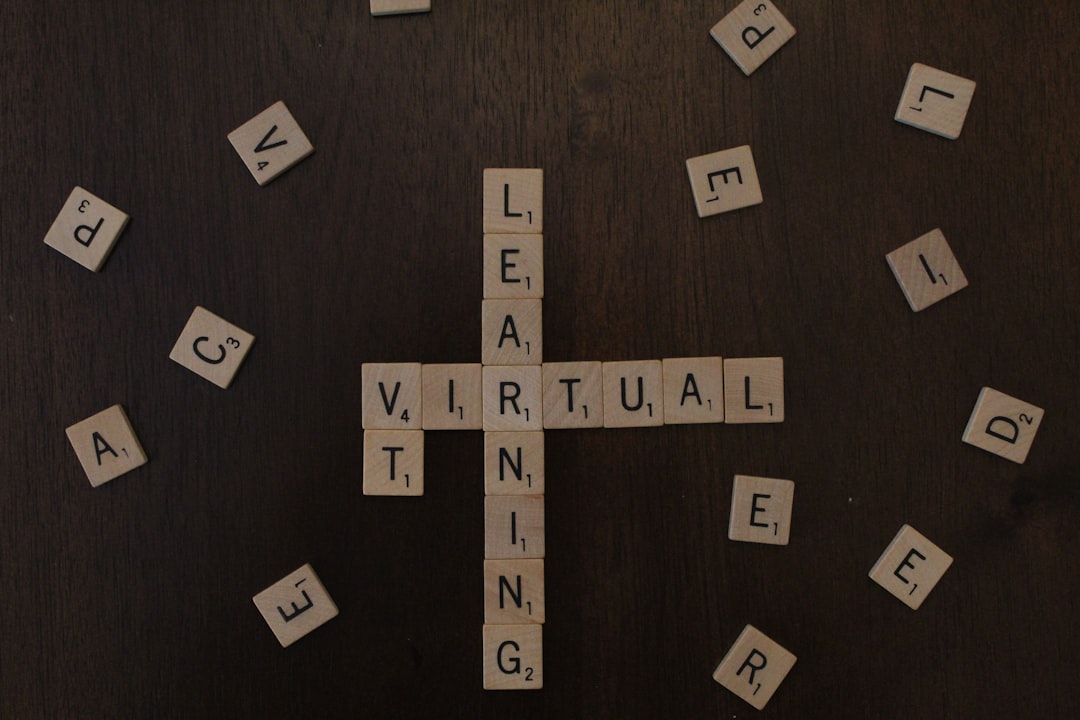
Why use a VTT?
There are a bunch of reasons:
- You can play with friends far away – Even if your game group is scattered across states or countries.
- It’s super convenient – No need to clean your living room or clear off your dining table.
- Lots of cool tools – VTTs offer maps, tokens, automated dice rolls, sound effects, and more.
How does it work?
Let’s break it into simple parts. A typical VTT setup includes the following features:
1. The Game Map
This is the central part of the VTT. It’s like spreading out your battle map on the table.
You—usually the Game Master (GM)—can upload maps of towns, dungeons, forests, or space stations. You can also draw your own. Players can move tokens or avatars on the map to show where they are.
2. Tokens or Miniatures
These are little icons or images used to represent the characters, monsters, or other objects in the game. You can drag them around the map and place them wherever you like. It’s like moving a game piece in Monopoly or chess.
3. Dice Rollers
Of course, no tabletop RPG is complete without dice! VTTs include digital dice rollers. Click a button, and it rolls a dice for you—like a d20, d6, or whatever your game calls for. You can even create custom macros to roll complex dice combos.
4. Character Sheets
Players can store all their character information in the VTT. That includes stats, skills, weapons, spells, and hit points. Some sheets can even automate things like attack rolls or spellcasting. Fewer mistakes, more fun!
5. Fog of War
This cool feature lets the GM hide parts of the map until players explore them. It keeps the mystery alive! As players move, new areas are revealed like peeling back a curtain.
6. Audio and Video
Most VTTs support text chat, but many also support voice and video calls. You can hear and see your friends while you play—laugh, shout, or gasp together as things unfold!

Popular Virtual Tabletops
There are many VTTs out there, and each has its own style. Here are a few of the most popular ones:
- Roll20 – Browser-based, easy to use, and supports a wide variety of games.
- Foundry VTT – Highly customizable and loved by tech-savvy GMs. You host it on your own server.
- Fantasy Grounds – Great for serious gamers. Offers lots of automation and game system support.
- Tabletop Simulator – Lets you simulate almost any board game, not just RPGs.
Each one has its strengths. Some are free, others you have to pay for. But they all bring the tabletop experience to your screen.
Creating a Game in a VTT
If you’re a GM, you can create campaigns in a VTT. It’s kind of like building a mini video game!
- Choose your game system – Like D&D, Pathfinder, or something else.
- Create or upload maps – These are the stages for your adventures.
- Add monsters and NPCs – Fill your world with life (and danger!).
- Set lighting and visibility – Use dynamic lighting so torches and line-of-sight matter!
- Invite your players – Once your world is ready, share it with your friends.
When game night arrives, players log in and your online session begins. Just like a real table, but with digital magic!
Tips for First-Time VTT Users
Starting out can feel a bit tricky. But don’t worry—we’ve got you covered.
- Pick a beginner-friendly tool – Roll20 is great to start with.
- Watch tutorial videos – YouTube is full of helpful guides.
- Use pre-made content – Many VTTs sell complete adventures ready to play.
- Start small – A one-shot game is a great way to learn.
Can I Play on My Phone?
Some VTTs work on mobile devices, but not all features will be available. For the best experience, use a laptop or desktop computer. That way, you get all the bells and whistles—maps, tokens, lighting effects, and more.
Still, many people use phones for their character sheets or chat functions, even while using a separate screen for the main game.
Adding Extra Magic: Mods and Plugins
If you’re using a VTT like Foundry, you can install community plugins and modules. Want to add weather effects? Soundboards? Custom tools? There’s probably a mod for that!
These tools can make the experience even more immersive. Imagine hearing thunder rumble as the storm rolls in on your map!
VTT Ethics: Play Nice!
Just like in real life, good manners matter. Here’s how to be a great online RPG partner:
- Be patient – Technical hiccups happen.
- Don’t talk over others – Especially on voice chat.
- Stay in character, but stay respectful – Make the game fun for everyone.
And don’t forget to thank your GM. They put in a lot of work to create an awesome adventure!
Conclusion
Virtual Tabletops are an amazing way to keep gaming with friends, no matter where they are. They open the door to imagination, exploration, and storytelling—from the comfort of your home.
Whether you’re crawling through dungeons, exploring sci-fi worlds, or solving mysteries in a haunted house, VTTs turn your browser into a portal to adventure.
So grab your dice, gather your friends, and dive into another world—with a click!




