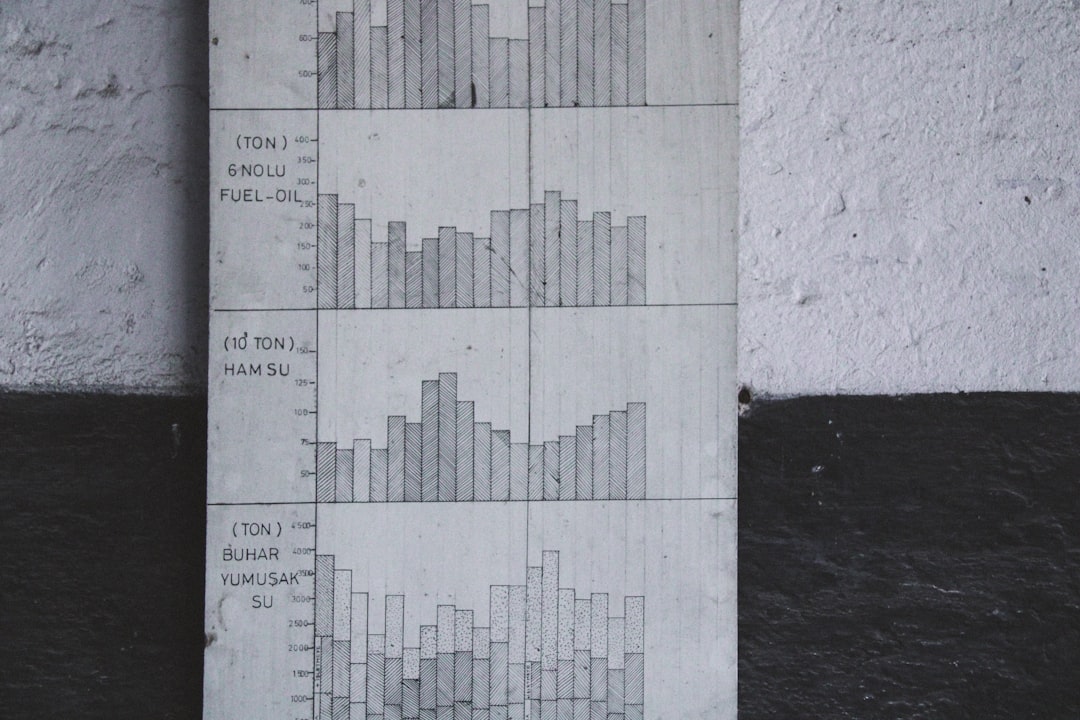In today’s fast-paced world, making sense of business data quickly is the key to staying ahead. That’s where AI tools come in. They help teams make better decisions, faster, and with fewer mistakes. But choosing the right AI tool and integrating it into your team’s workflow can feel overwhelming.
TLDR:
Looking to boost your business with AI? Pick a smart analysis tool like Microsoft Power BI, Tableau, or IBM Watson. Follow a clear setup path to connect your data, train your team, and automate reporting. Use AI insights to guide strategy and impress your boss. It’s easier than it sounds—and kind of fun!
Step 1: Choose the Right AI Tool
There are many AI tools out there. But don’t worry—we’ll keep it simple. Look for a tool that:
- Supports your data sources (Excel, Google Sheets, cloud apps)
- Has strong reporting and dashboard features
- Is easy for your team to use
Here are some popular and reliable options:
- Microsoft Power BI: Great with Office tools, powerful and user-friendly.
- Tableau: Beautiful visuals, strong analytics.
- IBM Watson Analytics: AI-powered, natural language queries, great for advanced analysis.
Pick the one that best fits your company size and the type of data you deal with. If you’re not sure, start with Power BI—it integrates well with most systems and has a free version for trial.
Step 2: Collect and Organize Your Data
Now that you have your AI tool, it’s time to feed it. The AI is smart, but it can’t do much without good data. Here’s what you need to do:
- Identify your key data sources—like sales reports, CRM systems, marketing platforms, or support tickets.
- Clean the data—remove duplicates, fix errors, and make sure everything’s formatted the same way.
- Structure the data—group similar stuff, rename confusing labels, and organize by date, type, or product.
This step might sound boring, but it’s actually kind of satisfying. Think of it like tidying up a desk before a big project. A clean dataset leads to powerful insights.

Step 3: Integrate the Tool into Team Workflows
This is the fun part! Start using the AI tool in your daily work. Here’s how:
- Create a shared workspace or dashboard for your team.
- Connect real-time data sources like Google Analytics or Salesforce.
- Use simple drag-and-drop features to build reports that auto-update.
When people can see interactive charts instead of boring spreadsheets, they do better work. Team members can answer their own questions, like:
- How did our Monday campaign impact sales?
- What regions had the highest growth this month?
- Which product is underperforming?
It’s also great for team meetings. Instead of long reports, show one dashboard and let the data speak.
Step 4: Train Your Team (Without Boring Them)
Even the best AI tool is useless if nobody knows how to use it. The trick? Make learning fun and easy.
Here’s a smart way to do it:
- Pick or create short 5-minute lessons or videos.
- Have team members pick a small data project to try on their own.
- Offer friendly help sessions weekly for tips, questions, and sharing results.
Encourage “aha!” moments by letting people explore their own questions with the data. It’s like giving them superpowers.

Step 5: Automate the Magic
Here’s where AI shines. You don’t have to keep pulling reports day after day. You can set up your dashboards to do it all for you:
- Schedule daily or weekly updates with fresh data from your apps.
- Set alerts to notify you when something important changes (like if sales dip 20%).
- Build prediction models to forecast what’ll happen next month or quarter.
Once this is running, your reports and dashboards are always up to date. It’s like having a personal data analyst who never takes a coffee break.
Step 6: Use Insights to Power Big Moves
OK—you’ve picked your AI tool, cleaned your data, trained your team, and set up dashboards. Now what?
Time for action! Use the data to spot trends, change strategies, and make bold decisions. Like:
- Shifting budget to the best-performing marketing ad
- Improving team schedules based on peak productivity times
- Targeting the right customer segments for upsells
Real insights make real changes. That’s where the fun begins—watching changes you made thanks to AI grow your business.
Bonus Tips for Long-Term Success
Want to keep improving over time? Try these ideas:
- Review dashboards monthly: Are you tracking the right KPIs?
- Hold data challenge Fridays: Let team members each share one cool insight they found.
- Explore new features: AI tools update often—try new visualizations or predictive models.
Common Mistakes to Avoid
Let’s keep it real. Here’s what trips up most teams:
- Ignoring data quality: Bad data = bad insights.
- Using the AI tool like Excel: Don’t just make tables—explore trends, filters, and smart visuals.
- Not involving the whole team: This isn’t just for the data nerds. Everyone should use it.
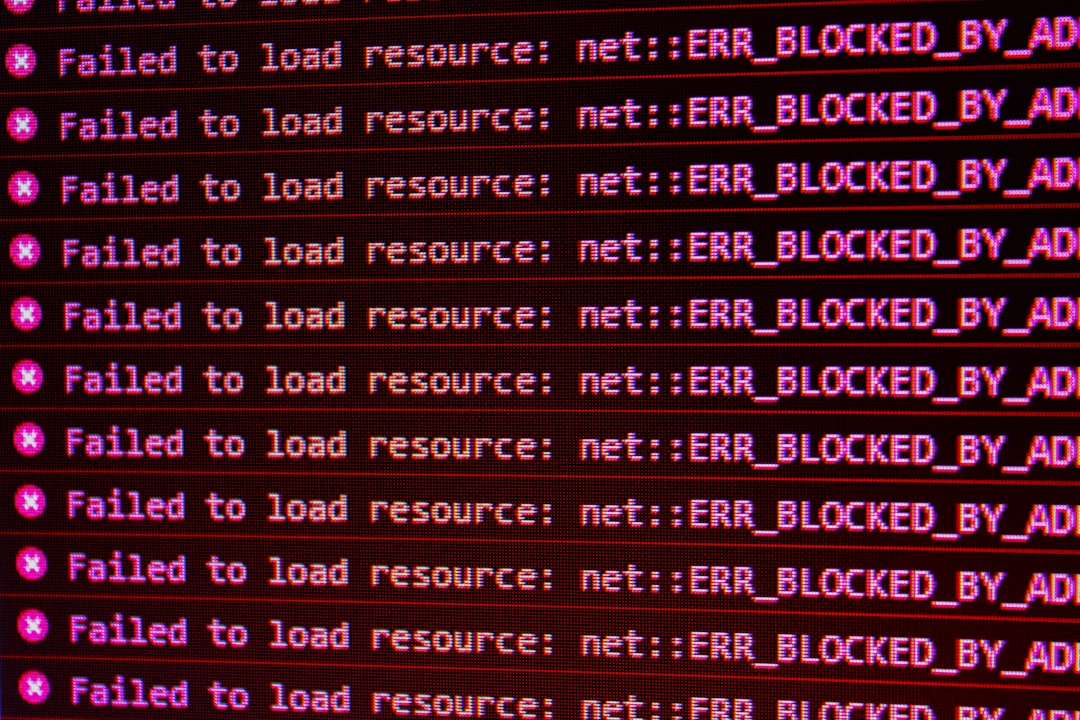
Final Thoughts
Bringing AI into your business analysis doesn’t have to be rocket science. It’s more like baking cookies—with the right recipe, tools, and team, you get something amazing.
So go ahead: pick your tool, clean your data, train your team, and start making smarter decisions. The future of your business might just begin with a dashboard.
Let the AI work for you—and enjoy being the smartest team in the room.