Are you tired of constantly being kicked out of your Instagram account, only to have to log back in repeatedly? The frustration of dealing with an app that seems intent on keeping you locked out can be maddening. But fear not, as we have uncovered the secrets to finally solve the mystery of why Instagram keeps logging you out. In this article, we will delve into the various reasons behind this pesky issue and provide you with practical solutions to ensure a smooth and uninterrupted experience on one of the most popular social media platforms today.
Common reasons for logouts
One common reason for frequent logouts on Instagram could be a glitch in the app itself. Sometimes, updates or bugs in the application can cause unexpected behavior, leading to users being logged out frequently. It’s essential to ensure that your Instagram app is updated to the latest version to avoid such issues.
Another prevalent reason for constant logouts could be account security concerns. If Instagram detects suspicious activity or login attempts from different locations, it may automatically log you out as a security measure. In such cases, it’s recommended to change your password and enable two-factor authentication to add an extra layer of protection to your account. By staying vigilant about your account security measures, you can reduce the likelihood of facing recurrent logouts on Instagram.
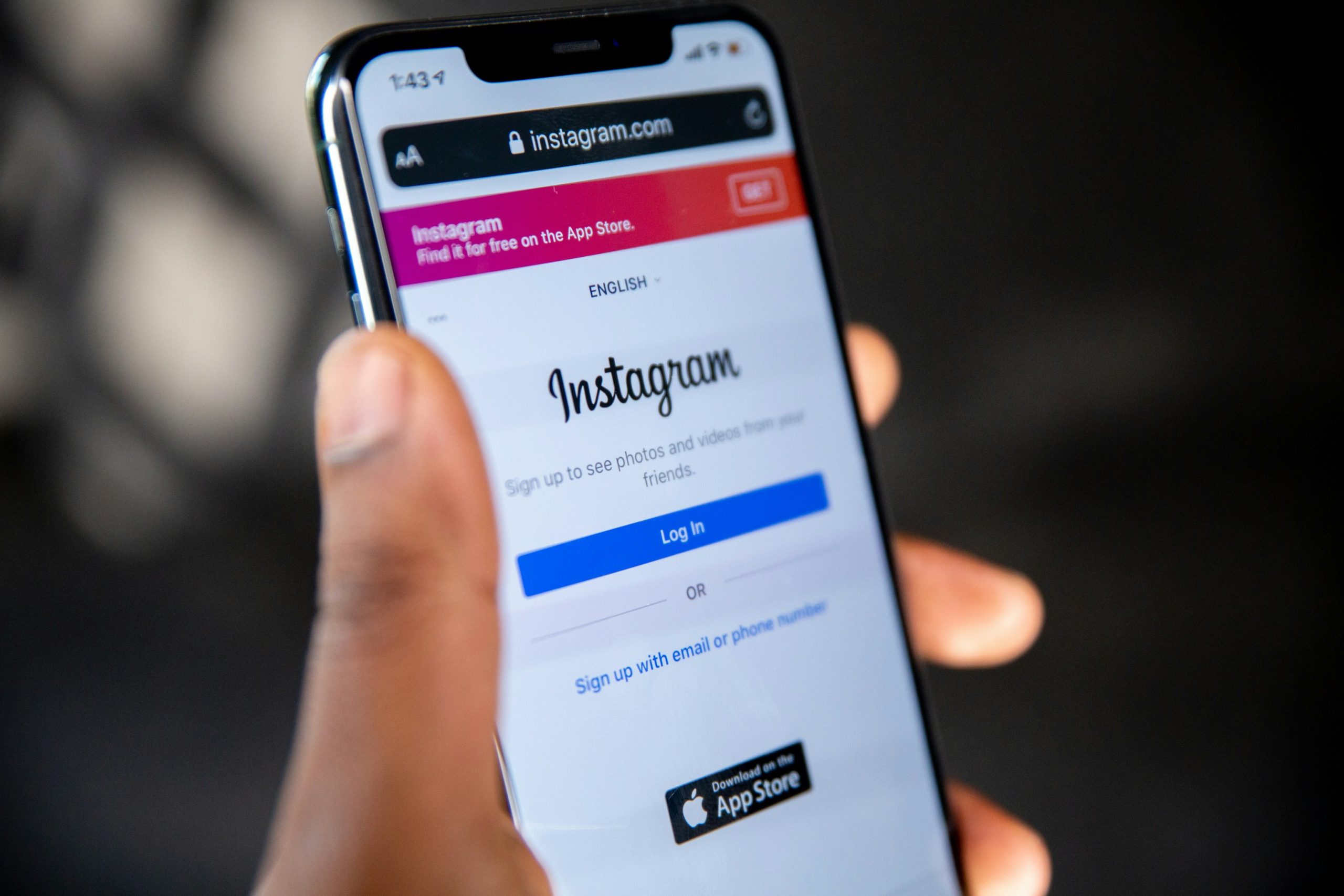
Steps to troubleshoot the problem
Clear Cache and Cookies – One common reason for Instagram logging you out repeatedly could be due to a buildup of cache and cookies in your browser or app. By clearing these temporary files, you can refresh the system and potentially fix the issue. In your browser settings or app settings, look for options to clear cache and cookies, then restart Instagram to see if the problem persists.
Update Your App or Browser – Outdated versions of apps or browsers can sometimes clash with newer updates from social media platforms like Instagram. Check for any pending updates on your device’s app store or by going directly to the official website of your browser. By ensuring all components are up-to-date, you might alleviate any compatibility issues that were causing the login problem.
Check for Suspicious Activity – If none of the above steps resolve the issue, there may be a more serious concern at play. It’s essential to review your account activity for any unauthorized access attempts or suspicious behavior. Change your password immediately and consider enabling two-factor authentication for added security measures. If Instagram continues logging you out without cause, reach out to their support team for further assistance in resolving this issue.
Updating the app and device settings
Updating the app and device settings plays a crucial role in resolving the frustrating issue of Instagram constantly logging users out. Many times, this problem can be attributed to outdated app versions or incompatible settings on your device. By regularly checking for updates both on the app store and within the app itself, you ensure that you have the latest features and security patches installed. Additionally, exploring and adjusting your device’s permission settings for Instagram can also help prevent unexpected logouts.
Moreover, resetting your device’s network settings could potentially address underlying connectivity issues that are causing the frequent logouts. Sometimes, a simple refresh of network connections can alleviate problems with app performance. It’s important to remember that technology is ever-evolving, so staying proactive in managing app and device configurations is essential for a seamless user experience on platforms like Instagram. By being attentive to these details, you can minimize disruptions and enjoy uninterrupted access to your favorite social media platform.

Resetting password and clearing cache
Resetting your password and clearing the cache are two simple yet effective ways to troubleshoot login issues on Instagram. When you reset your password, it ensures that any unauthorized access or technical glitches causing log out problems are addressed. Additionally, clearing the cache can help remove any temporary data stored on your device that may be conflicting with your Instagram login process. While these steps may seem basic, they are often overlooked in troubleshooting and can make a significant difference in resolving persistent login issues.
By proactively resetting your password and regularly clearing the cache, you not only enhance the security of your Instagram account but also ensure smoother and uninterrupted access to the platform. This proactive approach can prevent future login problems before they escalate, saving you time and frustration in the long run. So next time you find yourself repeatedly logged out of Instagram, consider taking these simple yet powerful steps to regain control of your account seamlessly.
Contacting Instagram support for assistance
When all else fails in trying to fix the frustrating issue of Instagram continuously logging you out, sometimes the best course of action is to seek help directly from Instagram support. While it’s known for being notoriously difficult to get in touch with a real person at Instagram, there are ways to navigate their support system effectively. Start by exploring the Help Center on the app or website, where you can find answers to commonly asked questions and troubleshooting guides.
If your issue isn’t resolved through self-help methods, consider reaching out via other channels such as social media platforms like Twitter. Many users have reported quicker responses when tweeting at @Instagram or tagging them in posts outlining their issues. Remember to be polite and concise when explaining your problem so that support agents can better assist you. Don’t lose hope if you don’t receive an immediate response; persistence combined with patience is key when dealing with Instagram support.

Conclusion: Enjoy uninterrupted Instagram experience
In conclusion, achieving an uninterrupted Instagram experience is essential for making the most out of this dynamic platform. By implementing the solutions discussed in this article, such as updating the app, clearing cache and data, or checking for any possible account issues, users can take control of their Instagram usage without constant logouts disrupting their flow. Embracing these fixes not only enhances user convenience but also contributes to a seamless and enjoyable social media journey.
Remember, technology can sometimes throw unexpected challenges our way, but with a proactive approach and a willingness to troubleshoot when needed, we can circumvent these hurdles and continue exploring all that Instagram has to offer. Don’t let logging out repeatedly dampen your online interactions – leverage these strategies to maintain a smooth and engaging experience on one of the most popular social media platforms of our time. Enjoy your uninterrupted scrolling!




