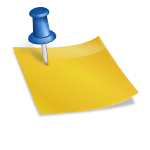In the rapidly evolving landscape of artificial intelligence and natural language processing, Chat GPT has emerged as a prominent tool for generating human-like text. However, like any online service, it may experience downtime from time to time. This article aims to explore potential reasons for Chat GPT being down and provide practical solutions to address these issues.

What is Chat GPT?
Chat GPT, developed by OpenAI, is a cutting-edge natural language processing model that stands at the forefront of artificial intelligence technology. It is designed to generate human-like text and engage in conversations with users in a remarkably fluent and contextually appropriate manner. Trained on a diverse range of internet text, Chat GPT possesses the ability to comprehend and respond to a wide array of prompts, making it a versatile tool for tasks ranging from drafting emails to providing information or even creating conversational agents. Its advanced capabilities have found applications in areas like customer support, content generation, and much more. With its intuitive and adaptable nature, Chat GPT represents a significant leap forward in the field of AI-driven communication.
Checking if Chat GPT is Down
Before delving into troubleshooting steps, it’s essential to first confirm whether Chat GPT is indeed experiencing downtime. You can follow these steps:
1. Visit the OpenAI Status Page: OpenAI maintains a status page that provides real-time updates on the operational status of their services, including Chat GPT. Visit `https://status.openai.com` to check if there are any reported outages or incidents.
2. Verify Your Internet Connection: A stable and active internet connection is crucial for accessing web-based services like Chat GPT. Ensure your internet is functioning properly before proceeding with any troubleshooting.
Potential Reasons for Chat GPT Downtime
Several factors can contribute to Chat GPT experiencing downtime. Understanding these reasons can help in pinpointing the issue and implementing an effective solution.
1. Server Maintenance or Updates
OpenAI periodically performs maintenance or updates on their servers to enhance performance and introduce new features. During these periods, access to Chat GPT may be temporarily restricted.
2. Network Issues
Issues with the network infrastructure, including server overload or connectivity problems, can lead to service interruptions.
3. Technical Glitches or Bugs
Like any complex software, Chat GPT may encounter technical glitches or bugs that temporarily disrupt its operation.
4. High Server Load
If there is an unusually high demand for Chat GPT, it may lead to server overload, causing slowdowns or downtime.
5. DDoS Attacks or Cybersecurity Issues
In rare cases, malicious activities such as Distributed Denial-of-Service (DDoS) attacks or cybersecurity breaches can impact the availability of online services.
6. Client-Side Issues
Issues related to your device, browser, or network settings can also contribute to difficulties in accessing Chat GPT.

Fixes for Chat GPT Downtime
Addressing downtime issues with Chat GPT involves a combination of troubleshooting steps and, if necessary, contacting OpenAI support.
1. Check OpenAI Status Page
If Chat GPT is down, the OpenAI status page is the first place to check for updates. It provides real-time information on the operational status of OpenAI services, including any reported incidents or outages.
2. Verify Internet Connection
Ensure that your internet connection is stable and active. If you’re experiencing network issues, contact your Internet Service Provider (ISP) for assistance.
3. Clear Browser Cache and Cookies
Over time, cached data and cookies in your browser can sometimes lead to compatibility issues with web applications. Clearing these files can help resolve any potential conflicts.
4. Try a Different Browser
If you’re experiencing issues with a particular browser, try accessing Chat GPT using a different one. This can help determine if the problem is browser-specific.
5. Check for Browser Updates
Outdated browsers may not be fully compatible with the latest web technologies. Ensure that you are using the latest version of your preferred browser.
6. Disable Browser Extensions
Browser extensions or add-ons can sometimes interfere with the normal operation of web applications. Temporarily disable any extensions that might be causing conflicts.
7. Contact OpenAI Support
If none of the above solutions work, it’s recommended to reach out to OpenAI’s support team. They have specific insights and solutions tailored to their platform. Provide them with detailed information about the issue you’re facing for a quicker resolution.
While Chat GPT is a powerful tool, occasional downtime can occur due to various reasons. Understanding the potential causes, as well as implementing the suggested fixes, can help restore access to this valuable service. Remember, patience and persistence are key when dealing with technical difficulties. If all else fails, don’t hesitate to seek help from OpenAI’s dedicated support team. With the right approach, you’ll be back to generating human-like text in no time.