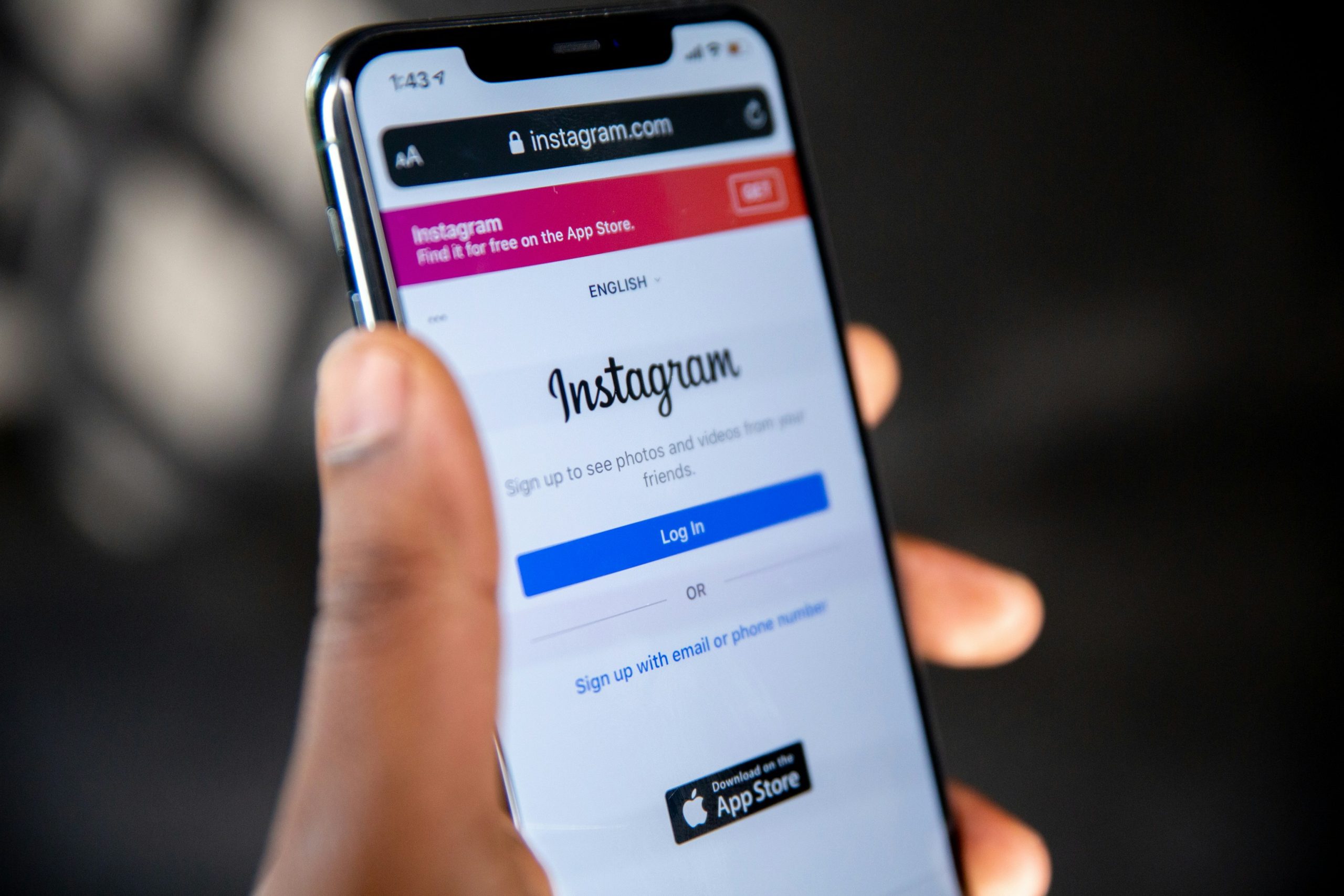In today’s world of social media connectivity, platforms like Instagram have become an integral part of personal and professional life. However, there may come a time when a user feels the need to take a break—whether it’s for mental health reasons, time management, or simply to disconnect. Fortunately, Instagram offers the flexibility to pause or deactivate an account without losing data, including photos, videos, and messages. But how exactly can one do this effectively? This guide will walk you through the steps of temporarily deactivating your Instagram account without losing precious memories.
Understanding the Difference: Pause vs. Delete
Before proceeding, it’s critical to understand the distinction between temporarily deactivating and permanently deleting an Instagram account:
- Temporarily Deactivating: This pauses your profile and hides your account, photos, comments, and likes until you reactivate it by logging back in. Your data remains intact.
- Permanently Deleting: This action will erase your profile, photos, videos, comments, likes, and followers permanently. It’s irreversible.
To pause your Instagram without losing photos, you’ll need to temporarily deactivate your account. Let’s dive into how this works.
Steps to Temporarily Deactivate Your Instagram Account
Instagram allows users to deactivate their accounts via a web browser only. The mobile app does not support this function.
- Open a web browser: On your computer or mobile device, open your preferred web browser and navigate to the Instagram Login Page.
- Log into your account: Enter your credentials to access your profile.
- Go to your profile: Click on your profile picture in the top right, then click on “Profile”.
- Select “Edit Profile”: Under your username, click the “Edit Profile” option.
- Scroll and click “Temporarily disable my account”: It’s usually found at the bottom right corner of the edit page.
- Choose a reason: Instagram will ask you to pick a reason for deactivating. Choose from the drop-down list.
- Re-enter password: You’ll be prompted to confirm your identity by typing in your password again.
- Click “Temporarily Disable Account”: Your account is now deactivated and hidden from other users.
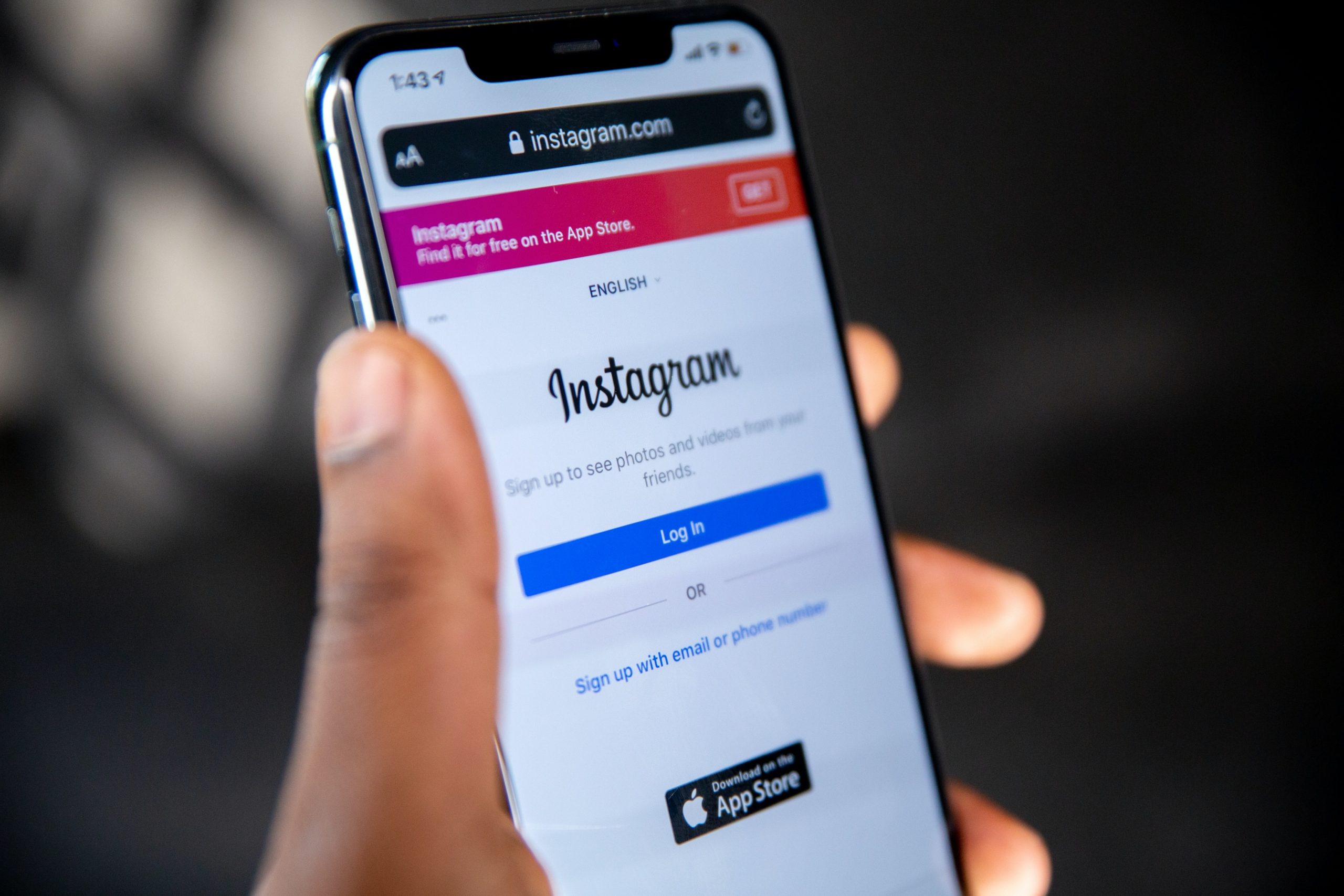
What Happens After Deactivation?
Once you deactivate your account, here’s what you can expect:
- Your profile becomes invisible to other users.
- Your photos, videos, comments, and likes will be hidden.
- Your username will not be searchable.
- You will not receive any notifications or messages until you reactivate.
- Your data, including all media and interactions, will remain safe and intact.
When you’re ready to return, simply log back in with your credentials, and your account will be restored.
How to Ensure Your Photos Are Safe
Although deactivating your account does not delete your content, you should take extra steps if you want added peace of mind. Here are a few proactive measures:
- Backup your photos: Use Instagram’s data download feature by navigating to Download Data page. Instagram will email you a backup link including photos, comments, profile information, and more.
- Link to cloud storage: Automatically store your phone’s Instagram photos on Google Drive, iCloud, or Dropbox for secure access anytime.
- Third-party apps: Tools like 4K Stogram or Instaport can help export your data, but always review privacy terms before using them.

Best Practices When Pausing Instagram
To optimize your break from Instagram, consider the following tips:
- Inform your followers: If you’re a content creator or influencer, you might want to notify your followers with a post or story so they’re aware.
- Turn off notifications: Even if you haven’t deactivated yet, toggling off push notifications on your phone limits temptation to check the app.
- Use alternatives: If you need to maintain a digital presence, consider switching focus to another platform during your break.
- Set a return date: This helps create structure and ensures you revisit the app at the right time.
Reactivating Your Instagram Account
Restoring your presence on Instagram is just as simple as deactivating. Follow these steps:
- Open Instagram on a web browser or your mobile app.
- Enter your username and password.
- Hit “Log In.”
Voilà! Your account is now live again, complete with all previous content and settings untouched. No confirmation process is required. However, it may take several hours for the content to fully reappear.
Why People Choose to Take a Break
There are numerous personal and societal reasons why users may want to take a break from Instagram:
- Mental health: Constant exposure to curated content can impact self-esteem and anxiety levels.
- Time management: Social media can be a significant distraction in daily life.
- Privacy concerns: Some users prefer a more private lifestyle and distancing from online presence.
- Digital detox: A growing trend, digital detoxes promote a healthier relationship with technology.
Whatever the reason, knowing how to deactivate Instagram safely gives you the freedom to step away without fear of losing your digital footprint.
Frequently Asked Questions (FAQ)
-
Q: Will I lose my followers if I deactivate my Instagram?
A: No, your followers remain intact, but they will not see your account until you reactivate. -
Q: Can people message me when my account is deactivated?
A: No, your DMs will not be accessible to others or yourself until the account is reactivated. -
Q: How long can I keep my Instagram deactivated?
A: There’s no time limit. You can stay deactivated indefinitely and log back in whenever you choose. -
Q: Can I deactivate my account multiple times?
A: Yes, but Instagram usually allows deactivation only once per week for identification and security reasons. -
Q: Will my tagged photos still exist during deactivation?
A: Yes, but they will be hidden from everyone, including yourself, until you log back in. -
Q: Is the deactivation option available on the mobile app?
A: No, you must use a desktop or mobile browser to access the deactivation feature.
Taking a break from Instagram can be a healthy and rejuvenating choice when done correctly. By understanding the steps and ensuring a safe backup of your content, you can confidently deactivate your account knowing your photos and memories are secure.