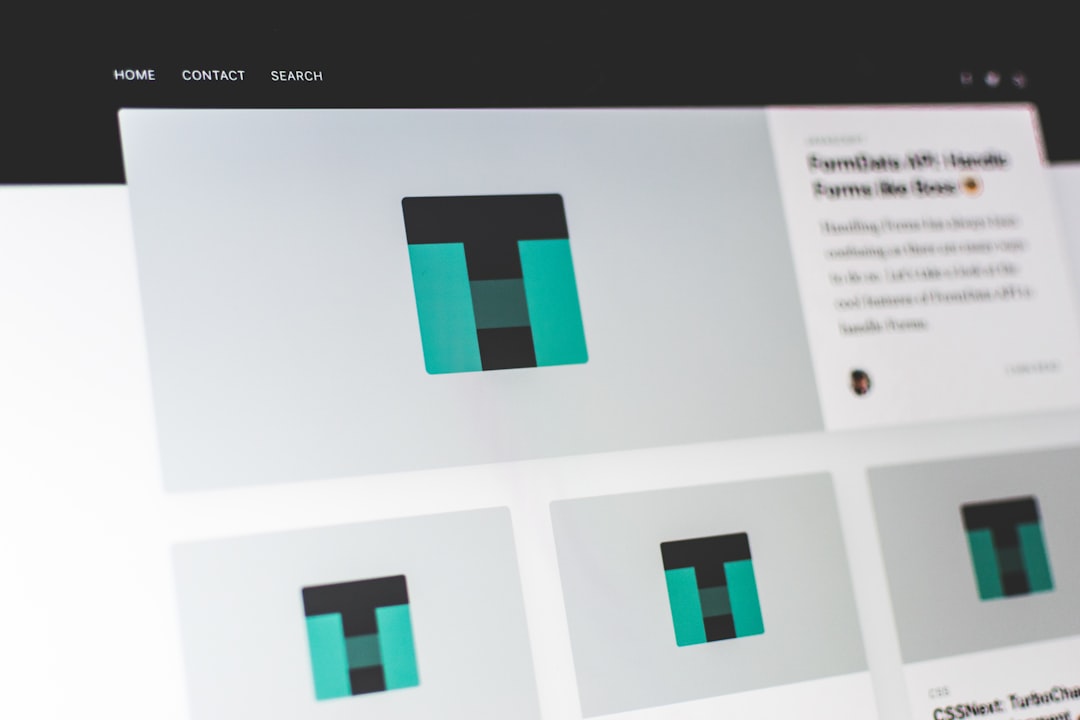Crafting a great website doesn’t have to be a long, complicated process. With the right preparation and focus, it’s entirely possible to build a fully functional and visually appealing website around your logo in just one afternoon. This guide demonstrates how entrepreneurs, creatives, and small business owners can build a strong website starting from the identity anchor of any great brand—the logo.
TL;DR
If you’ve got a logo, you’re already halfway there to creating a website. This article walks you through turning that logo into a complete website design using efficient tools and clear steps. From choosing a color scheme and layout to adding content and launching, this guide covers it all. No need for coding—just strategic choices and a clear vision.
1. Understanding the Power of a Logo
A logo is more than a nice graphic—it’s the visual foundation of your brand identity. It influences the color palette, typography, layout, and overall look of your website. Building your site around your logo ensures a cohesive and professional appearance from the very start.
Before jumping into design behavior, consider the logo:
- Does it have specific brand colors? Use these for your site color scheme.
- Is there distinctive typography? Match or complement it with your site’s fonts.
- What feeling does it convey? Elegant, modern, playful? Let that guide your layout style.
Start by uploading your logo to your workspace or design tool and place it at the top. From here, you’ll pull everything else around it.
2. Choose the Right Website Builder
If you’re short on time, a drag-and-drop website builder can be your best friend. No need to hard-code or hire developers. Here are a few tools perfect for fast deployment:
- Wix: Great for visual editing and fast deployment.
- Squarespace: Offers sleek templates that heavily rely on visuals (perfect for logo-based designs).
- Webflow: Best for those who want more design control without sacrificing speed.
- WordPress + Elementor: Flexible and widely used, good for scalability too.
Decide what best fits your skill level and brand needs. The learning curve for these platforms is low, and most offer logo-centered templates to get you going.
3. Use the Logo to Build Your Brand’s Visual Theme
Once you’ve selected your builder, it’s time to develop a cohesive theme rooted in your logo’s appearance. Start by analyzing three key design aspects.
Colors
Use your logo colors to generate a palette. Tools like Coolors or Adobe Color can auto-generate complementary tones based on your logo’s hues.
Typography
Try to match or echo the font style in your logo. If it’s bold and modern, choose web fonts that reflect that look. Google Fonts is a great resource for free options.
Layout Style
Does your logo convey a minimalist style or vibrant energy? Use that to guide whether your site should be clean and sparse or lively and colorful.
Pro tip: Create a mood board or style tile to ensure visual consistency across all pages.
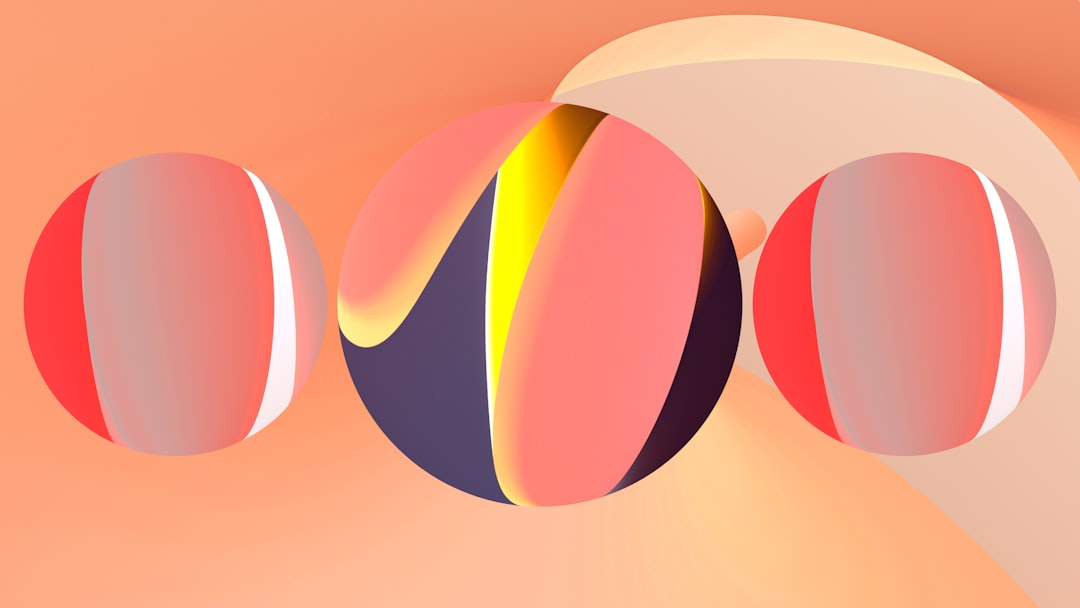
4. Structure the Website Around Key Pages
Before adding more design, decide what essential pages your site needs. A good one-afternoon build can focus on 3–5 core pages:
- Home Page: Introduces the logo, brand message, and site navigation.
- About Page: Shares the story behind the logo and brand mission.
- Services or Products Page: Showcases what the business offers.
- Contact Page: Includes all necessary communication details.
- (Optional) Blog or Portfolio: Especially useful for personal brands or creatives.
Use pre-built blocks within your site builder to drop in image galleries, text sections, call-to-action buttons, and more—all styled based on your chosen theme.
5. Add High-Impact Visuals
Logos are visual, and your website should continue that experience. Use imagery that supports and doesn’t distract from your logo. A few examples include:
- Hero sections with the logo placed prominently on a photo or gradient background.
- Icons or illustrations that mimic the logo’s line style or color theme.
- Product or lifestyle shots using similar tones to your logo for consistency.
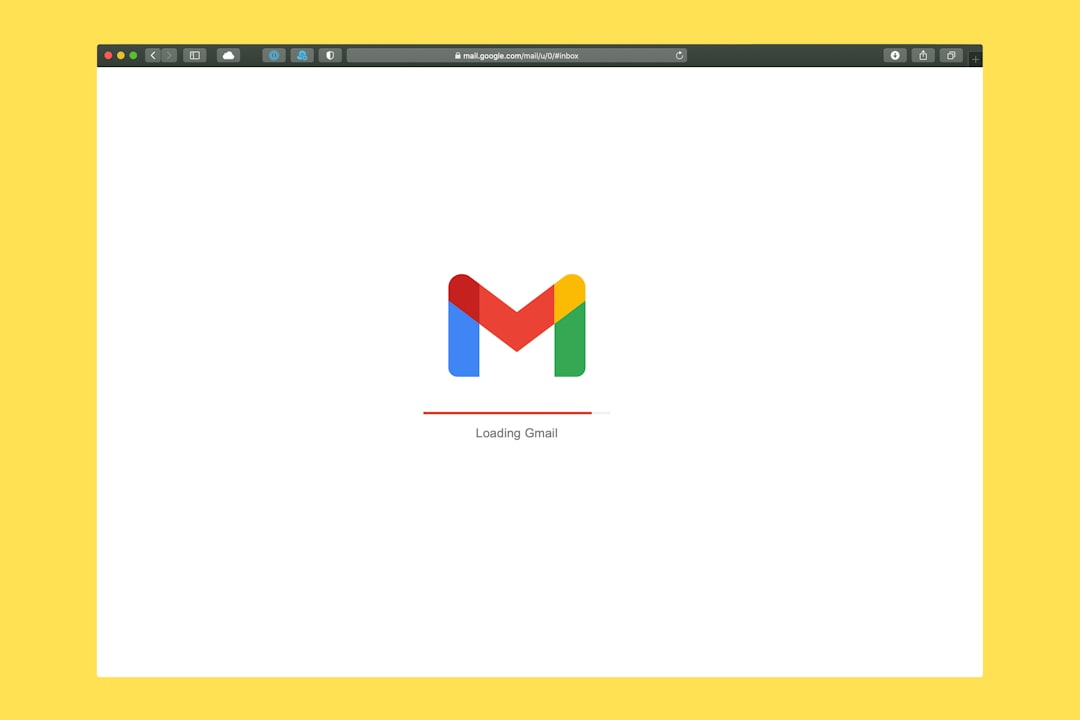
Use high-resolution files and compress them for speed. Free image tools like TinyPNG can help retain quality while reducing file size for better performance.
6. Connect Text and Messaging to Your Visual Identity
Now that visual design is in place, focus on text. Headings, body content, and calls to action (CTAs) should match your branding tone.
- Is your logo playful? Your copy should be too—fun, informal, maybe even humorous.
- Is it high-end and refined? Keep messaging formal and elegant.
Let your logo be the north star when writing copy. It will help keep content aligned with visual expectations and audience perception.
7. Optimize for Mobile Immediately
Most site builders allow for a preview or editing in mobile layout. Adjust the logo’s size and placement in mobile view, making sure it isn’t squished or disproportionately large.
Check all buttons, nav menus, and text readability on smaller screens, especially if your logo contains small details or text that could get lost when resized.
8. Launch and Monitor
Once your site is visually and functionally ready, connect your domain (often included or available in your builder’s dashboard) and hit publish.
Don’t forget to:
- Test on multiple devices and browsers.
- Set up Google Analytics or similar to monitor visitors.
- Run a speed test through tools like GTmetrix or PageSpeed Insights.
A launch checklist ensures everything runs smoothly and your logo-focused site makes the right impact.
Conclusion
Whether you’re a freelance designer, a startup founder, or a small business owner, starting with your logo can make website creation easier and more strategic. In just one afternoon, you can take a single brand asset and use it to design, build, and publish a professional site that makes your brand shine.
FAQ
How important is it to design the website around the logo?
Very important. Your logo acts as a visual anchor for the entire brand, and aligning your website design with it reinforces brand consistency and recognition.
What if I don’t have a professionally designed logo?
No worries. Use a temporary logo from tools like Canva or Looka while you develop the site. Just be sure the rest of your design elements are complementary and easy to update later.
Can I do this without any design experience?
Absolutely. Website builders are built for non-designers, and using your logo as a starting point simplifies many smaller decisions like fonts and colors.
Should I use a one-page design or multiple pages?
If you’re tight on time or only need basic content, a one-page site works great—just ensure it’s well structured. However, if you want SEO benefits or more detailed info, go with multiple pages.
Can I redesign later if I update my logo?
Yes. Most builders let you update themes and visual assets easily. Plan your theme with flexibility in mind to make rebranding seamless in the future.