Testing Android applications is a critical step in ensuring the quality, security, and performance of mobile software. Given the vast diversity of target devices and user expectations, developers face a host of challenges when attempting to deliver seamless and bug-free apps. To maintain a competitive edge in the market, it’s essential for development teams to recognize these obstacles and implement strategic solutions during the testing phase.
Below are some of the most prominent challenges in Android application testing and practical ways to overcome them.
1. Device and OS Fragmentation
One of the most significant hurdles in Android testing is the wide range of devices and operating system versions in use. Unlike iOS, which runs on a limited number of hardware variations, Android runs on thousands of devices with different specifications, screen sizes, CPU architectures, and OS versions.
Solution: Use cloud-based testing platforms such as Firebase Test Lab, BrowserStack, or AWS Device Farm that provide access to a wide array of Android devices. These tools allow teams to run tests on real hardware, helping identify issues specific to particular configurations.

2. Inconsistent Performance Metrics
The variability in hardware performance can lead to inconsistent app responses across different devices, making it difficult to assess optimization and usability. Factors such as RAM size, GPU capability, and battery condition can significantly influence app performance.
Solution: Incorporate performance profiling into the testing suite using tools like Android Profiler or Systrace. Establish baseline performance metrics and monitor deviations. Simulate different hardware capabilities using emulators but always validate with physical devices for final verification.
3. Limited Automation Coverage
Automated test coverage is often limited by the dynamic nature of Android applications, especially those with complex user interfaces, background processes, or hardware integrations. Automated tools may fail to replicate certain scenarios, leading to overlooked bugs.
Solution:
- Use robust automation frameworks like Espresso and UI Automator for UI testing.
- Combine unit, integration, and UI testing to ensure comprehensive coverage.
- Design test cases to include edge scenarios and error handling paths.
4. Emulator vs. Real Device Testing
While emulators are convenient and cost-effective for initial testing, they cannot simulate all aspects of a real device environment. Issues related to battery consumption, network variability, and sensor-based input are often missed when relying entirely on virtual testing.
Solution: Balance emulator use during early-stage testing with real device testing in later phases. Maintain a small lab of diverse physical devices covering different manufacturers, screen sizes, and OS versions.
5. Security and Data Privacy Concerns
Testing environments sometimes expose sensitive user data or internal services, which poses significant security risks. Embedding test credentials or using unsecured test networks can lead to vulnerabilities in production.
Solution:
- Use obfuscation and secure configurations during testing builds.
- Conduct penetration testing and vulnerability scanning during staging phases.
- Use mock environments and anonymized data for testing sensitive operations.
6. Continual OS and API Updates
Android OS updates and Google API changes occur frequently, impacting the performance or compatibility of apps. Changes in permissions, background process restrictions, or API deprecations may cause previously stable applications to crash or behave unexpectedly.
Solution: Keep up with Android developer documentation and release notes. Integrate continuous integration/continuous delivery (CI/CD) pipelines to regularly test against the latest beta and stable OS versions.
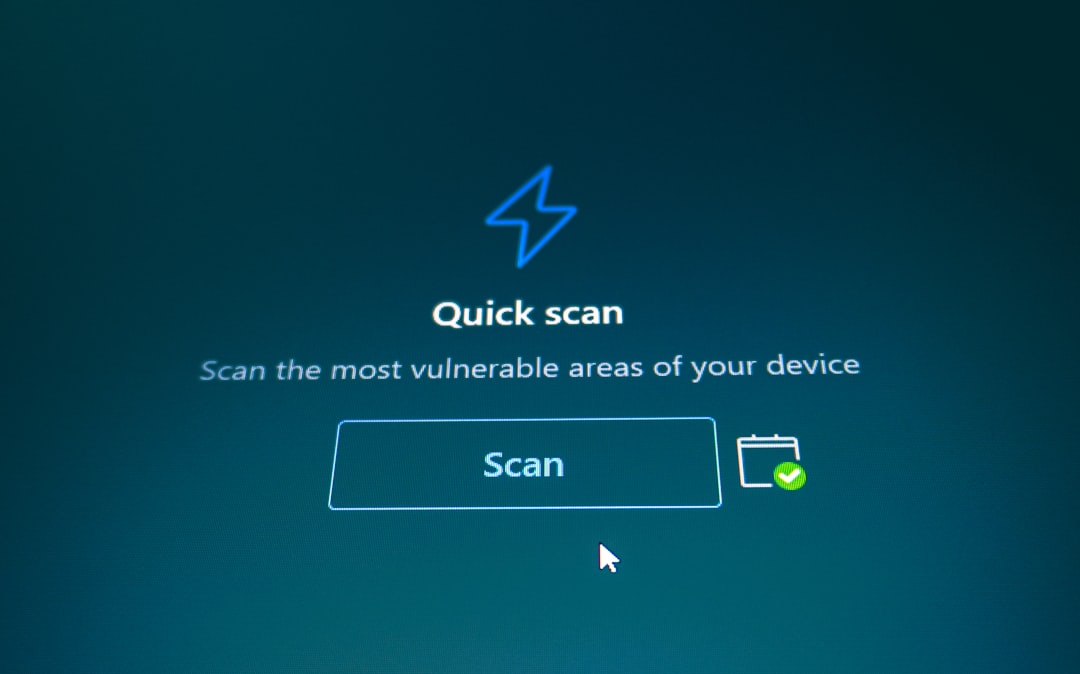
7. UI/UX Consistency Across Devices
Due to varying screen dimensions and densities, maintaining a uniform user experience across devices can be particularly challenging. Layouts that render well on one phone may appear broken or misaligned on others.
Solution: Adopt responsive design principles using ConstraintLayout and resource qualifiers. Conduct visual regression testing with tools like Screenshot Tests or Percy to identify inconsistencies across devices.
8. Network Condition Variability
Not all users have access to stable or high-speed internet connections. An app that works flawlessly on a Wi-Fi network may perform poorly or fail completely on a 3G or unstable network, affecting user satisfaction.
Solution: Test under simulated network conditions using tools like Network Profiler or third-party network throttling packages. Build in smart retries and offline data strategies to enhance usability in poor connectivity environments.
Conclusion
Testing Android applications is a multifaceted process that requires careful planning, a deep understanding of the platform’s intricacies, and continuous adaptation to technological changes. By embracing automation, leveraging modern testing tools, and prioritizing real-device testing, development teams can address the challenges inherent in Android ecosystems and ensure a high-quality user experience across all devices.
Investing in thorough, strategic testing is not just a matter of quality assurance—it’s essential for building trust, maintaining user retention, and achieving long-term success in today’s competitive mobile app market.




