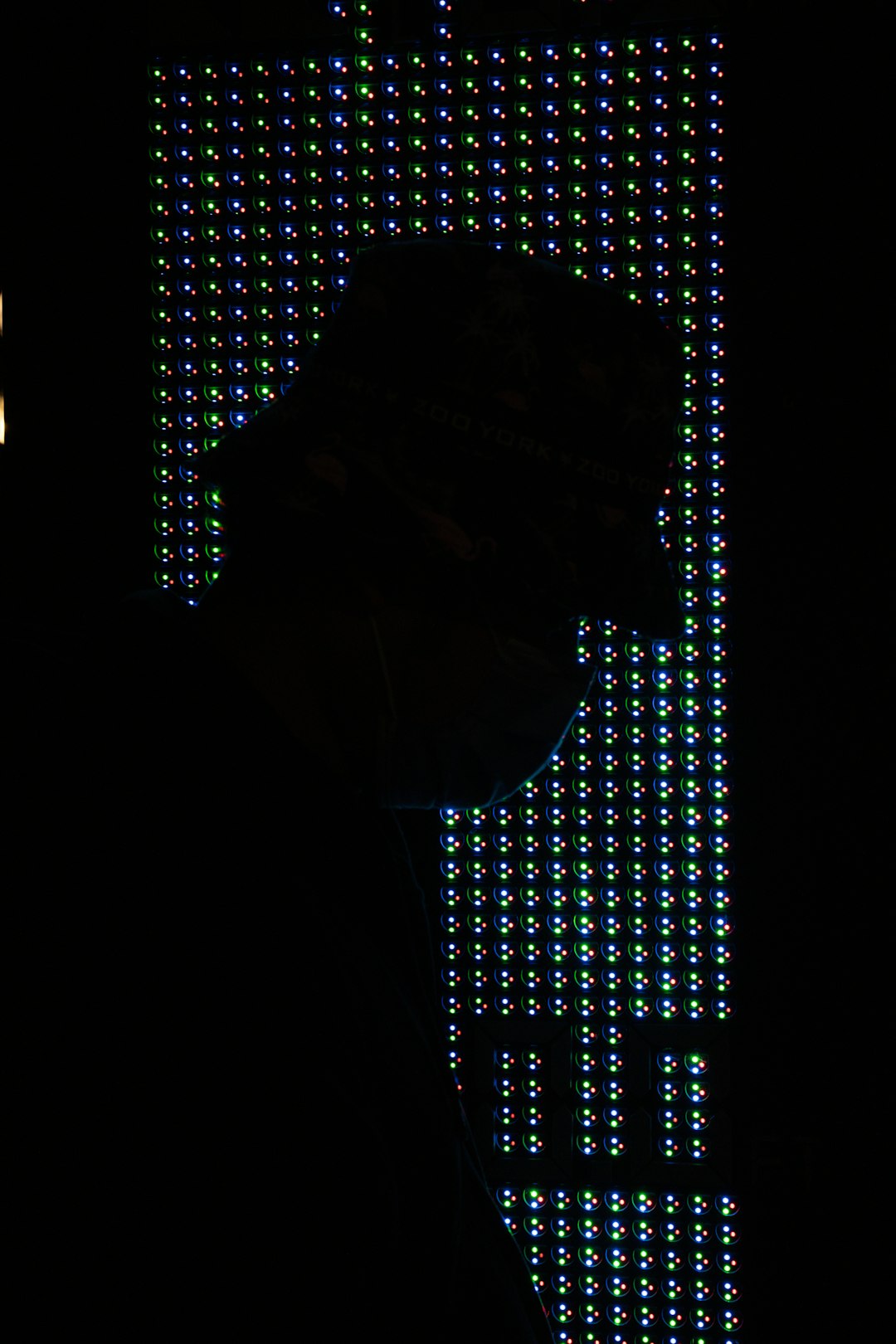Social media isn’t just about selfies and hashtags anymore. It’s evolved. People want content that pops. If your posts don’t catch the eye, they disappear in the scroll. That’s where AI image generators come in—your secret weapon for making scroll-stopping content in seconds.
Whether you’re a content creator, marketer, or just want killer Instagram posts, these tools can help. Let’s break down the best AI image generators out there and how they can make your social media shine brighter than ever before.
Why Use AI for Social Media Images?
- Speed: No need to wait hours for graphics. Get them in minutes, sometimes seconds.
- Creativity: You don’t have to be an artist. AI brings the ideas to life.
- Budget-Friendly: Skip the designer fees. Many tools are free or affordable.
- Unique Style: Stand out with custom visuals that nobody else has.
Okay, now let’s dive into the coolest AI tools that’ll give your social media a major upgrade.
1. DALL·E 2 by OpenAI
This one is a game changer. Developed by OpenAI, DALL·E 2 can turn any text prompt into an image. Describe what you want. The tool brings it to life in seconds.
Example: Type “a panda DJing at a party surrounded by neon lights,” and boom—you’ve got a party-ready graphic for your next post.
Pros:
-
<liExtremely creative outputs
- Easy to use
- Perfect for memes and fun posts
Best for: Instagram, memes, or creating eye-catching imagery that tells a story.

2. Canva’s AI Image Generator
You probably already use Canva for designing posts. But did you know Canva has its own AI image generator too? It’s integrated right into the platform, so you can create and design all in one place.
Describe what kind of image you want, and the AI will create it. Then use Canva’s drag-and-drop tools to build full posts, posters, or even videos.
Pros:
- Super beginner-friendly
- Integrated design tools
- Perfect for branded content
Best for: Businesses, influencers, and anyone who wants everything in one place.
3. Midjourney
Midjourney runs through Discord. It’s super powerful and known for making crazy detailed images. Want a fantasy landscape? Or a surreal fashion lookbook? Midjourney’s got you.
Heads up: It has a bit of a learning curve. But once you get it, you’ll be hooked.
Pros:
- Mind-blowing image quality
- Great for artsy or conceptual designs
- Huge creative potential
Best for: Artists, storytellers, TikTokers who love aesthetic vibes.

4. Adobe Firefly
Adobe Firefly is Adobe’s own AI image generator. It’s built into their Creative Cloud universe. Adobe says they trained it only on licensed images, which is great if copyright is a big concern for you.
Plus, it works amazingly well for creating backgrounds, textures, and stylish overlays. Totally brand-safe, too.
Pros:
- Trusted Adobe quality
- Commercial use is safe
- Works with Photoshop and Illustrator
Best for: Designers, brand marketers, and content pros who want pro-level polish.
5. NightCafe
This tool makes it fun to turn your words into art. NightCafe has lots of art styles to choose from—surreal, photorealistic, 3D, and more. The UI is clean, and you can tweak your result until it’s just right.
Want your quote post to look like a dreamy oil painting? No problem.
Pros:
- Big variety of styles
- Great community features
- Free credits available
Best for: Pinterest posts, artistic Instagram content, or Facebook cover photos.
6. Runway ML – Gen-2
This tool doesn’t just make still images—it creates videos from text! Yep, just enter your idea, and Runway ML turns it into a moving visual.
Think TikTok intros, Reels ideas, or background visuals that look totally pro.
Pros:
- AI-powered video generation
- Tons of creative use cases
- Simplifies complex video content
Best for: Short-form video creators, YouTubers, and anyone wanting motion-driven content.

Tips to Get the Best Out of AI Image Tools
Using the right AI tool is important. But knowing how to use it can make all the difference.
- Be clear in your prompts: Simple, direct descriptions work best.
- Use action words: Like “jumping,” “laughing,” or “glowing.” It adds emotion.
- Try different styles: Play with art types—sketch, digital, or 3D.
- Combine with design: After generating your image, add text, logos, or borders using design tools like Canva or Adobe.
Can You Use AI-Generated Images Anywhere?
Mostly yes—but it depends on the tool.
Some AI generators are trained on licensed data, like Adobe Firefly. These are safe for commercial use. Others are more experimental and should be used carefully if you’re selling anything or running ads. Always check the license terms!
Wrap-Up: Go From “Meh” to “WOW”
AI image generators are your new BFFs for social media. They’re fast, fun, and can transform your content from basic to brilliant.
Whether it’s dreamy backgrounds, fun character images, or full-on video, there’s a tool out there for you. Just use your imagination, type your prompt, and let the robot artists do the rest.
Ready to stand out in feeds everywhere? Time to play around with AI image generators and blow your followers away!