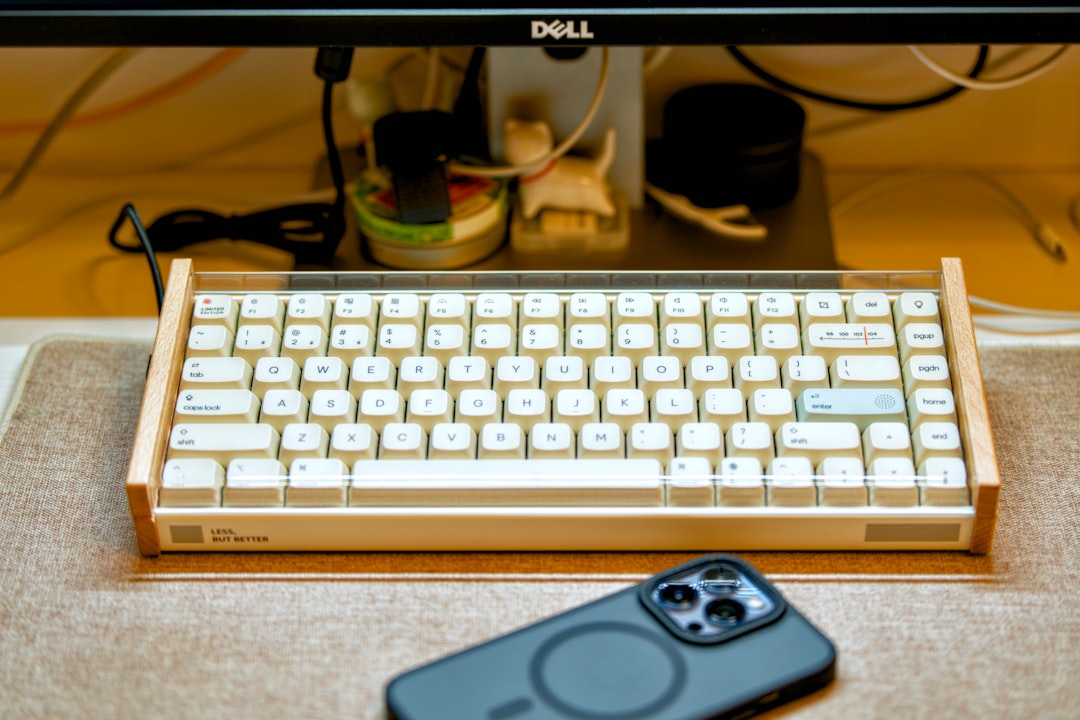Web accessibility is a critical aspect of website design, ensuring that all users, including those who rely on assistive technologies, can navigate and engage with digital content. One popular plugin, Icegram, known for its powerful call-to-action and marketing features such as sticky bars, recently faced an issue that significantly impacted keyboard users. The issue stemmed from a focus trap unintentionally created by the sticky bar that restricted navigation, violated accessibility standards, and posed challenges for individuals relying on keyboard tabbing. This article dives into the problem, the root cause, and the accessibility fix that restored proper WCAG-compliant tab order.
TL;DR
Icegram’s sticky bar created a focus trap for keyboard users by intercepting tab navigation, effectively locking the user within the sticky element. This violated WCAG 2.1 guidelines, particularly those related to keyboard accessibility and logical tab sequence. The developers rolled out a fix that restructured the DOM behavior and ensured that the sticky bar no longer stole focus unless explicitly interacted with. The improvement now aligns with WCAG 2.1 Success Criterion 2.4.3: Focus Order, restoring a natural and accessible tab flow for all users.
Understanding the Accessibility Issue with Icegram’s Sticky Bar
Sticky bars are often used for marketing messages, promotions, or consent banners. In Icegram’s implementation, the sticky bar appeared at the top or bottom of the webpage and was designed to be persistent across page views. However, for keyboard users — especially those who navigate via the Tab key — a serious usability issue emerged: once the sticky bar received focus, users could not move the keyboard focus beyond it.
This phenomenon is described as a focus trap. It means that the set of focusable elements becomes limited to those within the sticky bar, preventing users from progressing to other interactive areas such as menus, forms, or content sections.

How It Violated WCAG Standards
The Web Content Accessibility Guidelines (WCAG) 2.1 establishes clear recommendations for making content more accessible, particularly for people with disabilities. The key violation in Icegram’s behavior was related to:
- WCAG 2.1 Success Criterion 2.1.1 (Keyboard): All functionality must be operable through a keyboard interface.
- WCAG 2.1 Success Criterion 2.4.3 (Focus Order): Navigation order must be logical and intuitive when using a keyboard.
Because Icegram’s sticky bar overlay hijacked the focus cycle, users could not reach controls or content outside the bar, rendering parts of the site inaccessible — a direct breach of these criteria.
The Root Cause: How the Sticky Bar Created a Focus Trap
Digging into the DOM structure and script behavior revealed that Icegram’s sticky bar inserted a set of focusable elements (e.g., links or buttons) at runtime and then applied JavaScript event listeners that prioritized keyboard focus on these elements. A common pattern observed involved JavaScript continually redirecting focus back to the sticky bar as long as it was visible.
This sort of focus management might be acceptable in a modal or dialogue, where the intent is to limit interaction until a user completes a task. However, a sticky bar is typically not modal in nature — it should be passively interactive and non-intrusive. By applying aggressive focus trapping, Icegram inadvertently transformed a passive UI element into an impassable barrier.
The User Impact: Frustration and Inequality
For keyboard users, especially those with visual impairments, the implications were frustrating. Once focus entered the sticky bar, continued tabbing simply cycled through its contents. There was no escape unless a mouse user clicked elsewhere or the sticky bar timed out — both scenarios unavailable to keyboard-only users.
This type of behavior not only creates accessibility problems but also raises equity concerns. Design choices that ignore assistive users diminish trust in digital experiences and widen the accessibility gap.
The Fix: Restoring Natural Focus and Tabbing
Once the issue was identified and reported by users and testers, Icegram’s development team responded promptly. The fix involved multiple strategies to restore natural tab navigation and WCAG compliance:
- Conditional Focus Management: Rather than forcing focus on the sticky bar when it appears, the script was updated to allow focus shifting only if a user explicitly interacted with the sticky element.
- DOM Isolation: Developers restructured the placement of sticky bar elements to prevent them from being placed at the top of the DOM hierarchy, which would otherwise prioritize them in the tab order.
- Role Attributes and ARIA Compliance: Accessibility attributes like
role="complementary"and appropriatearia-hiddenusages were updated so that screen readers and keyboard users would not be misled into treating the sticky bar as a primary area of interaction.

Additional testing was carried out using screen readers and keyboard-only navigation on various browsers and devices. Reports confirmed that users were now able to navigate to and past the sticky bar as part of a smooth and logical focus sequence.
Broader Lessons and Takeaways
This incident offers several lessons for developers and designers working with interactive web components:
- Test with Keyboard Only: Any interactive UI should be tested with just a keyboard to ensure navigation flows logically.
- Minimize JavaScript-Forced Focus: Unless it’s a true modal or fully prevented interaction scenario, avoid scripting focus behavior.
- Follow ARIA Guidelines: Proper use of ARIA roles, landmarks, and attributes can bridge gaps for users of assistive tech.
- Consider All Users: Inclusive design thinks beyond the mouse and touchscreen, embracing the full spectrum of user needs.
Post-Fix Reviews and Positive Feedback
Following the fix, the Icegram team received appreciation from accessibility advocates and users relying on keyboard navigation. Many highlighted how the change made their interaction smoother, more predictable, and respectful of user preference and need. The fix was documented publicly, and Icegram also updated its accessibility policy to reflect its commitment to adhering to WCAG standards going forward.
Conclusion
The Icegram sticky bar case is a direct reminder of how seemingly minor UI components can significantly impact usability and accessibility. By identifying the focus trap and resolving it responsibly, the development team modeled good practice and usability ethics. Accessible design isn’t just a checkbox—it’s about equitable experience for all users, and Icegram’s response serves as a valuable case study for others to follow.
FAQ
-
What is a focus trap?
A focus trap occurs when keyboard focus is constrained within a specific section of a webpage, such as a modal or sticky bar. Users cannot tab out of this area, which limits access to other page elements. -
How did Icegram’s sticky bar create a focus trap?
JavaScript within Icegram was forcing the keyboard focus to stay within the sticky bar, preventing users from reaching elements outside it, like navigation menus or form fields. -
Why is this an accessibility concern?
Trapping focus violates WCAG guidelines, making websites difficult or impossible to navigate for users relying on keyboard-only access or assistive technology. -
What standards did the fix address?
The Icegram fix addressed WCAG 2.1 criteria 2.1.1 (Keyboard Accessibility) and 2.4.3 (Focus Order), ensuring a logical and navigable interface. -
How can developers prevent focus traps?
Developers should avoid scripting forced focus outside of modal dialogs, use ARIA roles properly, and always test with only the keyboard to confirm smooth focus transitions.