Creating a website doesn’t have to be a week-long ordeal filled with stress, coding, and confusion. If you already have a logo, you’re a step ahead of many. Your logo is the cornerstone of your brand identity—it sets the tone, color palette, and personality of your site. Now, imagine turning that powerful piece of design into a fully functional, stylish website in just one afternoon.
TLDR: Building a website around your existing logo in one afternoon is absolutely achievable. Start by choosing a platform that allows ease of use with design flexibility. Your logo will guide the color scheme, font selection, and page layout. Use templates to streamline the process, keep the design simple, and launch a strong foundational site that you can expand over time.
1. Start by Understanding Your Logo
Before writing a single line of copy or dragging elements into a webpage builder, study your logo. Ask yourself the following:
- What colors are dominant in the logo? These will dictate your website’s primary color accents.
- What fonts are used? Try to match or complement these for headlines and body text.
- What mood or tone does it project? Is it fun, professional, minimal, or bold?
Your logo should serve as the design compass. Aligning your site’s look and feel with your logo helps build visual cohesion and trust with your audience.
2. Choose the Right Website-Building Platform
You have great options when it comes to website builders that allow you to work fast, without a deep learning curve:
- Wix — Highly visual, drag-and-drop interface. Great for creatives and small businesses.
- Squarespace — Sleek, stylish templates that are perfect for minimalist designs.
- WordPress with Elementor — Offers flexibility, especially if you expect to scale or customize extensively in the future.
If you’re short on time and want something functional immediately, stick with website builders like Wix or Squarespace. They come with pre-built templates you can tweak to match your brand’s personality.
3. Select a Template That Reflects Your Brand
Once you’ve picked a platform, the next step is choosing a template. Look for one that:
- Has the same energy or feel as your logo (e.g., minimalist, colorful, professional).
- Allows prominent logo placement in the top-left or centered in the header.
- Has layout capabilities that match your planned content types (e.g., blog, online store, portfolio).
The template is the skeleton of your site—your job is to style it with flesh that looks like your brand.
4. Build Your Color Palette Directly From Your Logo
Use online tools like Coolors or Adobe Color to sample colors from your logo. These tools help you extract secondary and tertiary colors to use across your site. Apply your color palette to:
- Headings and button backgrounds
- Link colors
- Icons and dividers
- Hover effects and calls to action (CTAs)

Stick to three or four colors max. A complex palette can make a site look cluttered and inconsistent.
5. Integrate Consistent Typography
Typography makes a bigger difference than many realize. If your logo uses a custom or branded font, replicate that feel in your site using Google Fonts or custom typekits. Pair fonts strategically:
- Headlines: More expressive fonts that mirror the style of the font in your logo
- Body text: Simple, readable sans-serif fonts
Consistency in typography will make your website feel like it was carved from the same design stone as your logo.
6. Strategically Place Your Logo
Your logo should prominently appear:
- In the header (top-left or top-center)
- In the site footer, reinforcing brand identity
- As a favicon (the small icon in browser tabs)
Make sure it scales well—upload high-resolution versions for retina displays and mobile responsiveness, and use transparent PNGs to maintain clean integration with backgrounds.
7. Build Core Pages with Purpose
You only need a few essential pages to get started:
- Home — Concise intro to your brand
- About — Brief story and mission
- Services or Products — Clear layout of what you offer
- Contact — Phone, email, social links, and a simple contact form
Use your branding (colors, fonts, tone) across all pages for a seamless experience. Each page should serve a purpose and support your brand values.
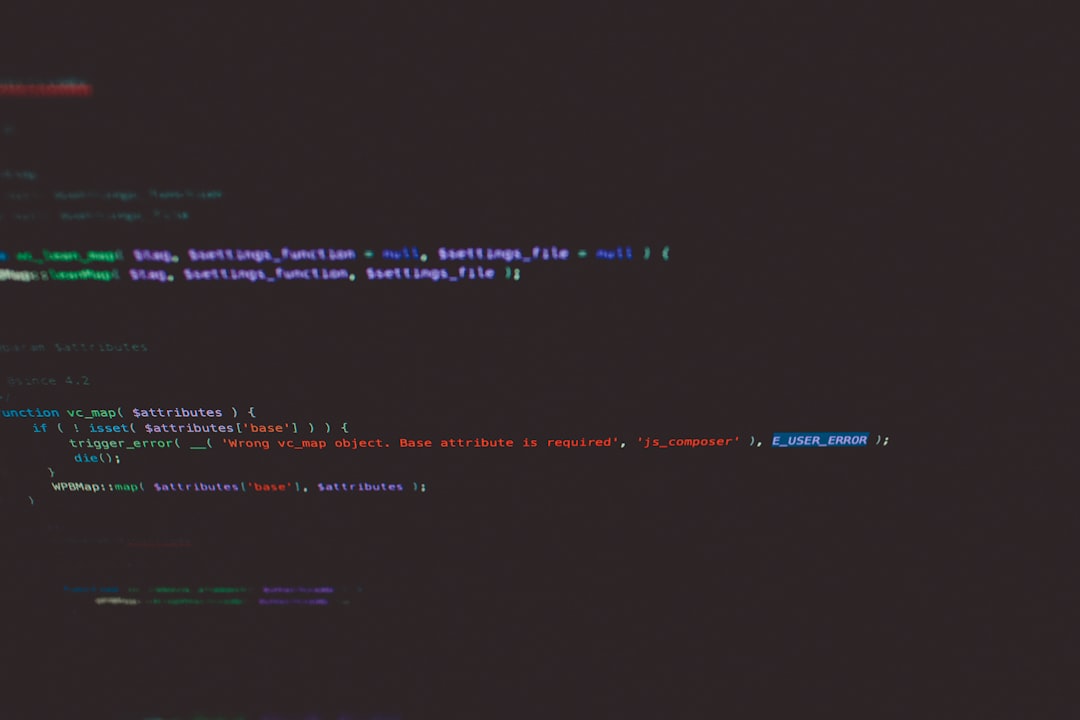
8. Use High-Quality Visuals
Your logo gives your site direction, but high-quality visuals bring it to life. Invest time in choosing or creating:
- Hero images (large banner section images)
- Icons that reflect your brand tone
- Photos that match your color scheme and aesthetic
A site with consistent, well-used imagery fosters trust and appears more professional—even if it’s built in a single afternoon.
9. Optimize for Mobile — Instantly
Most modern web builders help with mobile responsiveness, but it’s important to double-check. On your mobile preview or a device:
- Ensure your logo remains visible and not distorted
- Confirm that colors and text scales correctly
- Verify buttons are thumb-friendly and spacing is intuitive
A mobile-unfriendly site can become a liability even before it’s officially launched.
10. Preview, Test, and Launch
You’re almost done. Now, take 15–20 minutes to:
- Click all your links
- Check spelling and grammar
- Load the site on mobile and desktop
- Test your contact form
This quick QA process ensures you’re not launching a site with embarrassing errors or broken functionality. Then, hit publish—you now have a website that’s cohesively built around your logo.
Bonus: Add Analytics and a Custom Domain
If you still have time left in your afternoon, consider:
- Adding Google Analytics: Track who visits, from where, and what they do.
- Purchasing a custom domain: YourBrand.com looks far more trustworthy than a free subdomain.
These steps give your brand added legitimacy and help you gather data to improve over time.
Conclusion
Your logo is more than a symbol—it’s the design DNA of your business. Using it as the launchpad for your website gives you a creative boundary within which to work quickly and effectively. By selecting the right tools, following consistent branding guidelines, and using structured templates, you can confidently build a clean, professional site that makes a great first impression in just a matter of hours. Start with your logo—and let the rest follow naturally.



