Ever been in a classroom or an online session where the teacher asked everyone to join a game or a quiz, and someone said, “Go to JoinMyQuiz dot com!”? That probably left you wondering, “What on Earth is JoinMyQuiz?” Don’t worry — we’re here to make it all super easy to understand and even fun!
TL;DR
JoinMyQuiz is a tool that lets students join live quizzes through a simple code. It’s part of a bigger website called Quizizz, where teachers can make fun and interactive quizzes. Students can join using a browser — no download needed! It’s great for classrooms, remote learning, or even quiz nights with friends!
What Is JoinMyQuiz?
JoinMyQuiz is the access point for joining a live quiz on Quizizz, a learning and game-based platform. Think of it as the guest entrance to a really cool quiz party. You don’t need to sign up or install anything. Just go to the website, enter a code, and you’re in!
Here’s a simple breakdown:
- Quizizz = platform where quizzes are made.
- JoinMyQuiz.com = website where players join the quiz using a code.
It’s a super popular tool with teachers and students because it makes learning fun and interactive.
Where Do You Find the Quiz Code?
Good question! When a host (like a teacher) starts a quiz using Quizizz, the platform creates a special code. The host then shares this code with everyone who’s supposed to join the quiz. That’s where you come in.
You go to joinmyquiz.com, enter the code, type in your name, and… VOILA! You’re ready to play.
How Does JoinMyQuiz Work? Step-by-Step 📝
- The Host Creates a Quiz
Teachers (or friends) make a quiz on Quizizz and choose to host it live or assign it as homework. - A Game Code Is Made
Once the quiz is launched, the platform gives a unique game code (a mix of numbers and letters). - Players Go to JoinMyQuiz
Players visit JoinMyQuiz.com and enter that game code. - Players Enter Their Name
Just type in your name or nickname (keep it classy, please!). - Game Starts!
Once everyone joins, the host hits Start, and the quiz begins. Get ready to tap, guess, and win!
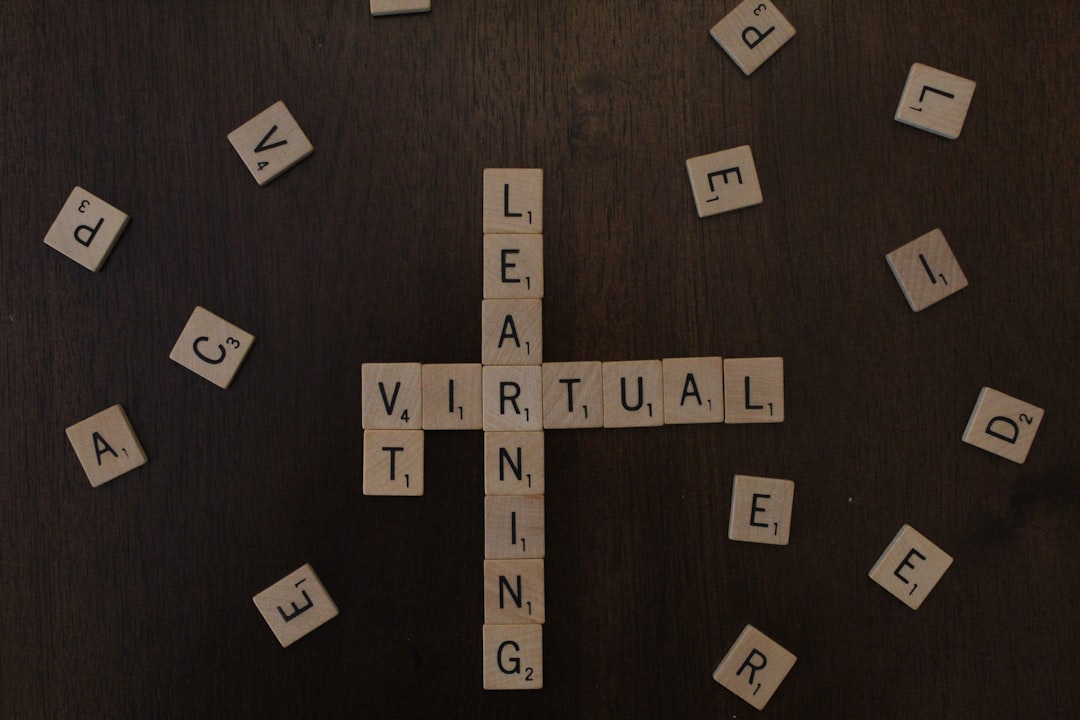
What Makes It So Fun?
Lots of things! But here are a few fan favorites:
- Colorful Design: Bright, fun interface keeps everyone interested.
- Power-Ups: Yep, just like video games. You can earn power boosts for faster scoring or protection from wrong answers!
- Leaderboards: Score ranks go up and down in real-time — great for friendly competition.
- Meme Reactions: Haha, yes. After each question, you’ll see a fun meme or GIF based on how you did.
It makes quizzes feel like a game, not a test!
Types of Quizzes You Can Join
People use JoinMyQuiz for all sorts of things. Here’s where you might encounter it:
- School/Classroom: Teachers use it to review material or prep for an exam.
- Virtual Learning: Hosting a quiz during Zoom or Teams class is super easy.
- Fun Events: Friends or coworkers sometimes do trivia nights using Quizizz and JoinMyQuiz.
- Homework Mode: Some quizzes are assigned as homework and can be done anytime before the deadline.
Do You Need an Account?
Good news, students! You don’t need an account to join a quiz using JoinMyQuiz. You just need:
- A stable internet connection 🖧
- A device with a browser (phone, tablet, laptop)
- The game code
Hosts, like teachers or quiz organizers, do need an account on Quizizz to create and manage games.
Using JoinMyQuiz on Different Devices
Another neat feature is that it works just about anywhere. You can join a quiz from:
- Your smartphone 📱
- Your tablet 🧠
- Your Chromebook 💻
- Your desktop computer 🖥️

As long as you have a browser and an internet connection, you’re all set. No need to download a special app!
Is It Safe for Students?
Yes! Quizizz (and JoinMyQuiz) is designed with privacy in mind. There are no public chats, and students don’t need to register or provide personal info to join a game.
Teachers can also control game settings like:
- Randomizing questions
- Disabling memes (if things get too silly)
- Turning off leaderboard visibility (to reduce competition pressure)
Tips for a Great JoinMyQuiz Experience
Want to get the most fun (and points) out of your next quiz? Try these tips:
- Use your real name so the leaderboard makes sense.
- Read questions carefully — some answers seem obvious, but aren’t.
- Don’t stress. It’s all in good fun!
- Try it on a bigger screen if you want to see images and choices more clearly.
How Does It Compare to Other Tools?
You may have heard of other quiz tools like Kahoot!, Gimkit, or Quizlet Live. They’re all cool. But JoinMyQuiz and Quizizz really shine in a few areas:
- Homework Mode: Not just live quizzes, but also assignments!
- Memes & Power-Ups: Makes the experience delightful and different.
- No app required for players: Easy to join directly from browser.
Each tool has its strengths. But if you want easy access, cool features, and big fun, JoinMyQuiz is a winner.
Conclusion
JoinMyQuiz is your fast pass to a world of fun quizzes. Whether you’re a student, teacher, friend, or trivia master, it offers an easy way to connect, learn, and laugh. All you need is a code, a name, and maybe a strong Wi-Fi signal.
The next time someone says, “Head over to JoinMyQuiz,” you’ll know exactly what to do!




