In the world of digital imaging and video color grading, accurate and efficient manipulation of color palettes is paramount. One powerful but lesser-known tool used by professionals is the Hald image. These images play a vital role in color grading workflows, allowing for easier application and sharing of complex color transformations. While it may sound like a niche concept, understanding what Hald images are and how they benefit creative industries can be eye-opening for photographers, videographers, and digital artists alike.
What is a Hald Image?
A Hald image—also referred to as a Hald CLUT (Color Look-Up Table) image—is a two-dimensional representation of a three-dimensional color transformation. Essentially, it’s a visual tool used to store and apply color grading or color correction settings. Unlike traditional LUT files stored in .CUBE or .3DL format, a Hald image uses a standard image format like PNG, TIFF, or JPEG to encode color data. This makes it easier to manipulate, preview, share, and even create manually using graphic editing software.
The term “Hald” comes from the name of the developer who introduced this specific method of encoding LUTs in images. A Hald image is generated from a 3D LUT by flattening the LUT into an image filled with color patches that represent all the color values from the 3D space. The result is a typically square, mosaic-like image that doesn’t look like much at a glance but holds extremely valuable data.
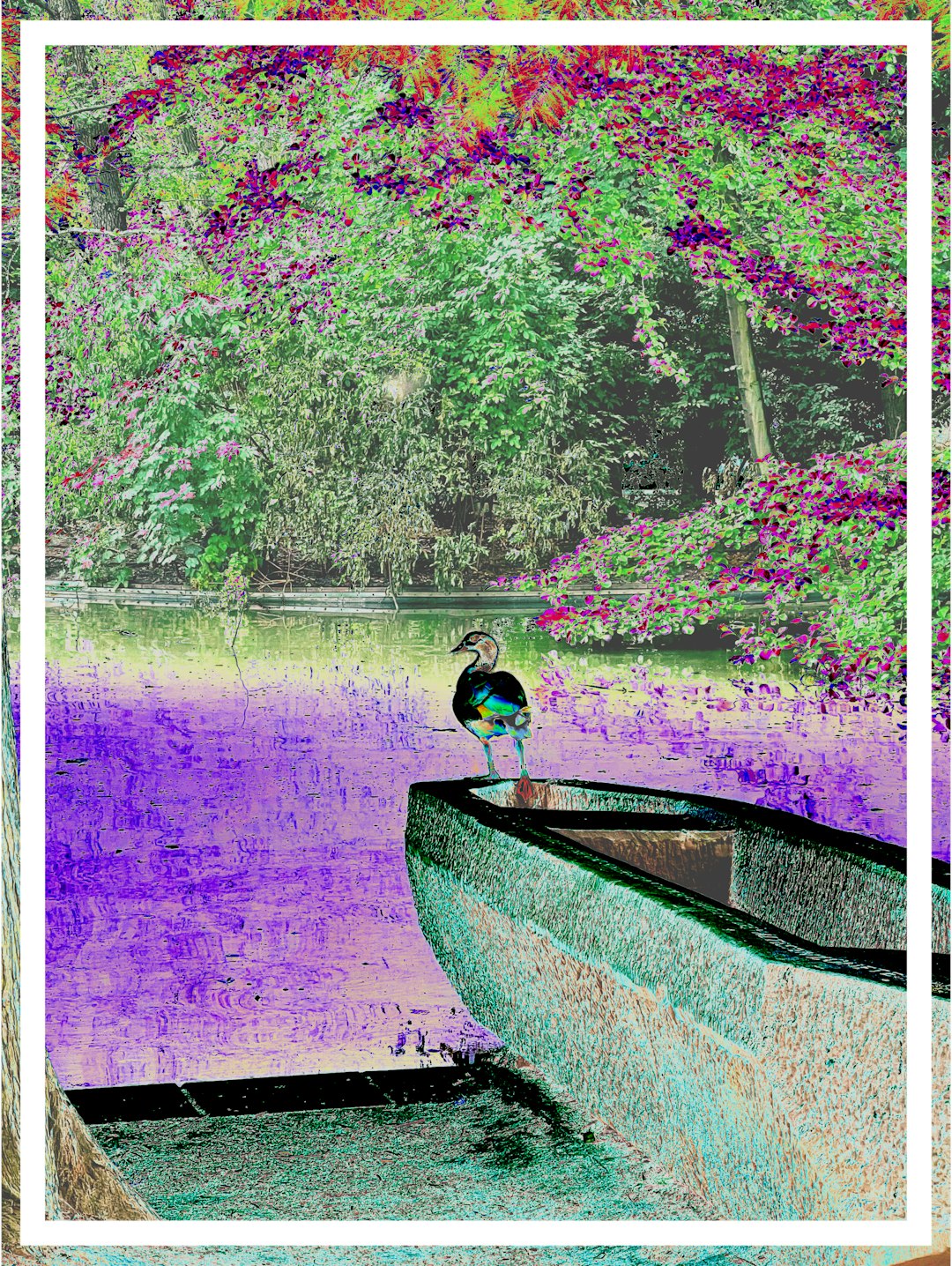
How Hald Images Work
To understand the utility of Hald images, it’s helpful to grasp the function of LUTs (Look-Up Tables). A LUT is a mathematical model that maps one color to another. In a 3D LUT, values from Red, Green, and Blue channels create a cube of color information. This cube can be applied to an image or video to alter its appearance—adjusting things like contrast, color balance, shadows, and highlights.
The Hald image converts this 3D cube into a 2D format. In this image, each pixel represents a specific RGB triplet from the 3D color space. The pixel’s color is changed according to how the LUT modifies it. The altered Hald image is then saved as a PNG or similar file. Later, a compatible image or video editing application can use this image to apply the exact same color transformation to other visuals.
Advantages of Using Hald Images
There are several significant advantages to using Hald images for color manipulation tasks:
- Compatibility: Because Hald images are stored in standard image file formats, almost any software that supports image processing can handle them. This is particularly useful in open-source tools such as GIMP or ImageMagick, which can apply LUTs using these images without proprietary plugins.
- Visual Confirmation: Unlike numeric LUT files, Hald images are visual. A user can inspect the image to get a rough sense of the transformation it’s applying. This can help in diagnosing problems or comparing effects.
- Ease of Sharing: Since Hald images are just images, they can be distributed easily across email, file-sharing platforms, and even social media. They don’t require special file-reading software to be viewed.
- Extensibility: It’s easy to create or adjust a Hald image using image editors, allowing for creative experimentation and precise color manipulation without scripting or specialized software.
How to Create a Hald Image
Creating a Hald image typically involves the following steps:
- Generate a base (“identity”) Hald image. This image includes all possible RGB color values arranged in a specific size and shape—commonly 512×512 or smaller based on a cube size like 8, 16, or 64.
- Open the identity image in your image editor of choice.
- Apply your desired color transformations—be it curves, levels, filters, or color balance adjustments.
- Save the transformed image with a descriptive name (e.g., “warm_tone_grade.png”).
This new Hald image now encapsulates your color changes and can be applied to other visuals using software that supports applying LUTs via Hald images.

Where Are Hald Images Used?
Hald images find widespread application in several fields:
- Photography: Professional photographers use Hald images to apply consistent color grades across different photo sessions. It ensures a uniform aesthetic that aligns with branding or creative direction.
- Film and Video Editing: In post-production environments, Hald images serve as a lightweight method to test and share LUTs between colorists, editors, and directors. They make it easier to iterate quickly on visual styles.
- Open-source Projects: Many open-source applications lack native support for traditional LUT formats. By using Hald images, developers and users gain the ability to incorporate advanced color grading without needing new plugins.
- Game Design: Visual effects are crucial in gaming, and designers use Hald images to preview and tweak mood changes in different gaming environments.
Limitations of Hald Images
While incredibly flexible, Hald images have some limitations:
- Lower Precision: Since they rely on raster images, there’s a limit to how much color resolution they can store. Higher-precision LUT formats (e.g., 32-bit float .CUBE files) offer finer control for high-end applications.
- Software Dependency: Not every software supports Hald images natively. Although gaining popularity, their usage still depends on tool compatibility and workflow setup.
- File Size: Depending on the cube size, the Hald image can become quite large. Higher cube sizes mean better color precision but also more file storage.
Conclusion
Hald images offer an elegant, accessible, and visual way to store and apply color transformations. As industries continue to value portability and collaboration, the demand for versatile tools like Hald images will likely grow. Whether you’re a hobbyist looking to get more serious about color grading or a pro in digital media creation, learning how to use and create Hald images can be a valuable skill in your creative toolbox.
FAQs
-
Q: What resolution should a Hald image be?
A: The resolution depends on the cube size you’re using. A cube size of 8 results in a 64×64 image, while 64 will give you a 512×512 image. Higher cube sizes offer better precision. -
Q: Which programs support using Hald images?
A: Applications like GIMP, ImageMagick, and RawTherapee support Hald image LUTs. Some video editors and color grading tools may allow Hald image integration through plugins or scripts. -
Q: Can I convert a Hald image into a .CUBE LUT?
A: Yes, with the right tools, you can convert a Hald image into a .CUBE file and vice versa. However, precise conversion may require specialized software or scripting. -
Q: Are Hald images suitable for real-time video processing?
A: They’re more suited for post-production work due to their raster-based nature. Real-time use would demand pre-loading and possibly converting them into more optimized LUT formats. -
Q: How do I know what transformation a Hald image performs?
A: You can visually inspect the Hald image or apply it to a test picture to preview the impact. For analytical purposes, comparing it to the identity Hald image can display the differences.




