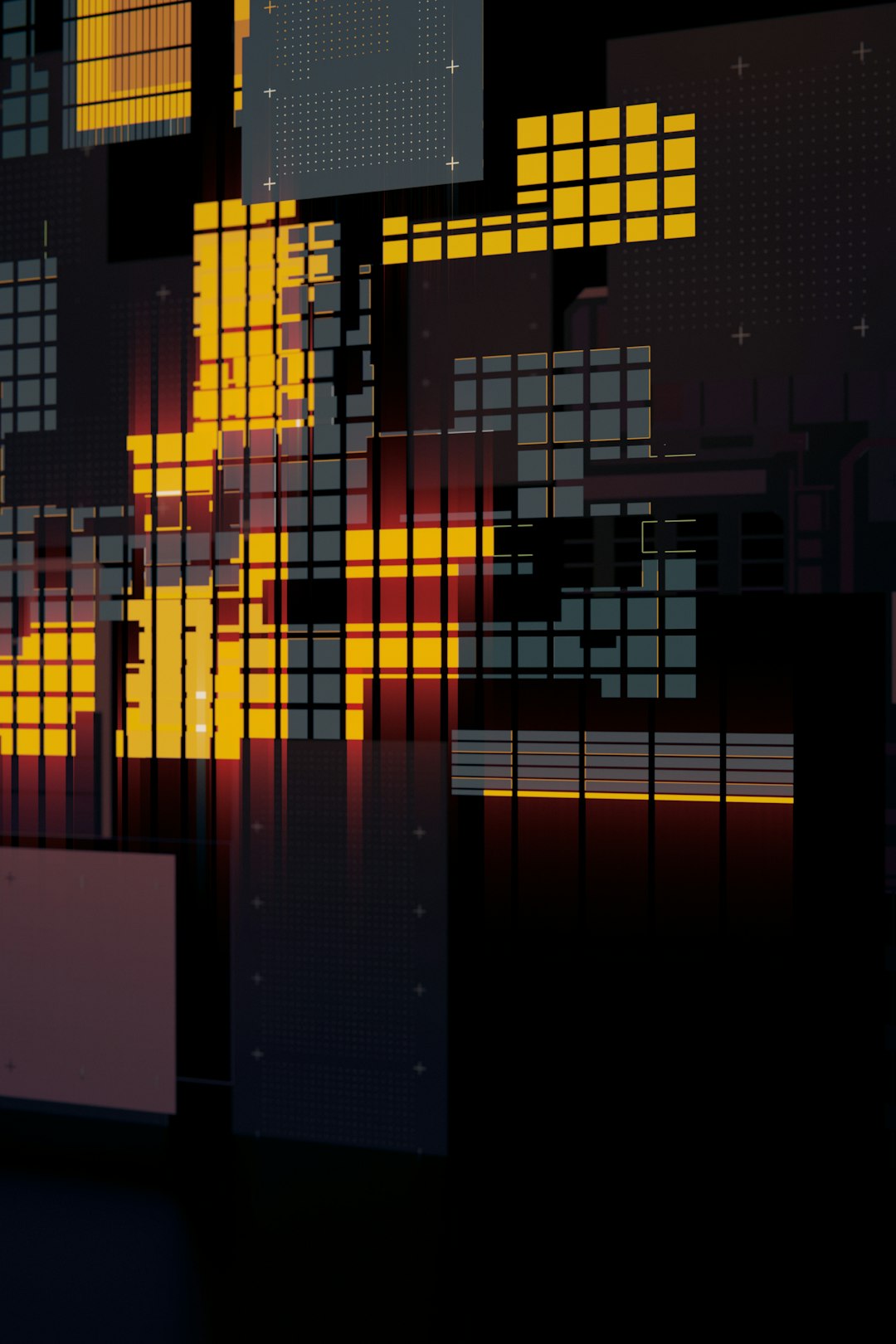If you’ve been playing Tom Clancy’s The Division and suddenly encountered the notorious Error Code MIKE, you’re not alone. This frustrating error has affected players on all platforms and often prevents them from accessing game servers. But don’t worry — there are several potential fixes that might get you back in the action faster than you can say “Dark Zone.”
In this guide, we’ll break down what causes Error Code MIKE, how to troubleshoot it, and the most effective ways to fix it. Whether you’re a rookie agent or a seasoned Division veteran, this guide is here to help you overcome this annoying server-related issue.
What is Error Code MIKE?
Error Code MIKE in The Division is typically related to server connection issues on the client-side. It often results when the game client cannot establish or maintain a connection to Ubisoft’s servers. This could stem from a variety of networking problems ranging from your console settings to larger service outages.
Gamers usually encounter this error during login or while transitioning between certain game zones. The official Ubisoft forums list MIKE as a general connectivity problem, implying several root causes.
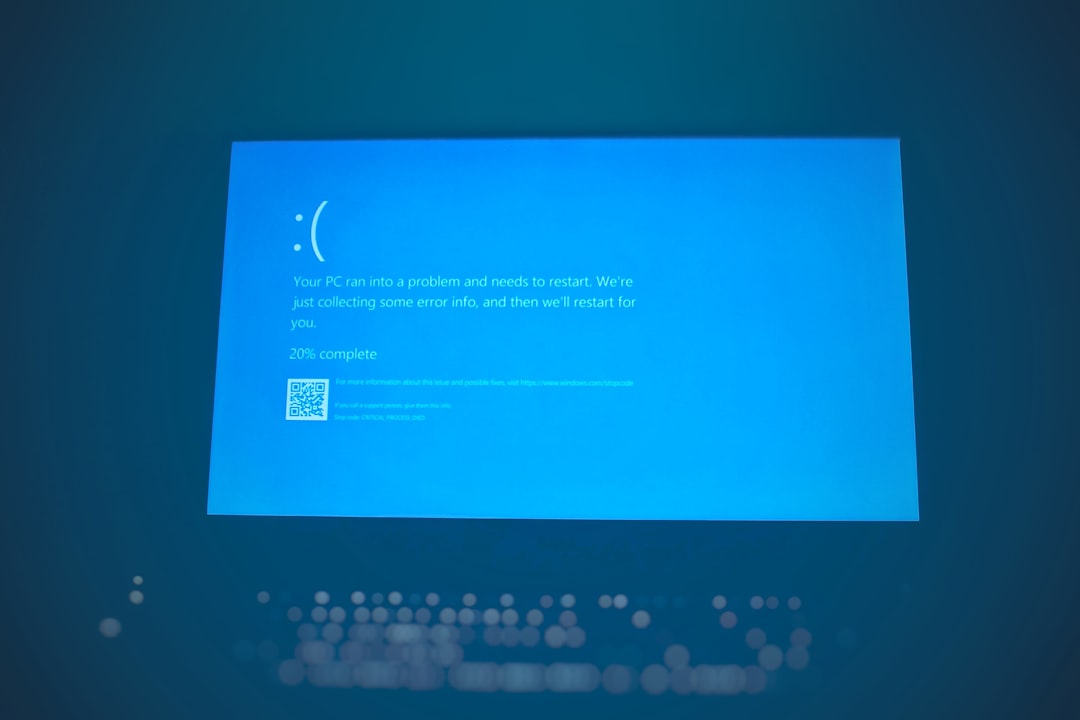
Common Causes
Understanding the potential culprits behind Error Code MIKE can help streamline your troubleshooting process. Here are the most frequent sources:
- Server maintenance – Ubisoft often carries out routine maintenance that might temporarily block access to servers.
- Router or firewall settings – Network configurations or strict NAT types can interfere with game connectivity.
- Outdated game version – Running an older version of the game might lead to synchronization errors with live servers.
- Corrupted game data – Installation or update issues could result in corrupted files that disrupt proper server communication.
Quick Fixes for Error Code MIKE
Before diving into more technical solutions, try these simple fixes to eliminate common causes:
- Restart the game and your system: A good old-fashioned reboot can reset the connection and clear minor bugs.
- Check Ubisoft’s server status: Visit Ubisoft’s official Support Page or their Twitter feed to see if there’s scheduled maintenance or service downtime.
- Ensure your game is up to date: Always download the latest patches or updates as soon as they’re available.
- Switch to a wired connection: Ethernet connections are more stable than Wi-Fi and can help with persistent server issues.
Advanced Troubleshooting Steps
If the above methods didn’t resolve the error, try these more in-depth solutions:
1. Open Required Ports
Port forwarding can open up necessary channels between your device and The Division’s servers. The ports needed vary slightly by gaming platform:
- TCP: 80, 443, 13000, 13005, 13200
- UDP: 3000, 3101, 50000, 62000
Log into your router’s admin panel and manually add these to your Port Forwarding or NAT settings.
2. Reset Console or PC Network Settings
Sometimes, clearing network cache or resetting default settings can fix misconfigurations that cause MIKE errors. For consoles, completely power down the system, unplug it for 30 seconds, and restart. For PC, use the following command line in Command Prompt (Admin):
ipconfig /flushdns
3. Reinstall the Game
If all else fails, reinstalling the game could eliminate any corruption affecting connectivity. Be aware that this process will require you to download large data files again, but it could be the ultimate fix.

Contact Ubisoft Support
If you’ve attempted all the above and MIKE persists, it might be time to reach out for help. Ubisoft’s support team can guide you through more platform-specific options and even dive deeper into account-level issues that might be impacting your access.
To contact support, go to the official Ubisoft Help Page, submit a support ticket, or use their live chat option during business hours.
Final Thoughts
While Error Code MIKE in The Division can feel like an unwanted obstacle in your mission to reclaim New York City, it’s often a fixable issue. With the right information and a bit of troubleshooting, you’ll likely be back online in no time. Stay patient, stay tactical, and above all – don’t let a pesky error keep you from saving the world.
If this guide helped you, consider sharing it with other agents stuck with the same problem. United we stand, divided we fall—especially in The Division.