These days, downloading software or games from third-party websites can feel like walking through a dark alley. You never know what’s lurking behind that big, shiny “Download Now” button. One site that many people talk about is 4Download. Is it safe? Or is it a trap filled with malware gremlins?
TL;DR: 4Download is a website that offers free downloads of cracked versions of premium software. While it may be tempting, you’re rolling the dice with malware and legal risks. Many users have reported suspicious behavior from downloads. It’s better to look for trusted and legal alternatives.
What Is 4Download?
4Download is a website that promises free versions of expensive software. Think Adobe Photoshop, AutoCAD, or FL Studio — all without paying a cent. Sounds too good to be true, right? That’s because it sort of is.
Here’s what you typically find on 4Download:
- Cracked software
- Key generators (aka keygens)
- Pirated versions of popular programs
- Step-by-step installation guides
It looks well-organized, and the interface may seem trustworthy at first. But just because a website looks clean doesn’t mean it’s safe.
Why Do People Use 4Download?
Let’s be honest — some software costs a lot. If you’re a student or just getting started in your career, dropping $500 on design software can feel impossible. 4Download grabs attention because it offers those pricey tools for free.
That’s the hook. Free stuff. Easy install steps. And who doesn’t love free?
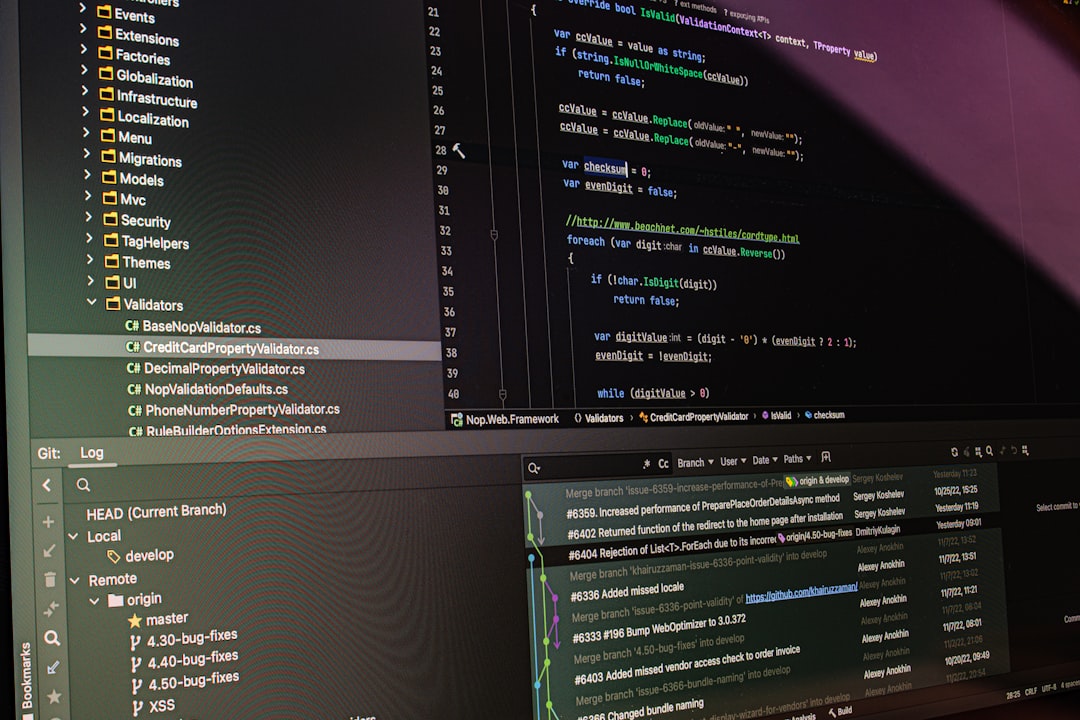
But there’s usually a catch, and in this case, it’s a big one.
The Risk of Malware
Many third-party websites bundle hidden extras with their downloads — and we’re not talking about bonus features. We mean malware.
Malware can be:
- Viruses – They corrupt files and slow down your PC.
- Ransomware – Your files get locked unless you pay a fee.
- Adware – Say hello to endless pop-ups and spammy ads.
- Keyloggers – These record every key you press, including passwords.
Even if the software you download from 4Download works, it might bring its nasty friends to your computer. Not cool.
User Reviews and Complaints
Let’s take a quick tour of what users are saying online.
- “My antivirus immediately flagged files from 4Download.”
- “I got a working software but also a weird extension installed in my browser.”
- “After downloading, my laptop began acting strange and I had to reset Windows.”
Sure, some users might say they downloaded software without problems. But even one malware infection is one too many.
Is 4Download Legal?
There’s another big issue here: piracy.
Sites like 4Download don’t own the software they offer. In most cases, the creators worked hard for years to develop those applications. When you download cracked versions, it’s like sneaking into a concert without a ticket.
Breaking copyright law = big trouble. You could face:
- Fines
- Legal notices
- ISP warnings
No fun, right? Plus, pirated software often doesn’t get updates or support. That means bugs, glitches, and security holes stay forever.
How to Spot a Malicious Website
Maybe after reading all this, you’re wary of sites like 4Download. That’s a good thing! Stay alert and look for these warning signs:
- Too many pop-ups: If you need to close five ads just to scroll, beware.
- Redirects: You try to download and land on another sketchy page.
- Unusual file types: Watch out for .exe files inside zip folders when downloading non-program assets like fonts or presets.
- Big promises: “100% Free FULL VERSION!” in giant red letters = red flag.
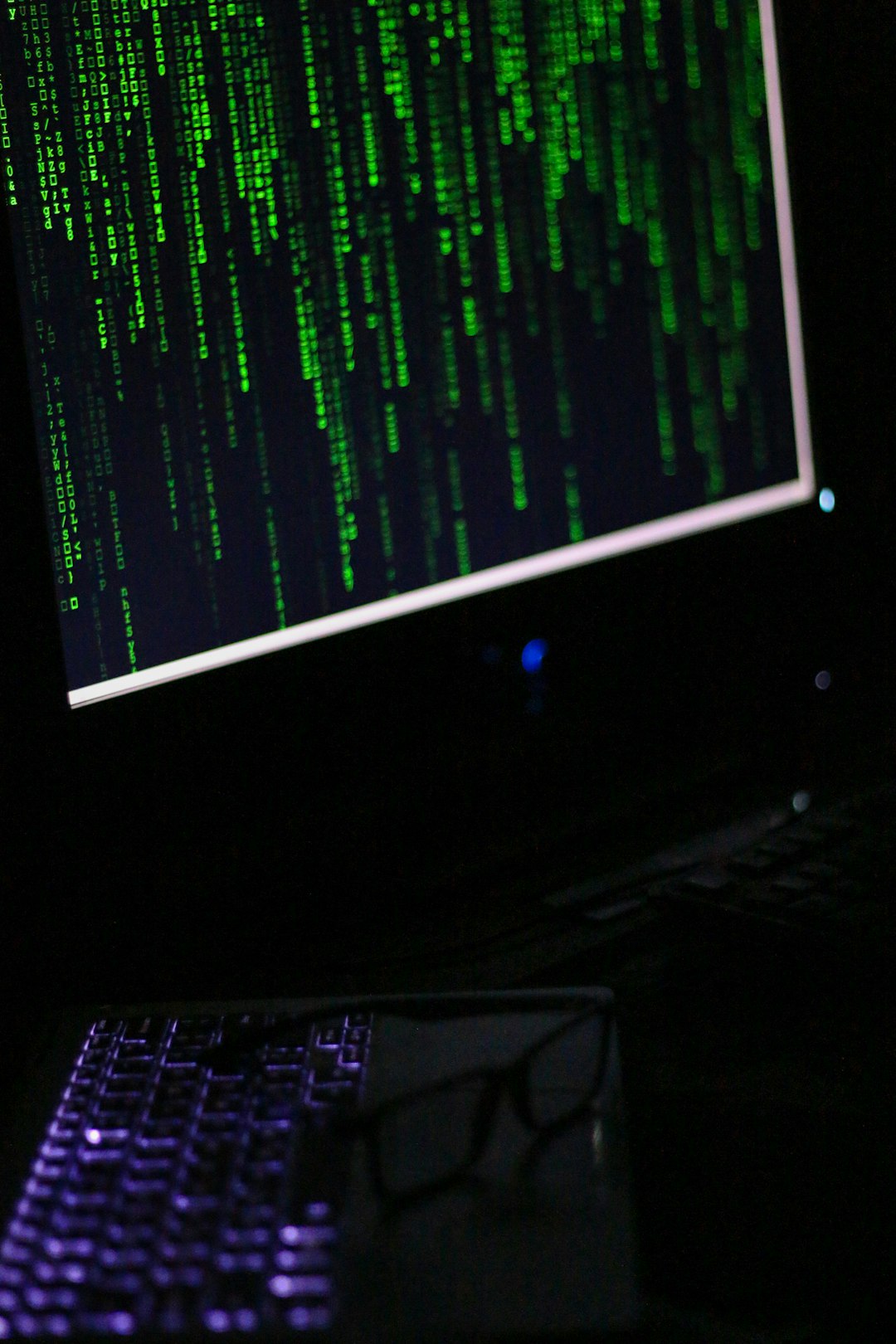
What Are Safer Alternatives?
If you want to be productive without risking your computer or breaking the law, good news — there are plenty of legal, free tools out there.
- GIMP – A powerful free alternative to Photoshop.
- DaVinci Resolve – A free and pro-level video editor.
- LibreOffice – A great replacement for Microsoft Office.
- Audacity – Free audio editing tool that really works.
You can also sign up for trial versions or student discounts from top software makers. Adobe, Autodesk, and others often offer plans tailored to students and beginners.
How to Stay Safe While Downloading Online
If you’ve ever downloaded stuff from the internet, here are a few golden rules to live by:
- Use trusted websites only (like the official site or Ninite).
- Install a good antivirus — keep it updated.
- Never run .exe files from unknown sources.
- Scan everything with an antivirus before opening.
- Read comments or reviews from other users.
A little caution goes a long way in preventing disaster!
To Wrap It All Up
4Download might look like an easy way to grab expensive software for free. But under the hood, it’s a risky operation. You’re potentially downloading malware, breaking the law, and opening up your devices to attacks.
It’s like eating suspicious sushi from the back of a truck — seems fun at first but might leave you with more than just a bad feeling.
Play it safe. Stay legal. And protect your digital world.




