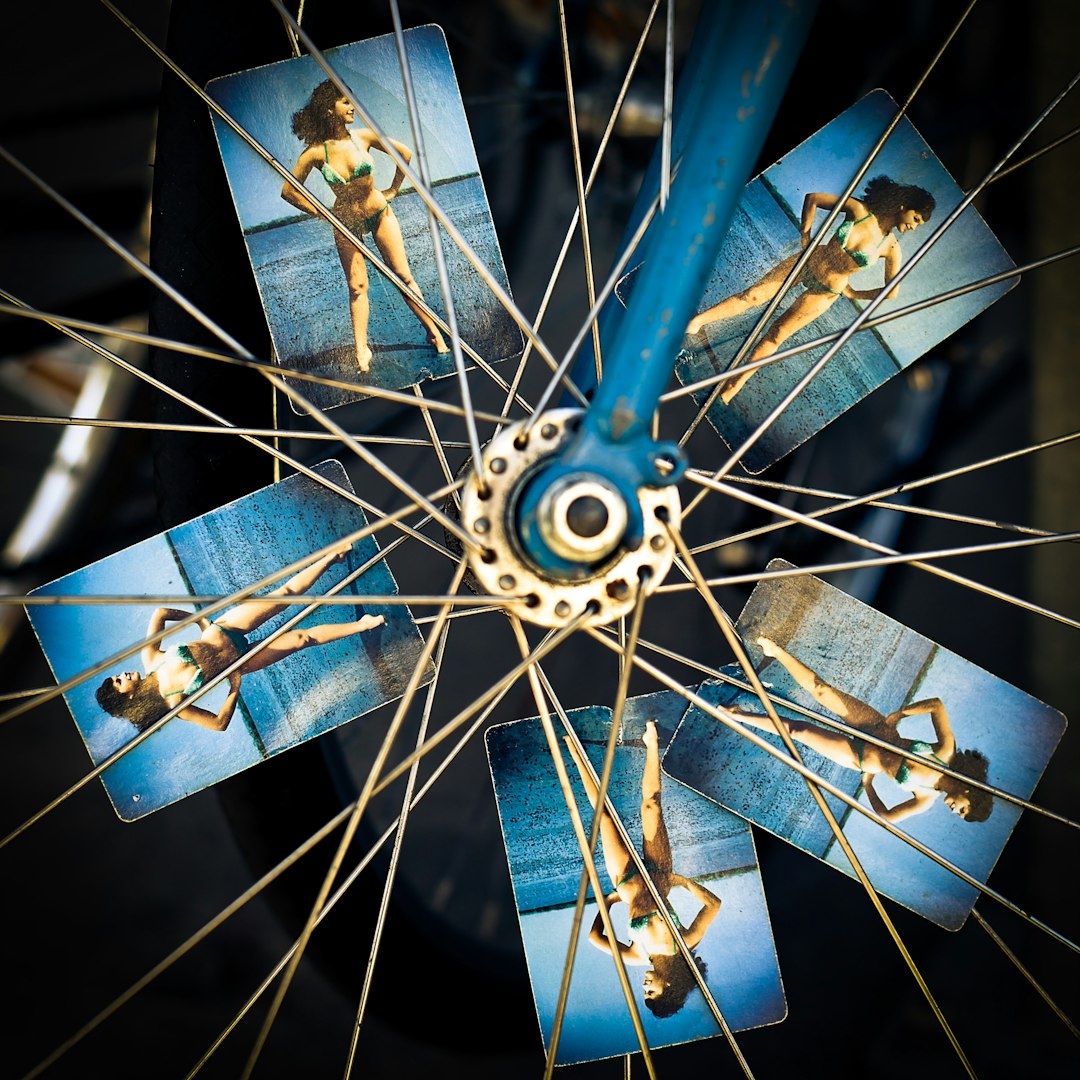Do you want to make your Discord server more fun? Custom emojis are a great way to add personality! You can create unique emojis that express inside jokes, memes, or anything else that fits your community.
What Are Custom Emojis?
Custom emojis are special emojis unique to your server. Unlike regular emojis, they won’t work outside your server unless you have Discord Nitro.
How to Make Custom Emojis
Creating custom emojis is easy! Just follow these simple steps:
- Choose an Image: Pick an image you want to turn into an emoji. It can be a funny face, a pet, or a meme.
- Edit the Image: Use editing software like Photoshop, GIMP, or an online tool like Canva. Make sure the image is clear and recognizable.
- Resize It: The ideal size for Discord emojis is 128×128 pixels. But Discord will automatically resize bigger images.
- Save in the Right Format: Your file should be a PNG for a transparent background. JPGs and GIFs also work.
That’s it! Now, let’s upload your emoji to Discord.
How to Add Custom Emojis to Your Discord Server
Once your emoji is ready, follow these steps to add it to your server:
- Open Discord and go to your server.
- Click on the server name in the top-left.
- Choose Server Settings from the menu.
- Select the Emoji tab from the left sidebar.
- Click Upload Emoji and select your image.
- Give your emoji a short name. This is what users will type to use it.

Now, anyone in your server can use your custom emoji! If they have Discord Nitro, they can even use it in other servers.
Emoji Limits and Tips
Discord has some rules for custom emojis:
- Each server can have up to 50 custom emojis.
- Animated emojis work only with Discord Nitro.
- Emoji names can’t have spaces.
Want more emoji slots? If you boost your server, you get more!
Fun Ways to Use Custom Emojis
Now that you have custom emojis, here’s how to use them creatively:
- React to messages: Use custom emojis as reactions for a personal touch.
- Create emoji-based roles: Assign roles using emojis with reaction roles bots.
- Make emoji-only channels: Have a channel just for emoji spam and fun.
These little touches make your server more engaging and unique.

Bonus: How to Make Animated Emojis
Want to take it up a notch? You can also create animated emojis!
- Use software like Photoshop or a GIF maker.
- Make sure the animation is simple and not too long.
- Save the file as a .GIF.
- Upload it to your server just like a regular emoji.
Keep in mind that animated emojis only work for Discord Nitro users.
Conclusion
Custom emojis bring life to any Discord server. They let your community communicate in fun and unique ways. Whether you’re adding inside jokes, memes, or expressive faces, they help create a more engaging experience. Start making your own today and see how much fun they add to your server!