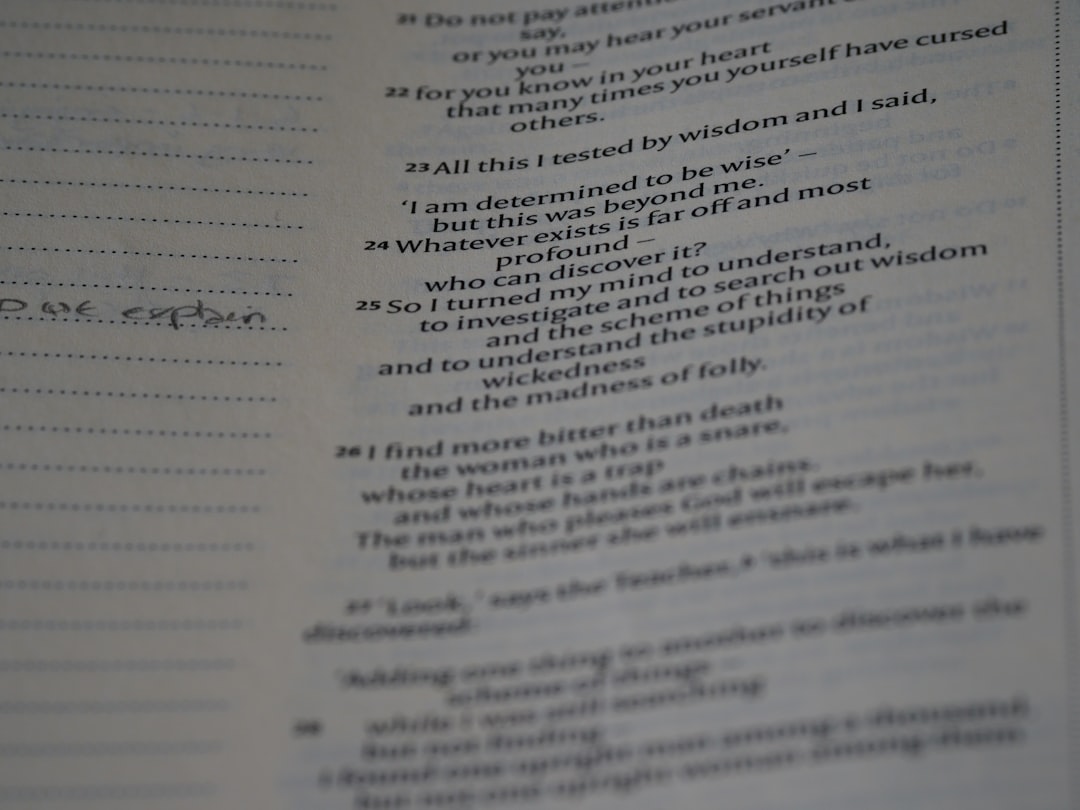If you’re a college student, graduate researcher, or academic writer, you’ve likely crossed paths with APA format—and probably lost a few hours of sleep over it. While most people know about APA’s rules for references and in-text citations, formatting subtitles in APA Style is a less talked about, but just as critical, piece of the puzzle.
TL;DR:
APA Style requires subtitles (or section headings) to follow specific formatting rules based on their level in the hierarchy. There are five heading levels, and each has unique alignment, bolding, and italicization rules. To keep your sanity, organize your work beforehand, consistently format each level, and use word processing tools to automate where possible. Once you understand the structure, subtitles in APA can help clarify and streamline your writing—without becoming a formatting nightmare.
Why APA Subtitle Formatting Matters
While it might seem like a minor detail, properly formatted subtitles in APA Style help your reader navigate your research paper logically. Subtitles (officially called headings in APA Style) act as signposts in your paper—they break down complex topics into digestible sections and show how the information flows from one point to the next.
More importantly, incorrect heading formatting can not only distract your readers but cost you vital points in academic settings. If you’re submitting to a journal, poor formatting can even result in rejection before anyone reads a word.
The 5 APA Heading Levels Explained
APA 7th edition provides a five-level heading structure. Each level caters to a different hierarchy of content in your document. Here’s a quick breakdown of what those look like:
- Level 1: Centered, Bold, Title Case
- Level 2: Left-aligned, Bold, Title Case
- Level 3: Left-aligned, Bold Italic, Title Case
- Level 4: Indented, Bold, Title Case, Period. Begin text on the same line.
- Level 5: Indented, Bold Italic, Title Case, Period. Begin text on the same line.
Let’s look at each of these in more detail and how you can apply them without pulling your hair out.
Using the Right Heading at the Right Time
One of the challenges of formatting subtitles (or headings) in APA is knowing which level to use and when. APA recommends using the same number of levels consistently throughout your paper. Here’s how to choose the right one:
- Main Sections like “Introduction,” “Method,” “Results,” and “Discussion” use Level 1.
- Subsections within those major sections (e.g., “Participants” or “Procedure”) use Level 2.
- If you need to divide those further (such as different demographic groups under “Participants”), use Level 3 or lower.
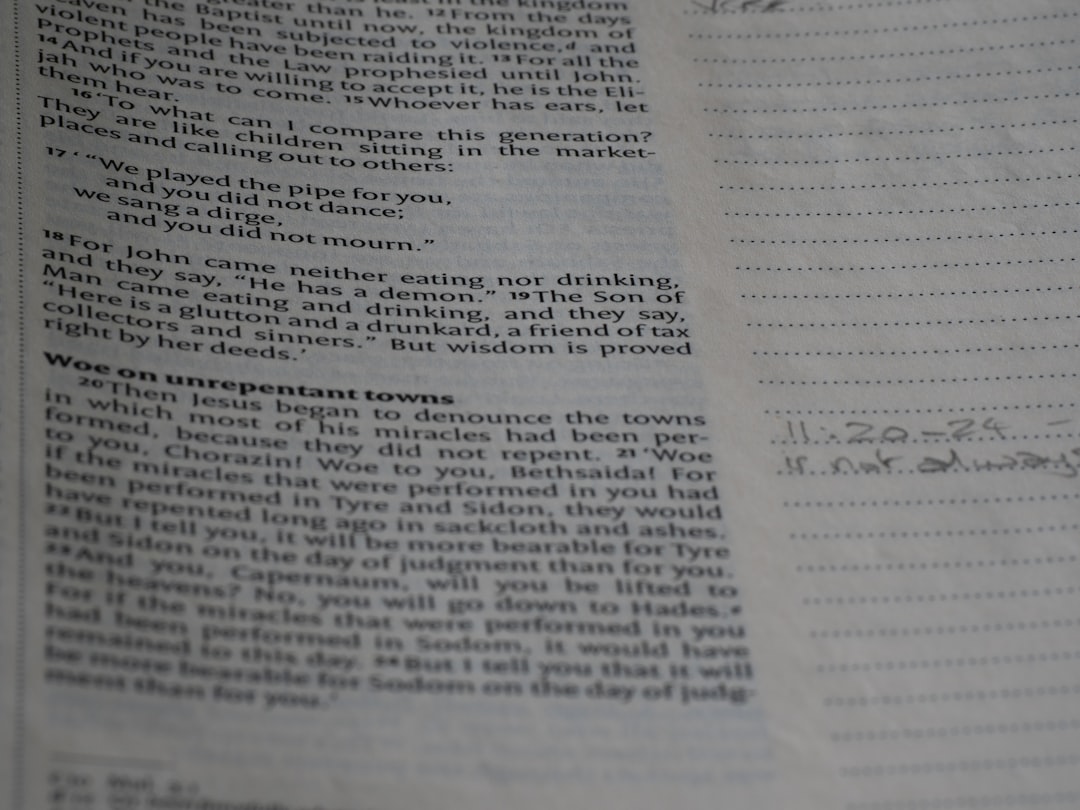
Formatting Tips to Stay Sane
Now that we’ve covered what the subtitle levels look like, the real question is: how can you apply them without getting overwhelmed? Here are a few sanity-saving tips:
1. Plan Your Hierarchy Before You Start Writing
Before diving into your draft, outline your paper using bullet points that reflect each heading level. For instance:
- Level 1: Introduction
- Level 2: Background
- Level 3: Historical Context
- Level 4: Specific Example. Text starts here…
This not only helps you stay organized but ensures that your subtitles follow logical nesting rules. Remember: never skip heading levels!
2. Use Styles in Word or Google Docs
Take advantage of built-in styles in word processors. In Microsoft Word, for example:
- Use the “Heading 1” style for Level 1, “Heading 2” for Level 2, and so on.
- Customize each style to match APA formatting—make it bold, centered, italicized, or whatever’s needed.
- This makes changes easy, and converting your outline into clean, APA-approved formatting becomes seamless.
3. Avoid Common Mistakes
Most subtitle issues come from small mistakes. Watch out for:
- Not capitalizing subtitles in title case.
- Skipping a heading level (e.g., going from Level 1 to Level 3).
- Forgetting to bold, italicize, or align correctly.
Use checklists during your final review to catch these errors.
Examples: Before and After
To show how dramatic the impact of APA subtitle formatting can be, here’s a comparison of a poorly formatted section and its corrected version:
Before:
introduction
This paper will address the effects of social media on memory in adolescents. It will also discuss relevant research methodology.
Participants
50 high school students were surveyed and tested…
After (APA-Formatted):
Introduction
This paper will address the effects of social media on memory in adolescents. It will also discuss relevant research methodology.
Participants
Fifty high school students were surveyed and tested…
As you can see, something as simple as formatting adds a layer of professionalism and readability to your work.

APA Subtitle Styles and Digital Tools
APA formatting doesn’t have to be done manually. Tools like Zotero, Grammarly, and EndNote focus primarily on citations, but they also offer limited assistance in formatting documents according to chosen academic styles, including APA. Tools like Scrivener and Overleaf (for LaTeX users) can also help streamline document structure and layout.
Online APA-style templates, available via university libraries or the APA Style website, can be a godsend. Download one and plug in your content—it saves time and ensures consistency.
Final Thoughts: It’s About Logic, Not Just Looks
Think of subtitle formatting like coding: if the structure is clear and logical, everything runs smoothly. APA subtitle formatting might feel intimidating at first, but when done right, it enhances your paper’s flow, improves reader comprehension, and actually makes your writing process easier in the long run.
Quick Recap Checklist:
- Use APA’s 5-level heading system for subtitles.
- Apply each level consistently and don’t skip levels.
- Use built-in word processor tools to control formatting.
- Plan your structure before you write.
- Refer back to APA guidelines (7th edition) often.
Remember: formatting subtitles in APA Style might not be the most thrilling part of writing, but with the right approach and tools, you can master it—without losing your mind in the process.