If you’re a frequent user of StreamFab for downloading your favorite movies, shows, or streaming content, encountering an error during the process can be incredibly frustrating. One of the more common issues that users report is Error 310, which can suddenly interrupt downloads and halt binge sessions before they even begin. The good news is that this error is generally fixable with a bit of troubleshooting. In this guide, we’ll take a deep dive into what StreamFab Error 310 means, what causes it, and how you can fix it quickly.
What is StreamFab Error 310?
Error 310 in StreamFab typically appears when the application fails to establish a stable connection to the content provider’s server or experiences an incompatible response. This could be due to a number of reasons including outdated software, network issues, or changes in the streaming service’s API.
When the error occurs, users might see a message along the lines of *“Download failed due to Error 310.”* It’s an ambiguous message, but don’t worry—this article will walk you through understanding and resolving it step-by-step.
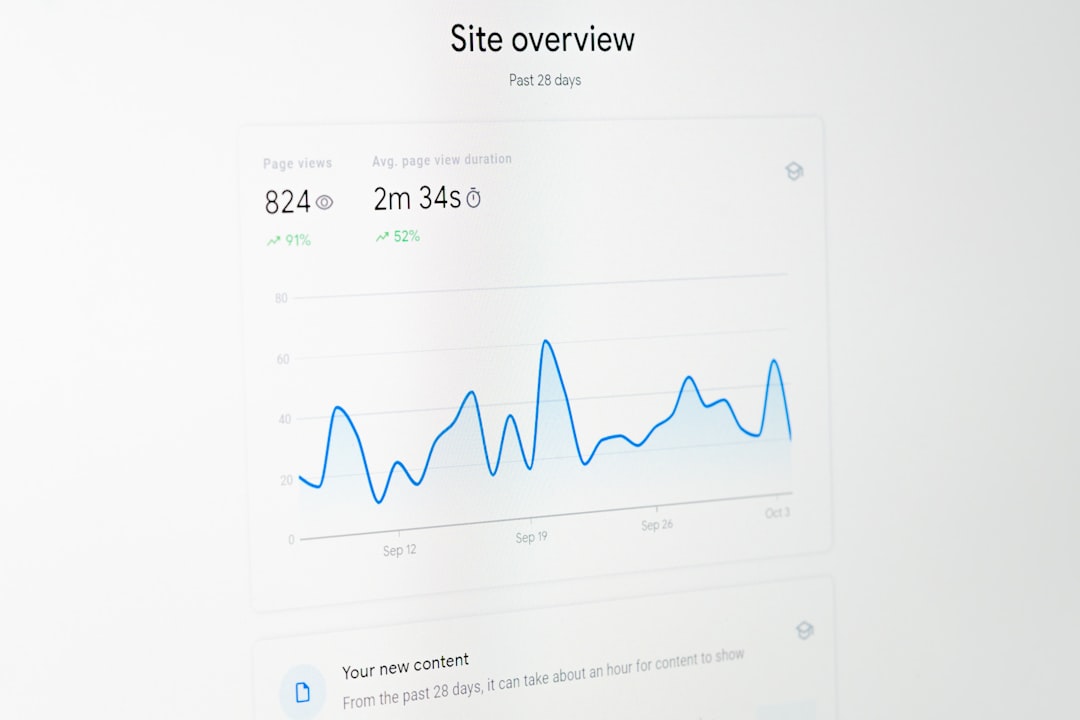
Common Causes of StreamFab Error 310
Identifying the cause of the issue is the key to fixing it. Here are some of the most common reasons why Error 310 might occur:
- Outdated StreamFab version: Older versions may lack the necessary updates to communicate with streaming service APIs correctly.
- Internet connectivity issues: Interruptions or unstable connections can cause timeout errors and failed downloads.
- Geographical restrictions: Some content might not be available in your region, triggering errors when you try to access it.
- Account authentication problems: Login sessions might expire or become unlinked from the streaming service.
- Changes to streaming service protocols: If Netflix, Hulu, or another provider changes their backend structure, StreamFab might not adapt until it’s updated.
Step-by-Step Guide to Fixing StreamFab Error 310
Now that you know the possible causes, let’s dive into a systematic approach to fix the error and get your downloads back on track.
1. Check for Software Updates
First things first, ensure you’re using the latest version of StreamFab. Developers frequently release updates to patch bugs and maintain compatibility with streaming platforms.
Steps to update StreamFab:
- Launch StreamFab.
- Go to the menu and select Check for Updates.
- If an update is available, download and install it.
- Restart the software and attempt the download again.
2. Verify Your Internet Connection
Because downloading content requires a stable connection, you should troubleshoot your internet.
Try the following:
- Perform a speed test to ensure your bandwidth is sufficient.
- Restart your router and ensure no other devices are hogging bandwidth.
- If possible, switch to a wired connection for a more stable experience.
Once your connection is solid, retry your download.
3. Authenticate Your Streaming Account
Sometimes, Error 310 is caused by an expired or invalid session with the streaming provider.
- Log out of your streaming account within StreamFab.
- Clear cookies and cache within the application settings.
- Log back in with your credentials and re-authorize the connection.
- Try downloading again.
This step is particularly useful if you’re trying to download from Netflix, Amazon Prime, or similar services that require tight security and frequent authentication.
4. Use a VPN If Content is Region-Locked
If you’re attempting to download content that’s not available in your country, Error 310 may be a result of geo-blocking.
Using a reliable VPN can help bypass these restrictions. Be sure to:
- Select a VPN server located in a region where the content is available.
- Ensure the VPN connection is stable and fast enough for media downloads.
- Restart StreamFab after setting up the VPN to refresh its IP and connection settings.

5. Contact StreamFab Support
If none of the above methods work, it’s time to talk to the experts. StreamFab offers customer support and community forums where experienced users and developers can offer personalized help.
To contact support:
- Go to the StreamFab website.
- Navigate to the Support section or use the live chat feature.
- Provide them with details like:
- Version you’re running
- The download source (e.g. Netflix, Disney+)
- Your region
- Screenshots or logs
Support might take some time but often issue specific patches or tailored advice that can fix the problem.
Advanced Troubleshooting for Tech-Savvy Users
If you’re a power user, and the basic steps don’t resolve Error 310, try some more advanced measures:
1. Reinstall StreamFab
Sometimes corrupted files during installation can lead to persistent issues. Perform a clean reinstall:
- Uninstall StreamFab from your computer.
- Delete residual folders from your Program Files and AppData directories.
- Download the latest version from the official site.
- Install as a fresh application and reattempt your downloads.
2. Check Windows Firewall or Antivirus
Security settings can sometimes block StreamFab from accessing necessary online services.
Steps to allow StreamFab through firewall:
- Go to Windows Firewall settings.
- Add StreamFab as an exception under both Private and Public networks.
- Also check any third-party antivirus software for blocked connections.
How to Prevent Future Occurrences of Error 310
Once you’re back up and running, it’s wise to take some preventive steps to keep Error 310 from disrupting your downloads again in the future.
1. Always Keep Updated
Make it a habit to check for updates regularly. StreamFab’s development team is constantly improving support for different streaming services. Using the latest version ensures maximum compatibility.
2. Use a Reliable VPN
Free VPNs often limit bandwidth or are easily detected by streaming platforms, which may lead to errors. Invest in a high-quality VPN to maintain smooth and uninterrupted downloading sessions.
3. Monitor Streaming Service Changes
If your favorite streaming service begins using a new protocol or login mechanism, StreamFab may need time to catch up. Stay informed by visiting forums or subscribing to newsletters to know when updates are released.
Final Thoughts
StreamFab Error 310 can seem intimidating at first, but with the right steps, it’s usually easy to resolve. Whether it’s a software issue, network glitch, or regional restriction, there’s a fix out there. Follow the guide above carefully, and you’ll likely be back to your usual download routine in no time.
Remember that technology evolves, and so do the platforms we use for entertainment. Keeping your tools and system updated is essential to maintaining a seamless digital experience.
Happy downloading!
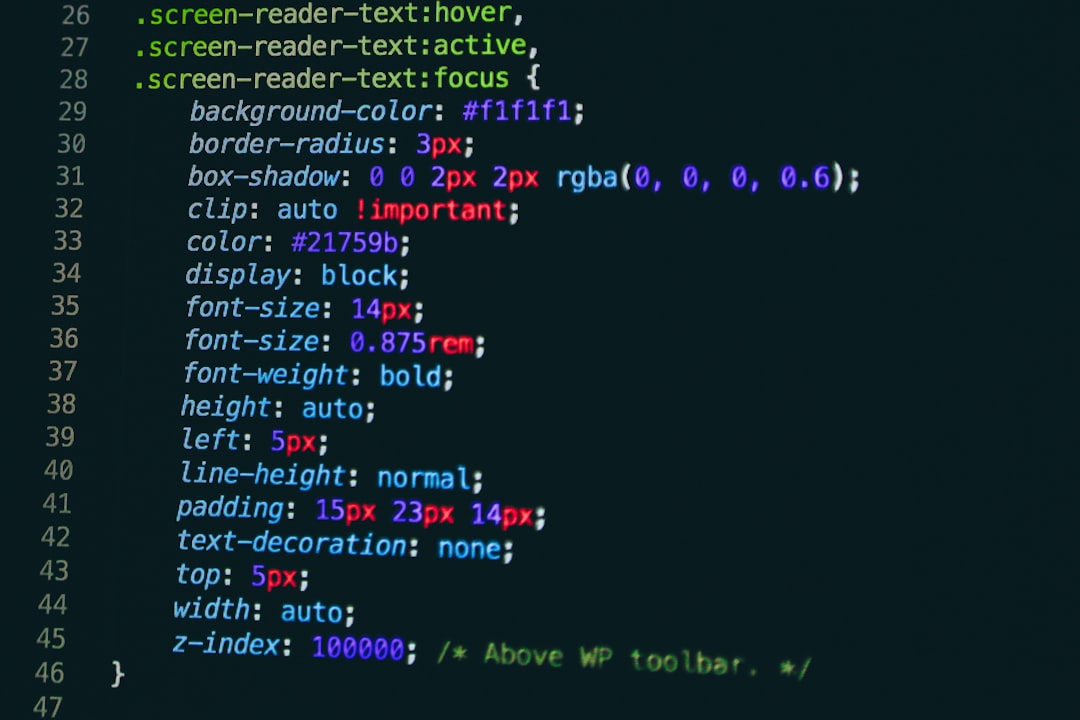

![Top 11 Putlocker Alternatives [Watch Free HD Movies] Top 11 Putlocker Alternatives [Watch Free HD Movies]](https://esmepatterson.com/wp-content/uploads/2025/01/top-11-putlocker-alternatives-watch-free-hd-movies-60x60.jpg)

