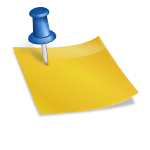Have you ever been browsing the web, only to be met with a frustrating error message that says ERR_BLOCKED_BY_RESPONSE? This pesky error can quickly put a halt to your online activities and leave you feeling helpless. But fear not, as we are here to unravel the mystery behind this common issue and equip you with the knowledge needed to fix it once and for all.
Causes: Common triggers behind the error message
Error messages like ERR BLOCKED BY RESPONSE can be frustrating and confusing, often disrupting our online activities. Understanding the common triggers behind this error can help us resolve it more effectively. One of the major causes of this issue is an outdated browser or incompatible browser extensions. When browsers are not updated regularly, they may struggle to handle certain types of content on websites, leading to blockage errors.
Moreover, security software or firewall settings could also be to blame for the ERR BLOCKED BY RESPONSE message. These tools sometimes mistake legitimate website elements for threats and block them from loading properly. By adjusting these settings or temporarily disabling security measures, users might be able to overcome this error and access the desired content without further interruptions.

Solutions: Steps to resolve the issue
Solving the ERR_BLOCKED_BY_RESPONSE error requires a systematic approach to identify the root cause and implement effective solutions. The first step is to check for any outdated browser extensions or plugins that might be causing the issue. Updating these add-ons or disabling them can often resolve the error promptly. Next, clearing cache and cookies from your browser can help remove any conflicting data that might be triggering the blockage. Additionally, reaching out to website administrators or checking server settings can be crucial in resolving server-side issues responsible for generating the error message.
Furthermore, running a comprehensive malware scan on your device can help detect malicious software that could potentially be blocking certain websites. It’s also advisable to check your firewall settings and ensure they are not overly restrictive, preventing access to legitimate sites inadvertently. By approaching the ERR_BLOCKED_BY_RESPONSE error methodically and exploring these various solutions, users can effectively tackle this frustrating issue and regain seamless browsing experiences without interruption.
Clear Cache: Importance of clearing browser cache
You might have encountered the frustrating ERR BLOCKED BY RESPONSE error while browsing the web. One common solution to this issue is to clear your browser cache. But why is clearing browser cache so important?
Firstly, cached files can become corrupted or outdated over time, leading to errors like the one you’re experiencing. By regularly clearing your cache, you ensure that your browser fetches fresh resources from websites, reducing the likelihood of encountering such errors.
Additionally, clearing your cache can also free up valuable storage space on your device. As caches accumulate data from various websites and web applications, they can take up a significant amount of space on your hard drive. By clearing this accumulated data, you not only improve browsing performance but also optimize the overall efficiency of your system.

Disable Extensions: Removing potentially problematic browser extensions
One of the most common causes of ERR BLOCKED BY RESPONSE errors in browsers is problematic extensions. These small add-ons are meant to enhance our browsing experience but sometimes end up causing more harm than good. By disabling extensions that are unnecessary or suspected to be the culprits behind such errors, you can significantly improve your browsing speed and security.
When it comes to troubleshooting browser issues, many users tend to overlook the impact of extensions. It’s essential to regularly review and remove any unwanted or suspicious extensions from your browser to avoid potential conflicts and errors. Moreover, disabling unnecessary extensions not only reduces the risk of encountering ERR BLOCKED BY RESPONSE errors but also helps in streamlining your browsing experience by removing distractions and enhancing overall performance.
In conclusion, taking proactive steps like disabling potentially problematic browser extensions can go a long way in minimizing errors like ERR BLOCKED BY RESPONSE. By maintaining a clean extension list and being mindful of the ones you install, you can create a smoother and safer browsing environment for yourself. Remember, less is often more when it comes to browser extensions – prioritize quality over quantity for a seamless online experience.
Update Browser: Ensuring your browser is up-to-date
In the fast-paced world of technology, staying on top of browser updates is crucial to ensure a smooth and secure browsing experience. Not only do updated browsers offer improved functionality and performance, but they also come equipped with the latest security features to protect you from online threats. By regularly updating your browser, you can enjoy faster loading times, better website compatibility, and enhanced protection against malicious websites.
Ignoring browser updates leaves you vulnerable to potential security risks and compatibility issues that could disrupt your online activities. Many users overlook the importance of keeping their browsers up-to-date, often leading to frustrating errors like ERR BLOCKED BY RESPONSE. Taking a few minutes out of your day to check for updates and install them can save you from headaches down the line. Remember that modern browsers often update automatically, but it’s always a good practice to manually check for any pending updates to ensure smooth browsing experiences without any interruptions in the future.

Conclusion: Successfully troubleshooting ERR_BLOCKED_BY_RESPONSE error
In conclusion, effectively troubleshooting the ERR BLOCKED BY RESPONSE error requires a systematic approach and attention to detail. By first identifying the root cause of the error, whether it be a faulty extension, misconfigured settings, or conflicting software, users can narrow down their troubleshooting efforts and apply targeted solutions. Utilizing browser developer tools to analyze network requests and responses can provide invaluable insights into what triggers the error and aid in devising a solution.
Moreover, maintaining regular updates for both the browser and any installed extensions is crucial in preventing such errors from occurring in the future. It is also advisable to clear browser cache and cookies regularly to ensure optimal performance and reduce the likelihood of encountering ERR BLOCKED BY RESPONSE errors. By staying proactive and employing these strategies, users can navigate through common browsing challenges with confidence and efficiency.