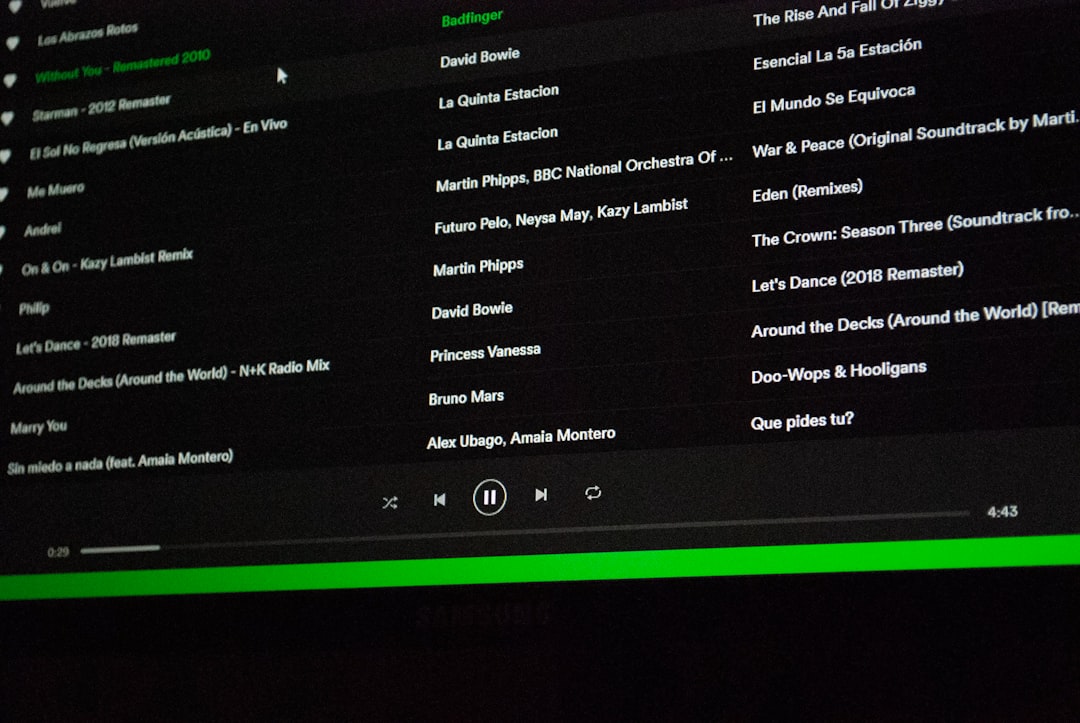Trend Micro is a globally recognized cybersecurity provider, offering a wide variety of antivirus and internet security solutions. While it’s a trusted name in digital protection, there may come a time when you decide to cancel your subscription—maybe you’re switching to a different provider or simply no longer need the service. The process to cancel your Trend Micro subscription and request a refund in 2025 is straightforward, but there are a few important steps and guidelines you need to be aware of to ensure a smooth experience.
Understanding Trend Micro’s Subscription Model
Trend Micro typically operates on a recurring subscription basis. This means your plan will automatically renew annually or monthly unless you take action to cancel it. If you do not cancel in time, you may be charged for a service you no longer wish to use.
Refunds are generally available, but Trend Micro applies specific conditions regarding eligibility. Being aware of these conditions before initiating a refund request is essential.

Steps to Cancel Trend Micro Subscription in 2025
To cancel your Trend Micro subscription, follow the instructions below:
- Sign In to Your Trend Micro Account
Visit the official Trend Micro website and log in with your credentials. You can do this using the “Sign In” option located at the top right corner of the homepage. - Go to Subscription Details
Once logged in, select “My Subscriptions” from your account dashboard. You’ll see a list of your active subscriptions. - Select the Subscription You Wish to Cancel
Click on the subscription in question. Then, look for the option to “Cancel Subscription” or “Turn Off Auto-Renewal”. - Confirm Your Cancellation
Follow the on-screen instructions to complete the cancellation. Trend Micro may ask for confirmation via email or prompt you with a survey asking for the reason for the cancellation.
Note: Cancelling the auto-renewal will not deactivate your software immediately—it simply prevents the subscription from renewing at the next billing cycle.
How to Request a Refund
If you’ve recently been charged for a subscription renewal or purchased a plan and wish to request a refund, it’s critical to act fast. Trend Micro generally offers a 30-day money-back guarantee from the date of purchase or renewal.
Steps to Request a Refund:
- Visit the Trend Micro Support Page
Navigate to the official Trend Micro Support site. - Find the Refund Request Form
Search for “refund request” and select the official refund form. - Fill Out the Required Information
You’ll be asked for details such as your email address, order number, and reason for the refund request. - Submit and Monitor Your Request
After submitting, Trend Micro’s support team will review your request. You will typically receive a response within 3–5 business days.

Important Tips and Considerations
- Act Quickly: Refunds are usually only honored within 30 days of purchase or renewal.
- Contact Support Directly: In case of any delays or complications, reach out to Trend Micro’s customer support through chat, phone, or email.
- Documentation Matters: Keep a copy of confirmation emails and receipts to expedite the refund process.
Cases Where Refunds May Not Be Approved
Being informed about exclusions can save you frustration. Reasons why a refund request may be denied include:
- Request made after the 30-day refund period
- Product purchased from a third-party vendor instead of directly from Trend Micro
- Duplicate or multiple refunds from a single user account in one year
Conclusion
Canceling your Trend Micro subscription and securing a refund in 2025 doesn’t have to be a complicated task. By following the steps outlined above and understanding their policy, you’ll ensure that your digital security decisions align with your current needs and budget.
If you’re unsure whether canceling is the right step, consider contacting Trend Micro’s support for advice. Their team may offer alternative solutions, such as extending your trial period or adjusting your plan to better suit your needs.