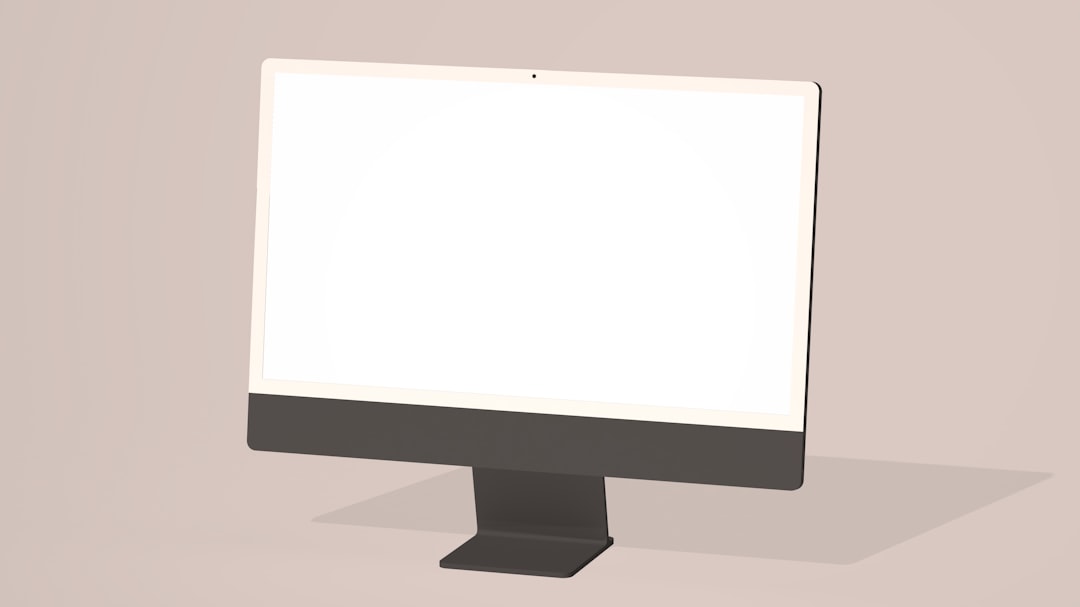As an avid Roblox player, I have always appreciated the platform’s balance between creativity and entertainment. From immersive multiplayer games to sandbox worlds that encourage collaboration, I’ve spent countless hours building, playing, and socializing. That is, until one day, everything came to a screeching halt. Out of nowhere, I began encountering an ominous message: Roblox Error Code 277. What seemed like a minor hiccup transformed into a persistent issue that disrupted my previously smooth gameplay and flooded my screen with connectivity alerts. This is how Error Code 277 turned my seamless Roblox sessions into laggy, chaotic experiences—and what I learned from it.
What Is Roblox Error Code 277?
Roblox Error Code 277 is a connection-related issue that is typically caused by unstable internet networks or problems with the Roblox server. When encountered, it usually reads:
“You were disconnected from the game. Please check your internet connection and try again. (Error Code: 277)”
At first glance, this might seem like a typical internet dropout message, but the frequency and impact of this error go far beyond a simple restart or buffer issue. Worse, it can strike mid-game, during important moments, or even while loading a new environment, leading to significant frustration for players who depend on consistent connectivity for full immersion.

How It Affected My Gameplay Experience
Before encountering Error 277, I enjoyed daily sessions on my favorite Roblox games like Brookhaven and Build A Boat For Treasure. My internet connection was solid, my graphics and ping were practically perfect, and lags were virtually nonexistent. But once Error 277 started manifesting, even the best-laid plans for gaming and development fell apart.
Here’s how Error Code 277 impacted my Roblox experience:
- Frequent Disconnections: I was being kicked out of games several times per hour. No in-game warnings—just an abrupt crash to the home screen with the error message.
- Lag Spikes: Even when I wasn’t disconnected outright, sudden lag spikes interrupted gameplay, breaking animations, freezing characters, and resulting in unresponsive controls.
- Loss of Progress: In build-based games, any unsaved changes were lost during disconnections. This was not only frustrating but detrimental to game development.
- Social Disruption: Roblox is as much about community as it is about gameplay. With this error, I found myself unable to stay connected to friends mid-session.
At first, I assumed it was just a bad day for my internet. But as the issue persisted, I realized something more systemic was at play.
Investigating the Root Cause
I began to research deeply into the causes of Roblox Error Code 277. I discovered that it is a fairly common but elusive issue. Unlike other error codes that directly indicate problems (e.g., Error 610 for private servers being unavailable), Error 277 can result from a combination of the following factors:
- Server-Side Problems: Roblox servers can sometimes overload or deploy faulty updates. These can displace players, particularly during version mismatches.
- Incompatible Game Files: Cached files or corrupted Roblox installations can cause miscommunication between the client and server.
- ISP Throttling: Occasionally, internet service providers throttle high-usage platforms, cutting off crucial packet transfers mid-session.
- Firewall and Antivirus Settings: Overprotective firewall configurations might view Roblox traffic as suspicious, blocking essential server communication.
Understanding the root causes helped me calibrate potential solutions, but what I really lacked was a consistent method to prevent the issue from reoccurring.

What I Tried—and What Actually Helped
I adopted a structured troubleshooting approach. Here’s what I tried:
- Resetting My Internet Router – This addressed momentary lag but had no lasting impact on the disconnections.
- Reinstalling Roblox – Surprisingly effective at reducing error frequency for a while, likely due to replacing corrupted cache files.
- Deleting Log and Cache Files – I deleted old logs from the Roblox folder. This step, recommended by the community, seemed to slightly improve loading time.
- Disabling Windows Firewall Temporarily – A risky move, but it revealed that my firewall was indeed interfering. After setting custom rules for Roblox, disconnections reduced.
- Switching Browsers and Updating Drivers – When using Roblox Studio, browser selections and driver updates made very little difference.
After weeks of trial and error, I found that a multi-pronged solution worked best:
- Use an Ethernet connection instead of Wi-Fi for stability.
- Ensure up-to-date graphics and network drivers.
- Configure the firewall to allow Roblox through both public and private networks.
- Regularly clear browser and Roblox client cache.
- Run the game in compatibility mode for older systems if using Windows 10/11.
While no one solution entirely eliminated Error 277, these practices significantly reduced its frequency and severity.
The Real Impact of Error 277
For many outside the Roblox ecosystem, Error Code 277 might seem like a minor tech annoyance. But to those deep into its creative or competitive communities, it represents much more. It’s a disruption to:
- Creative flow – Losing hours of unsaved progress is mentally draining.
- Social connection – Repeated disconnections weaken community ties, especially for co-op builders and roleplayers.
- Professional endeavor – Many developers rely on Roblox for income and exposure. Server instability hurts business.
In a rapidly evolving virtual world, consistent connectivity is no longer a luxury—it’s essential. When that connectivity breaks, even momentarily, the domino effects ripple through every layer of engagement.
Final Thoughts
Roblox Error 277 transformed my smooth digital experience into lag-ridden frustration almost overnight. It took patience, research, and lots of trial-and-error to properly address it. While it hasn’t entirely disappeared, I’ve learned to manage and minimize its impact through proactive measures.
If you’re stuck facing the same chaos, don’t dismiss it as just “bad internet.” Treat it like the serious technical challenge it is. Check for server status updates, audit your local system, and take the steps outlined above. Most importantly, stay informed and stay involved with the Roblox community. Many great solutions come from user-shared discoveries.
Roblox is an extraordinary platform, and small hiccups like Error 277 shouldn’t stand in the way of creativity, connection, and fun. With the right precautions, you can reclaim your gaming experience—and avoid the laggy chaos I once endured.