The Aadhaar card is a crucial document in India, serving as a unique identity proof for residents. Issued by the Unique Identification Authority of India (UIDAI), it contains a 12-digit unique identification number linked to the individual’s biometric and demographic data. If you need a digital copy of your Aadhaar card, you can easily download it online through the UIDAI website. This guide will walk you through the steps to download your Aadhaar card online.
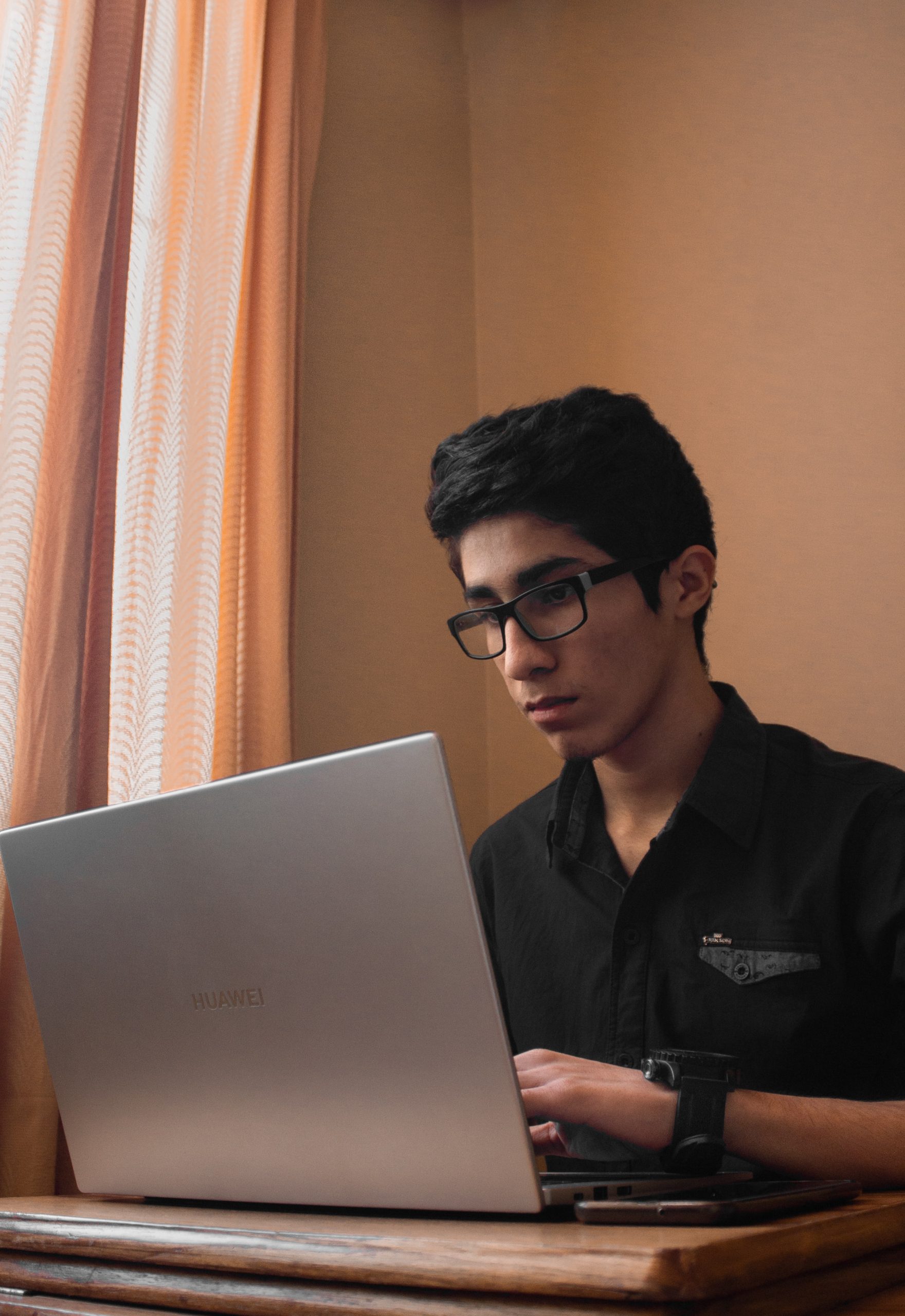
Steps to Download Your Aadhaar Card Online
1. Visit the UIDAI Website:
– Open your web browser and go to the official UIDAI website.
– On the homepage, you will find various options under the ‘My Aadhaar’ tab. Click on ‘Download Aadhaar’.
2. Select the Aadhaar Download Option:
– You will be redirected to a new page where you can choose between several options for downloading your Aadhaar card:
– Aadhaar Number: If you have your Aadhaar number handy, select this option.
– Enrollment ID (EID): If you have your Enrollment ID, which is provided at the time of registration, you can use this.
– Virtual ID (VID): If you have generated a Virtual ID, you can use this temporary, revocable 16-digit number instead of your Aadhaar number.
3. Enter the Required Information:
– Depending on the option you selected, you will need to enter the relevant information, such as your Aadhaar number, Enrollment ID, or Virtual ID.
– After entering the required information, you will be asked to input a security code or CAPTCHA.
4. Generate OTP:
– Once you have entered the necessary details, click on ‘Send OTP’. An OTP (One-Time Password) will be sent to your registered mobile number. Ensure that your mobile number is linked to your Aadhaar, as the OTP will be sent to this number.
– Enter the OTP received on your mobile in the designated field and click ‘Verify and Download’.
5. Download the e-Aadhaar PDF:
– After successfully verifying the OTP, your Aadhaar card will be available for download in PDF format.
– The downloaded Aadhaar card is password-protected. The password is an 8-character combination of the first four letters of your name in CAPITAL letters (as per Aadhaar) and your year of birth. For example, if your name is John Doe and you were born in 1990, your password will be “JOHN1990”.
6. Save and Print:
– Save the PDF file to your computer or mobile device.
– You can print the Aadhaar card if you need a physical copy. The downloaded e-Aadhaar is a valid proof of identity, similar to the physical Aadhaar card.
Key Points to Remember
– Registered Mobile Number: Ensure that your mobile number is linked to your Aadhaar card, as the OTP required for downloading is sent to this number.
– Password Protection: The downloaded Aadhaar card is password-protected. Remember the password format to access the file.
– Validity: The e-Aadhaar downloaded from the UIDAI website is considered as valid as the physical Aadhaar card and can be used for all purposes where Aadhaar is required.
Downloading your Aadhaar card online is a quick and straightforward process. Whether you need a digital copy for easy access or a physical printout for official purposes, following these steps will allow you to download your Aadhaar card securely from the UIDAI website. This process ensures that you always have a backup of this essential identity document, ready for use whenever needed.




