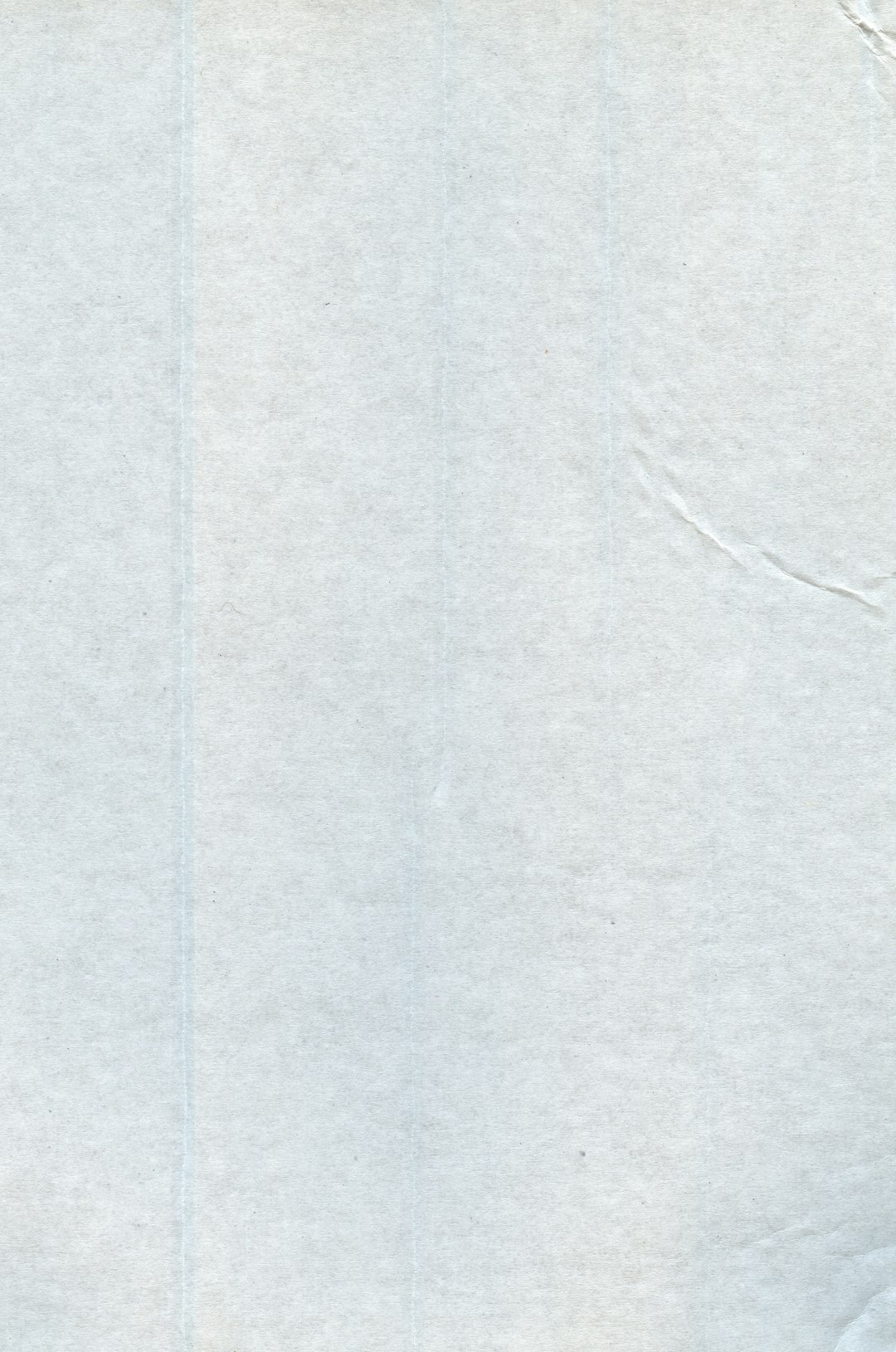For businesses operating across international borders, payment gateways like Stripe offer essential support for invoicing, subscriptions, and tax calculations. However, even with Stripe’s robust infrastructure, unexpected changes can disrupt workflows. This article delves into how a plan update affected tax behavior for customers in the EU, how the issue manifested through incorrect charges, and how the reconciliation process fixed these discrepancies.
TL;DR (Too Long, Didn’t Read)
After updating subscription plans on Stripe, unexpected tax behavior began affecting EU customers due to missing or reset tax configurations. This resulted in duplicated tax charges or incorrect VAT rates applied to invoices. The issue was resolved through a thorough reconciliation process that included auditing tax settings and refunding overpayments. Stripe’s invoicing system, while powerful, requires careful oversight when making plan changes involving tax logic.
What Happened After the Plan Update?
Stripe allows SaaS and e-commerce companies to create and manage subscription plans, complete with automatic VAT handling for customers based in the European Union. While the automation is convenient, it’s sensitive to plan-level configurations that govern whether tax is applied and how.
In this case, when the business owner introduced new subscription plans—adjusting the pricing tiers and offerings—Stripe’s system treated these changes as newly created plans. Although the old plans had proper tax behavior settings, the new ones lacked this configuration:
- Tax behavior on the price level reverted to “unspecified”.
- Automatic VAT calculation was not enabled
- The inclusive vs. exclusive tax setting didn’t carry over.
This caused Stripe to miscalculate or omit taxes for segments of the customer base, particularly those based in the EU, where strict VAT requirements apply.

Impact on EU Customers
Almost immediately, customers started reporting discrepancies. Some saw sudden jumps in their recurring charges, while others noticed VAT on invoices that previously didn’t include it. Since Stripe handles taxation based on the customer’s country and local VAT-ID validations, changes in tax behavior triggered a cascade of issues:
- Duplicate tax charges: For customers whose previous subscriptions already included VAT, Stripe added tax again under the updated configuration.
- Missing tax lines: Customers who needed VAT added (but weren’t seeing it on invoices) became liable for tax audits and fines.
- Incorrect invoice presentation: Invoices were generated with mismatched descriptions and subtotals, leading to confusion.
These inconsistencies directly impacted customer trust and compliance with EU tax laws. For businesses, it posed a compliance risk as well as a financial one—either losing money on unpaid tax or risking double taxation and refund scenarios.
Root Cause: Understanding Stripe’s Tax Behavior
Stripe categorizes tax behavior settings at the price object level. When new plans are created or updated manually or via API, it’s crucial that the tax_behavior field is intentionally set. If this is left undefined, Stripe encounters ambiguity during invoice generation. Two main attributes determine the process:
- Tax behavior: Indicates whether the price includes, excludes, or is unspecified in relation to taxes.
- Automatic tax collection: Controls whether Stripe applies local tax rules based on customer address data.
In this case, the business added new plans assuming the pre-existing tax behavior settings would carry over—which they didn’t. Stripe doesn’t automatically copy tax settings between plans, even if created through the same dashboard or CLI command.
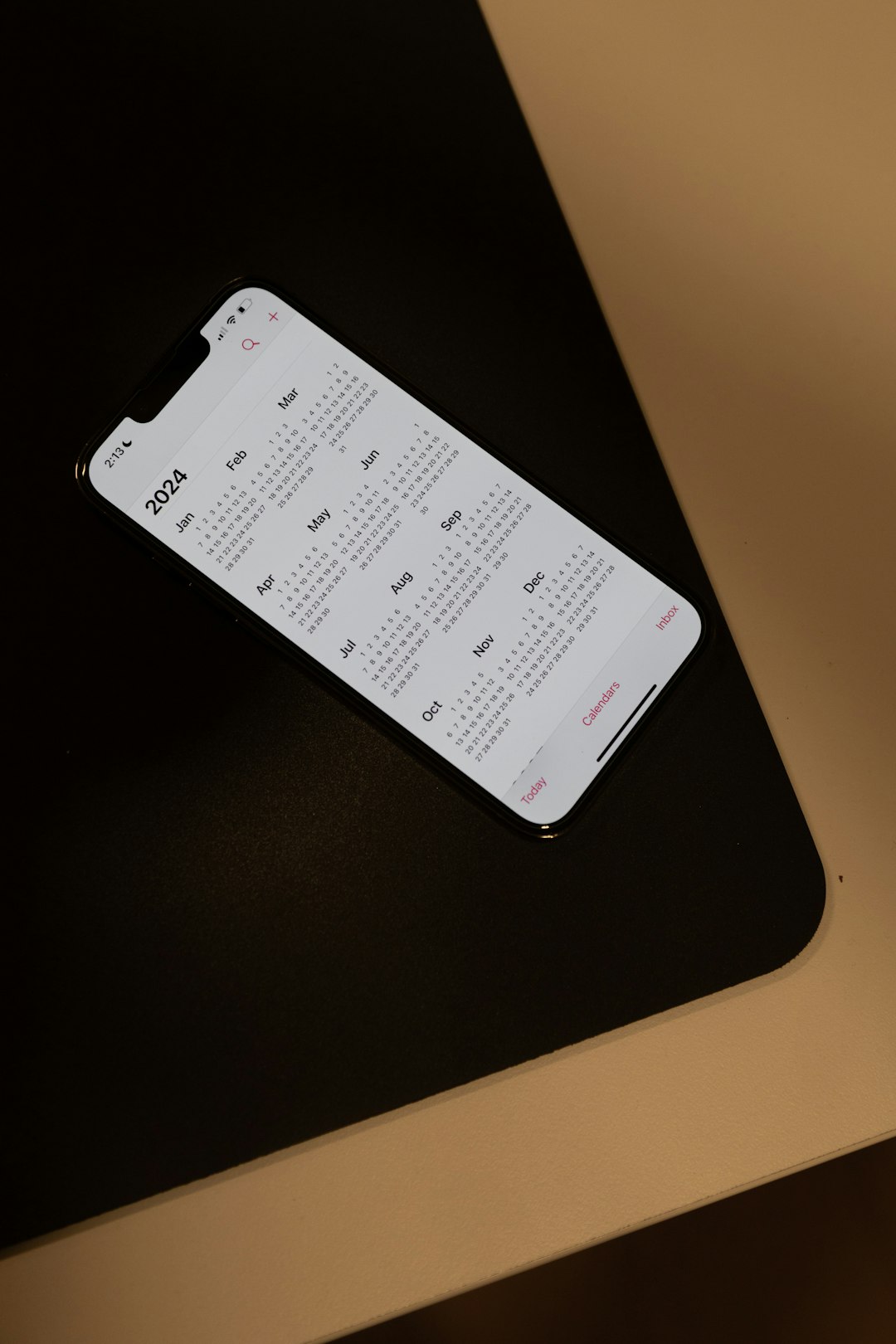
The Reconciliation Process: Fixing the Problem
Once the issue surfaced, the business launched a reconciliation process. Here’s how it unfolded step-by-step:
1. Tax Audit Across Affected Invoices
The first step involved exporting recent invoices and filtering those with inconsistencies. This surfaced:
- Invoices with double taxation
- Invoices missing tax lines
- Subscription metadata with original vs. updated values
2. Stripe Support & API Investigation
Stripe’s support team assisted by reviewing API requests and logs. They confirmed that when the new plans were created via API, the tax_behavior field was omitted, defaulting to “unspecified”. This allowed Stripe to interpret the tax logic incorrectly based on customer address or defaults.
3. Adjusting Prices and Enabling Tax Settings
After identifying which plans were affected, the fix involved:
- Cloning the existing price with tax behavior explicitly set to
exclusive. - Enabling
automatic_tax = true. - Using the Stripe API to update active subscriptions to use the new price objects.
4. Issuing Refunds and Credit Notes
Stripe’s dashboard and API made it fairly simple to issue credit notes for overcharges. Undercharged customers who missed VAT charges had follow-up communication and supplemental invoices issued as part of the audit trail.
5. Communication to Customers
Transparency was critical. Affected customers were informed via email and in-app messages that their invoices had been reassessed due to a technical misconfiguration post-plan update. This proactive outreach helped ease concerns and maintain trust.
Key Lessons Learned
This experience uncovered several important takeaways for any business using Stripe for invoicing with a global customer base:
- Always define tax behavior explicitly when creating or modifying price objects.
- Never assume plan settings transfer between different plans or price tiers.
- Automate tax audits periodically by exporting invoice and tax data.
- Keep customer communication open to preempt concerns over billing inconsistencies.
For EU-based customers, especially, VAT compliance isn’t optional—it’s a legal necessity. Businesses must be vigilant when managing pricing logic within Stripe.
Frequently Asked Questions (FAQs)
- Why did taxes change after my Stripe subscription plan was updated?
- Most likely, the tax behavior didn’t migrate to the new plan. Stripe treats each plan as a distinct object and doesn’t carry over settings such as VAT inclusion or automatic tax collection.
- What is the ‘tax_behavior’ field in Stripe?
- It tells Stripe whether prices shown in invoices include or exclude tax. Acceptable values are
inclusive,exclusive, orunspecified. - Can I fix tax issues on past invoices?
- Yes. Stripe allows issuing credit notes and refunding affected invoices. You can also generate supplemental invoices for missing tax charges.
- Is the tax setting at the plan or price level?
- It is set at the price level in Stripe. Each price object should have the correct tax behavior and automatic tax configuration.
- Can Stripe automatically calculate VAT for EU customers?
- Yes, but only if
automatic_taxis enabled and the customer’s country and VAT ID are properly configured. - How can I prevent this in the future?
- Create a checklist when updating plans in Stripe, including verifying all tax settings, testing invoices in sandbox mode, and running audit queries post-launch.
Keeping your Stripe configuration aligned with international tax regulations requires both technical diligence and strategic communication. Thankfully, with the right processes in place, businesses can avoid such pitfalls and maintain smooth, compliant invoicing across borders.