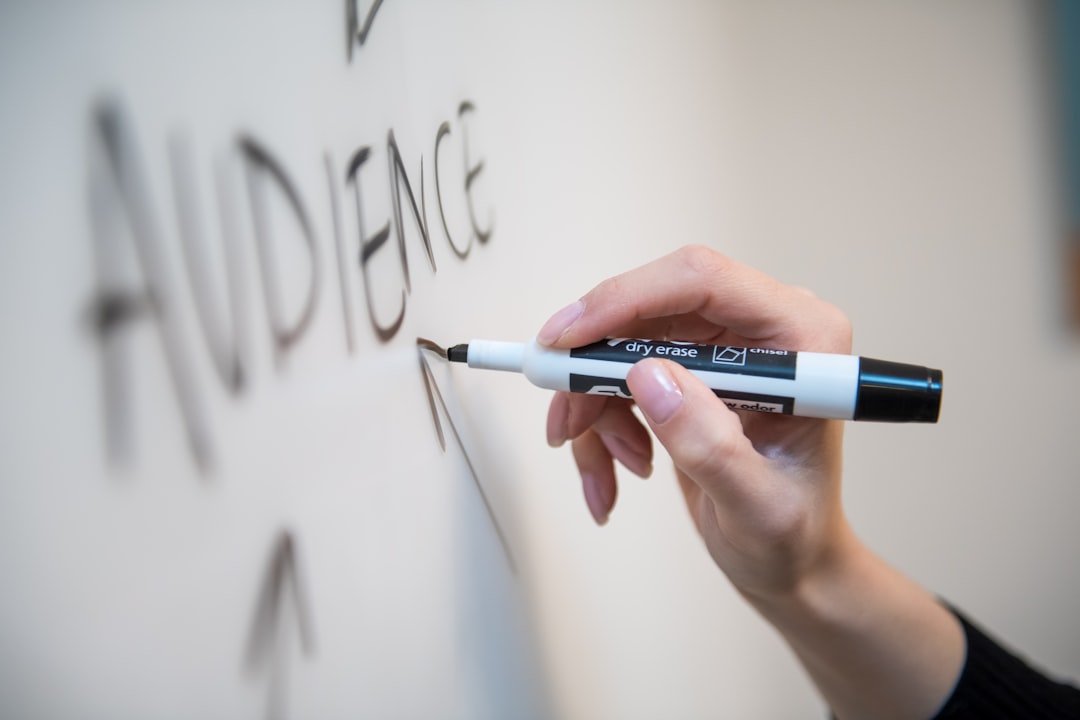Ever wondered why someone just *vanished* off your Instagram? It’s like they ghosted you digitally. Did they block you, deactivate their account, or delete it for good? Well, you’re not alone. It can be tricky to know what happened—but don’t worry. We’re about to unravel the mystery in a fun and super simple way!
First Things First: Deactivate vs. Delete
People can choose to either deactivate or delete their Instagram accounts. But what’s the difference?
- Deactivation is temporary. They can come back anytime.
- Deletion is forever. Poof. No more selfies, reels, or dog pics.
So how can you tell which one they did… or if they just hit you with a block?
Step 1: Search Their Username
Type their username into the Instagram search bar. If their profile doesn’t show up, it could mean:
- They blocked you
- They changed their handle
- They deactivated or deleted their account
This is your first clue, but it’s not enough on its own!
Step 2: Check From Another Account
This step is like doing a little detective work 💼. Grab a friend, sibling, or use another Instagram account.
Now search the same username again.
- If the profile appears – Uh oh, you’ve probably been blocked. Sorry 😬
- If it’s still missing – Either they deactivated or deleted their account
Still with us? Great! Now let’s go deeper.
Step 3: Look at Old DMs
Check your past conversations with that person.
- If their name is replaced by “Instagram User” — that’s a sign.
- Can’t tap on their profile anymore? Another hint!
But here’s the tricky part: both deleted and deactivated accounts will show up as “Instagram User.”
Not super helpful, right? But there’s more you can do.
Step 4: Try Using a Web Browser
Some things show up better outside the Instagram app. Open a browser and go to:
https://www.instagram.com/username
Replace “username” with theirs.
If you see a “This page isn’t available” message, it could mean:
- They deactivated or deleted the account
- They changed their username
- They blocked you (but only if you’re logged in)
Now log out or use Incognito mode. Put the same link in again.
- If the profile shows up now — you’re blocked 💔
- Still nothing? Most likely deleted or deactivated
Step 5: Ask a Friend
Sometimes, the best move is to ask someone else: “Hey, can you check if @username still has an Instagram?”
If they say yes — yep, it’s probably a block.
If they can’t find the profile either, welcome to Team Deletion or Deactivation.

Step 6: Look at Tagged Photos or Comments
Go to any mutual friend’s profile. Browse through photos or comments where the person used to be tagged or active.
- Can’t click on their name? That’s a clue.
- Tag shows as plain text? Another clue.
If there’s no working profile behind those tags—bingo! Their account is inactive or gone.
What If They Just Changed Their Username?
Sometimes, people just want a fresh start with a new handle like @plantmom instead of @jessica012.
Try searching for their real name or checking their TikTok bio if they cross-link accounts.
The Final Test: Use an Instagram Checker Tool
Yep, these exist. Google something like “Instagram account checker.”
You drop in their old username, and it’ll sometimes show if the user still exists.
Tip: Avoid shady-looking sites. Don’t give out your login!
So… Did They Deactivate or Delete?
Okay, so you’ve done all the steps. If:
- No search results
- No profile from other accounts
- “Instagram User” in DMs
- No tags or clickable usernames
- Checker tool says “not found”
Then they’re probably gone for now.
Deactivation is more common. People take breaks or clean up their digital lives. Think of it like a social media nap 💤.
Deletion is rarer. It’s like slamming the door shut forever (and deleting all those brunch pics too).
Why People Deactivate or Delete
Don’t take it personally. It might not be about you at all. People hit the pause or delete button for reasons like:
- Too much screen time
- Social media anxiety
- Starting fresh online
- A bad breakup
- Digital detox (good for them!)
Everyone’s got their reasons.
Hint: If they come back, you’ll probably see them with a “followed you” notification—or maybe even a whole new vibe on their feed.
Here’s What NOT to Do
When someone disappears from Instagram, don’t go full detective crazy 🕵️♀️. Avoid these common mistakes:
- Spamming their other socials
- Texting “Did you delete Insta??” over and over
- Panicking or assuming the worst
The Internet is chaotic. Stay cool. Breathe.

In Conclusion: It’s Not the End of the World
Whether someone blocked you or just needed a break, life goes on. Maybe they’re off enjoying the real world—fresh air, sunshine, and zero filters.
You now know the clues to figure it out like a social media Sherlock. 🕵️
So go ahead. Do your little investigation. Just don’t forget to double-tap those cat videos along the way.
You got this. 📱✨