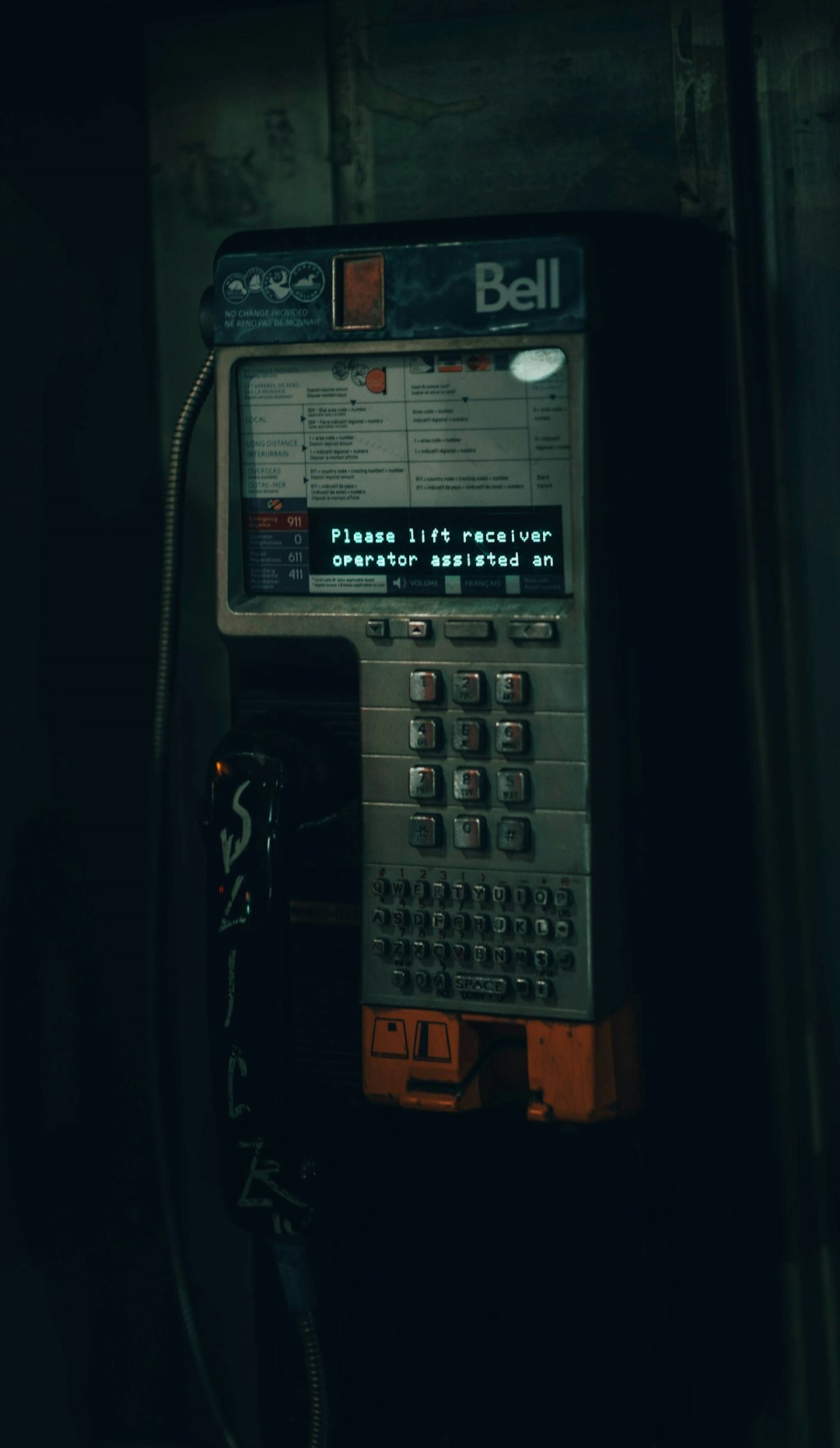When working with Microsoft SQL Server, encountering errors can be a common part of the administrative and development process. One of the lesser-known but occasionally confusing errors is Error Code 1060. Users may see this during installations, updates, or database operations, often leaving them uncertain about what went wrong and how to resolve it. Understanding Error 1060, where it comes from, and how to troubleshoot it is essential for maintaining system stability and performance.

What Is SQL Server Error Code 1060?
Error Code 1060 in SQL Server is typically associated with conflicts that occur during system or software installations. Specifically, it is a Windows system error signaling a duplicate service name or entry during the installation or update of SQL Server components. The full error message often looks like this:
“System error 1060 has occurred. The specified service already exists.”
This message indicates that a service with the same name already exists in the system’s service registry. It prevents the SQL Server installer or upgrade tool from continuing the process, as it cannot overwrite or duplicate an existing service entry.
Common Causes of Error 1060
Understanding the root causes is the first step toward resolving the issue effectively. Some of the most common sources of this error include:
- Previous incomplete installations: If a previous installation of SQL Server or another software fails midway, it might leave behind redundant service entries.
- Manual service creation: A user may have manually created a system service with a name that clashes with SQL Server’s expected service name.
- Corrupt registry entries: The system registry may contain broken or duplicate entries that confuse the installer.
- Multiple SQL Server versions: Running different versions of SQL Server without following proper guidelines can lead to overlapping service names.
How to Troubleshoot and Fix Error 1060
Solving SQL Server Error 1060 involves identifying the conflicting service and removing or renaming it to allow the installation to proceed. Here are some recommended steps:
- Use the Command Prompt: Open a Command Prompt as an administrator and type
sc queryto list all system services. Look for services that may conflict with the SQL Server installation. - Check the Registry: Open the Windows Registry Editor (
regedit) and navigate toHKEY_LOCAL_MACHINE\SYSTEM\CurrentControlSet\Services. Search for the existing service name that might be duplicating. - Remove or Rename the Service: If safe to do so, delete or rename the service entry in the registry after confirming it’s not in use by a critical application.
- Clean Up with SQL Server Install Tools: Microsoft provides tools like the SQL Server Installation Center and Program Install and Uninstall Troubleshooter Tool to help fix installation problems.
- Reboot the System: After any modifications, always reboot the system to ensure changes take effect before reattempting the installation.

Preventing Future Occurrences
To avoid encountering Error 1060 in future SQL Server installations or updates, users should keep several practices in mind:
- Always uninstall old instances of SQL Server properly before installing a new version.
- Maintain regular system clean-ups using tools like Disk Cleanup and system optimizers.
- Back up your registry before making manual changes to service entries.
- Thoroughly review installation logs for any anomalies before starting a new setup.
Conclusion
Error Code 1060 is more of a Windows system error than a SQL Server-specific issue, but it significantly impacts SQL Server installations. By knowing how to identify duplicate services and clean the system registry, admins and developers can prevent unnecessary downtime and complications during installation or upgrade procedures.
FAQ
-
Q: Is Error 1060 unique to SQL Server?
A: No, Error Code 1060 can appear with other Windows software installations that attempt to create a duplicate service. It is a general Windows system error about service name conflicts. -
Q: Can I safely delete duplicate services from the registry?
A: Only if you’re absolutely certain the service is obsolete or unused. Always back up your registry before making any deletions. -
Q: Do I need to reinstall Windows to fix Error 1060?
A: In most cases, no. The error can be resolved by cleaning up the system registry and removing conflicting services. -
Q: Are there automated tools to fix this error?
A: Yes, tools like Microsoft’s Program Install and Uninstall Troubleshooter and System File Checker (SFC) may help identify and fix registry-related issues causing the error.