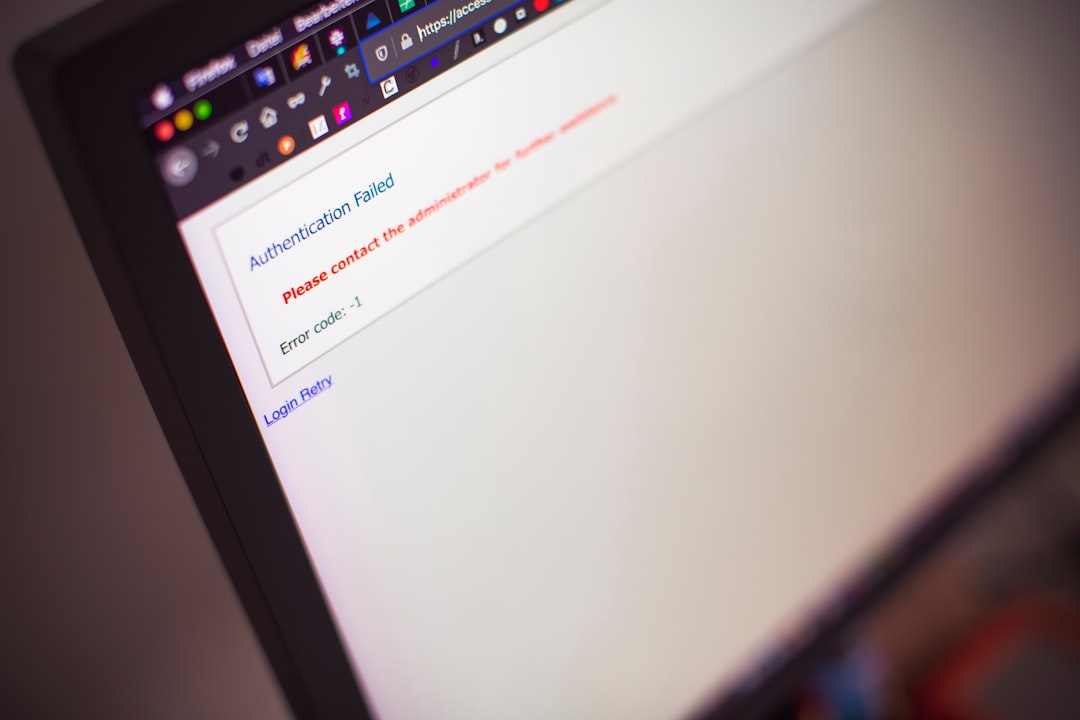Many fans eagerly anticipating intense multiplayer battles in Marvel Rivals have encountered the frustrating Error Code 211. This error can interfere with gameplay, often disrupting matchmaking or completely preventing the player from logging in. Understanding what causes Error Code 211 and how to troubleshoot it can ensure a smoother gaming experience for players who don’t want to miss out on the action.
What is Marvel Rivals Error Code 211?
Error Code 211 in Marvel Rivals typically points to a connection or account-related issue. Players usually meet this error during the login process or while attempting to connect to the server. It prevents users from accessing online features, and it has been particularly prevalent during beta phases and server maintenance windows.

Common Causes of Error Code 211
There are several reasons why players might encounter this error. Understanding these can help in resolving it more effectively:
- Server Overload: High traffic on the game’s servers can trigger this error, especially when new updates launch or during free access weekends.
- Unstable Internet Connection: A weak or intermittent internet connection can prevent successful communication with Marvel Rivals servers.
- Account Issues: Problems with user credentials, suspended accounts, or regions not supported can lead to Error Code 211.
- Outdated Game Version: Running an older version of the game can cause compatibility issues with updated servers.
- Firewall or Antivirus Blocks: Some security software might mistakenly block necessary game connections.
Steps to Fix Marvel Rivals Error Code 211
Here’s a comprehensive list of methods players can use to try resolving this problem.
1. Check Server Status
Before making any changes, check the official Marvel Rivals social media pages or website for server outages or scheduled maintenance. If the servers are down, the only solution is to wait for them to come back online.
2. Restart Your System & Router
Sometimes, the simplest fix is the most effective. Power cycle your router and your system to refresh the connection. This can clear up minor connectivity hiccups that might be causing the error.
3. Update the Game
Ensure your game client is the latest version. Developers often release patches that not only fix bugs but also maintain compatibility with game servers.

4. Validate Game Files
If you’re playing on PC via a platform like Steam, use the built-in feature to verify game files:
- Go to your game library
- Right-click on Marvel Rivals and select Properties
- Navigate to the Installed Files tab
- Click on Verify integrity of game files
This process can fix corrupted or missing game files that might be causing Error 211.
5. Test and Improve Internet Connection
A poor internet connection can also be the culprit. Try using a wired connection instead of Wi-Fi or improve your Wi-Fi signal strength. Running a speed test can help determine if your internet is stable and fast enough for online gaming.
6. Temporarily Disable Firewall/Antivirus Software
Sometimes, aggressive security software can get in the way of the game’s execution. Try temporarily disabling your firewall or antivirus to see if it resolves the issue. If it does, add Marvel Rivals to your firewall’s exception list.
7. Contact Support
If all else fails, reaching out to the game’s official support team might be necessary. Provide them with information such as your platform, error code, and any troubleshooting steps you’ve already attempted.
Frequently Asked Questions (FAQ)
-
Q: Is Error Code 211 a permanent issue?
A: No, it’s usually temporary and can often be resolved with one of the above methods. -
Q: Will reinstalling Marvel Rivals fix Error Code 211?
A: In some cases, reinstalling the game can help, especially if files are corrupted, but try verifying the game files first. -
Q: How can I know if servers are down?
A: Check the official Marvel Rivals website, Twitter, or community forums for real-time updates. -
Q: Does this error happen on all platforms?
A: While it’s more commonly reported on PC, it can occasionally appear across other platforms depending on server status.
While Error Code 211 can be an annoying inconvenience, it is usually not difficult to resolve. Following the right troubleshooting steps can get players back into the thrilling universe of Marvel Rivals in no time.