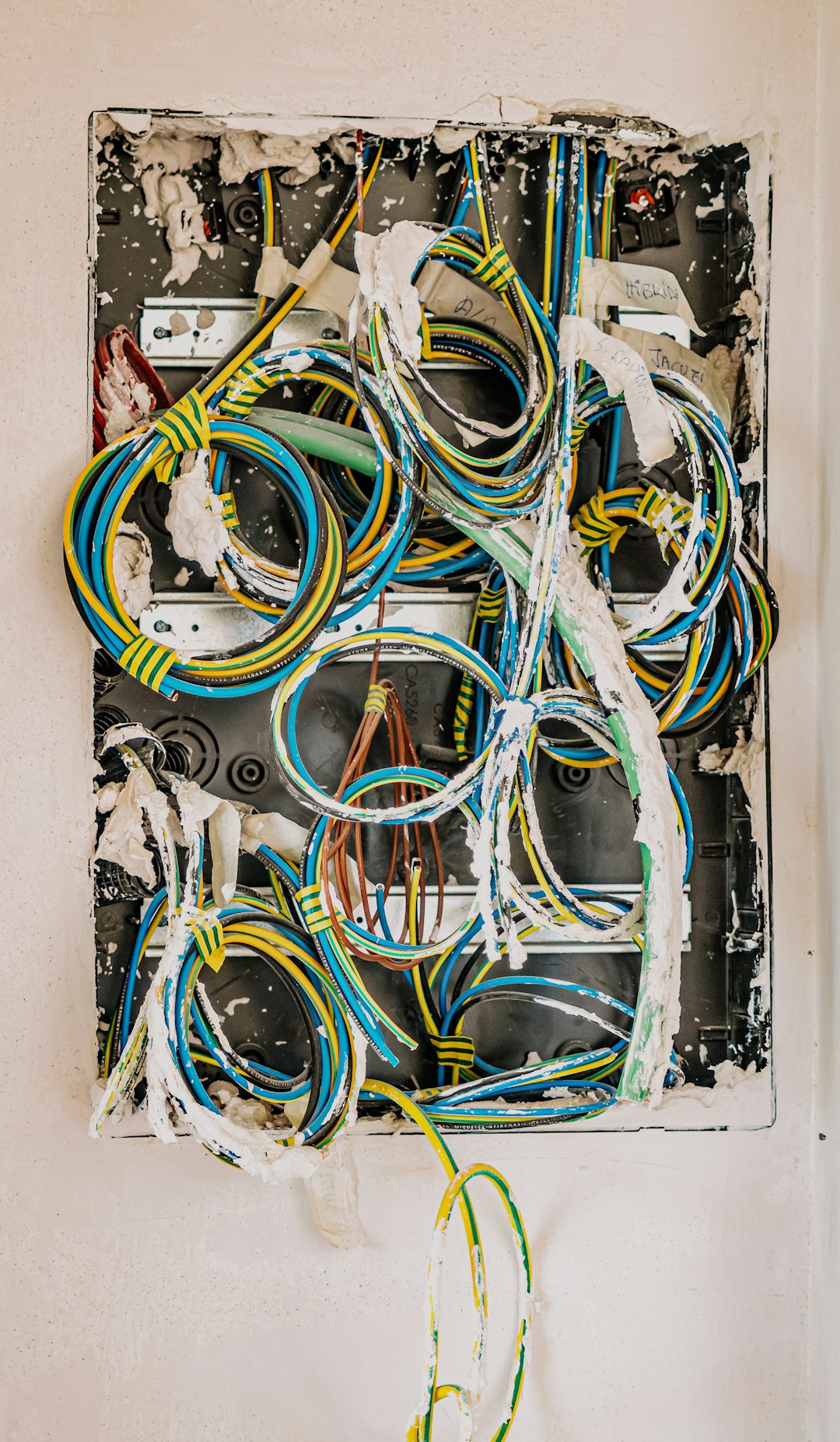HDMI splitters have become increasingly popular in homes, offices, and entertainment setups, offering the convenience of sending a single HDMI signal to multiple displays. Whether you’re setting up multiple monitors in a workspace or creating a home theater experience across several rooms, HDMI splitters can seem like the perfect solution. However, despite their utility, HDMI splitters are not without drawbacks. Understanding their limitations can help users make informed decisions before integrating them into their audio-visual systems.
What is an HDMI Splitter?
An HDMI splitter is a device used to duplicate a single HDMI signal and distribute it to multiple displays, such as TVs or monitors. Typically, an HDMI splitter has one input port and two or more output ports. It’s often used in situations where the same content needs to be displayed simultaneously on more than one screen.
While they may seem like straightforward devices, HDMI splitters can come with complications that may not be immediately obvious.
Disadvantages of HDMI Splitters
Before opting for an HDMI splitter, it’s crucial to weigh some of the downsides that accompany their use:
1. Signal Degradation
One of the most significant drawbacks of HDMI splitters is potential signal degradation. Since the splitter is taking a single signal and distributing it across multiple outputs, the integrity of that signal can be compromised. Users might encounter a drop in video or audio quality, particularly if the cable runs are long or the splitter is of low quality.
Inactive or blurry displays can be especially frustrating in settings that rely on high-definition content delivery, such as professional presentations or gaming setups.
2. HDCP Compatibility Issues
HDCP (High-bandwidth Digital Content Protection) is a form of digital copyright protection designed to prevent unauthorized copying of digital content. Some HDMI splitters are not HDCP compliant, which means they may not work with certain Blu-ray players, game consoles, or streaming devices.
This incompatibility can lead to black screens, error messages, or completely non-functional setups — often without clear explanation.

3. Audio and Video Sync Problems
Another common issue with HDMI splitters is audio-video synchronization. In some cases, the video displayed on screen may not be properly in sync with the audio output, leading to a jarring viewing experience. This can occur due to delays in signal processing between the source and the various output devices.
These delays can be particularly noticeable in live sports broadcasts, fast-action movies, or gaming, where timing is crucial for immersion and accuracy.
4. Resolution Conflicts
HDMI splitters typically output the same signal resolution to all connected displays. However, not all monitors or TVs support the same maximum resolution or refresh rate. In such cases, the splitter must default to the lowest common denominator among devices, often reducing overall image quality.
- If one monitor supports 4K but another only supports 1080p, the splitter will often output at 1080p to accommodate both.
- This limitation reduces the benefit of using high-end displays and can result in a lackluster visual experience.

5. Device Recognition Delay
HDMI splitters can cause delays during device detection and handshaking — the process where the source and displays determine the connection capabilities. Especially if the splitter is not of high quality, users might find that connected screens take significantly longer to turn on or fail entirely at times.
This issue can be problematic in professional settings where quick device readiness is essential.
6. Power Requirements
Not all HDMI splitters are powered the same way. Passive splitters don’t require external power but are only suitable for short cable lengths and low bandwidth. Active splitters, on the other hand, need a power source to boost the signal — requiring more cables and potentially complicating theft-proofing or wall-mount installations.
This can limit their utility in more complex AV setups, especially those that rely on deep integration inside furniture or tight spaces.
Conclusion
While HDMI splitters offer a practical and often affordable solution for connecting multiple displays, they come with a range of potential disadvantages. From signal degradation and HDCP issues to resolution limitations and synchronization troubles, users should consider these factors before relying solely on a splitter for their media setup.
To minimize these challenges, it’s advisable to invest in a high-quality, powered HDMI splitter that is HDCP compliant and supports the highest common resolution of all connected devices. Still, for scenarios requiring high-performance video quality across multiple outputs, more advanced distribution systems like HDMI matrix switches or AV-over-IP setups may be a better fit.