Keeping your Snap-on Ethos Pro scanner up to date is essential. Regular software updates ensure that your scanner works efficiently and covers the latest vehicle models. But how much does it cost, and is it worth it? Let’s dive into the details!
Why You Need a Software Update
Snap-on frequently releases updates for its diagnostic tools. These updates improve performance, fix bugs, and most importantly, add support for newer vehicles. If your scanner isn’t updated, you might miss crucial diagnostic data on newer models.
Here’s what a software update provides:
- Access to the latest vehicle coverage, including new makes and models.
- Bug fixes and performance improvements.
- Enhanced features and additional diagnostic functions.

How Much Does a Snap-on Ethos Pro Update Cost?
The cost of updating your Ethos Pro depends on several factors, like whether you have a subscription plan or if you’re purchasing a single update.
Here’s a rough estimate of what you might expect to pay:
- Single update: Around $500 – $700.
- Subscription plan: Typically $1,000 – $1,200 per year, covering multiple updates.
Snap-on usually releases updates twice a year. If you’re a professional technician working with multiple vehicle brands, a subscription plan might be the better value.
Is the Update Worth It?
Some people hesitate to spend money on updates. But think about it—having an outdated scanner could cost you even more. If your scanner lacks the data for a newer car, you might end up sending work to another shop.
Here’s why keeping your system updated pays off:
- You can diagnose newer vehicles without issues.
- It saves time by providing accurate and complete information.
- Fewer trips to other shops or dealerships for missing data.
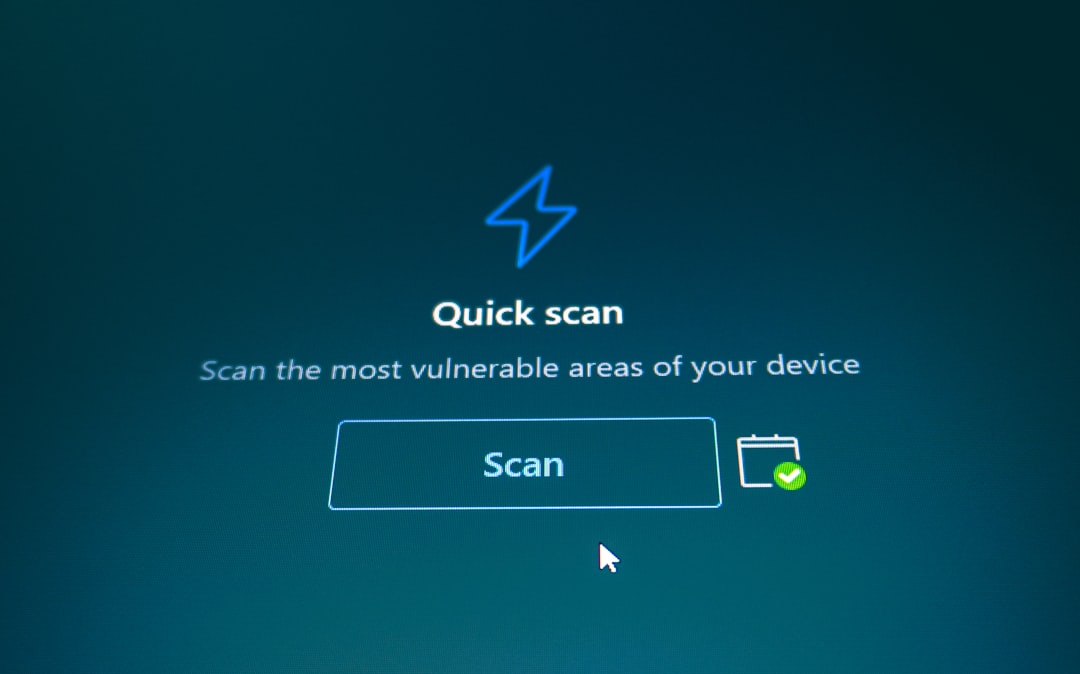
How to Get an Update
Updating your Ethos Pro is simple. Follow these steps:
- Visit the official Snap-on website or contact your local dealer.
- Decide whether to buy a single update or a subscription.
- Follow Snap-on’s guide to update your scanner.
If you’re unsure, check with Snap-on’s support team or your local Snap-on representative for guidance.
Final Thoughts
Keeping your Snap-on Ethos Pro scanner updated is a smart investment. Yes, it has a cost, but the benefits far outweigh the price. Whether you go for a one-time update or a subscription, staying current ensures better diagnostics and smoother workflows.

So, is it worth updating? If you want accurate diagnostics and less hassle, the answer is a big yes!




